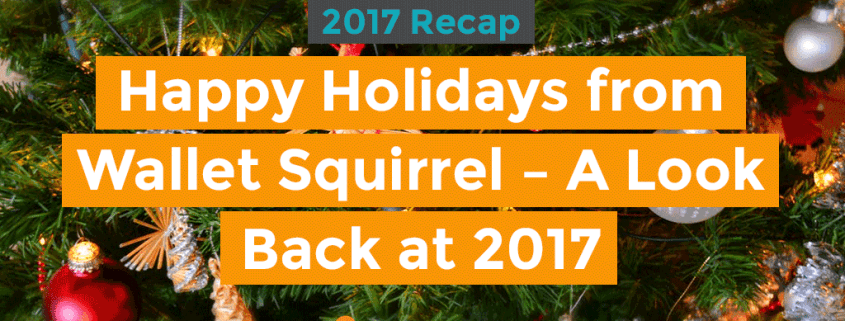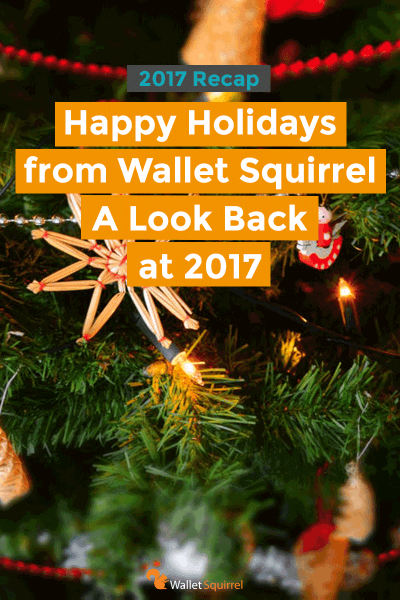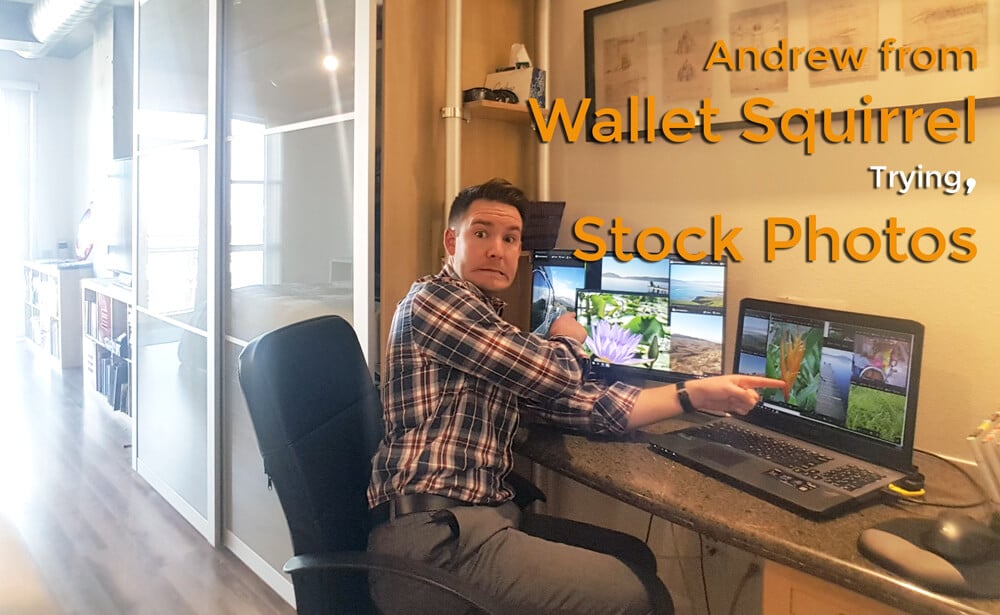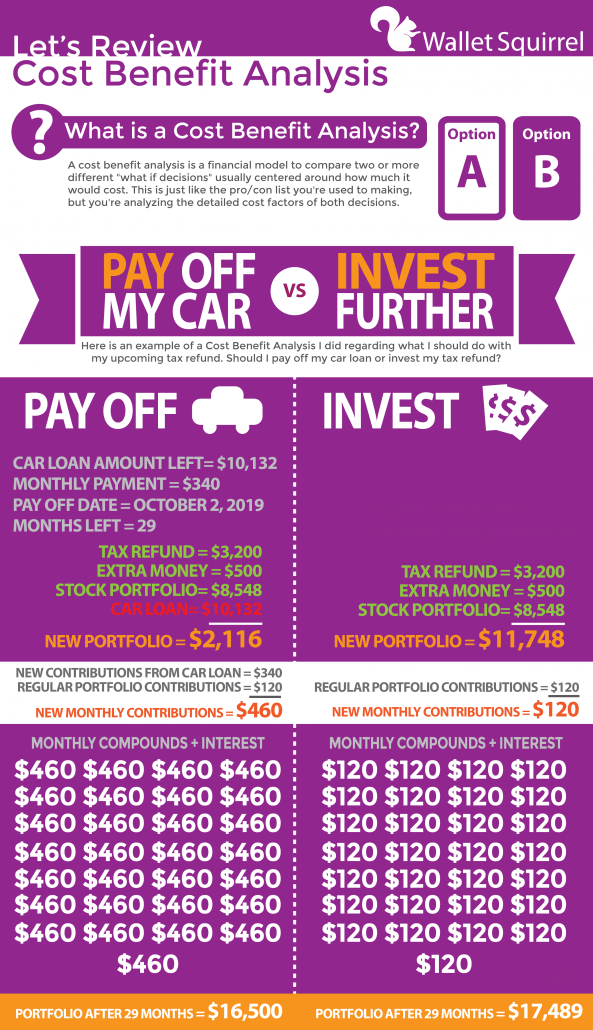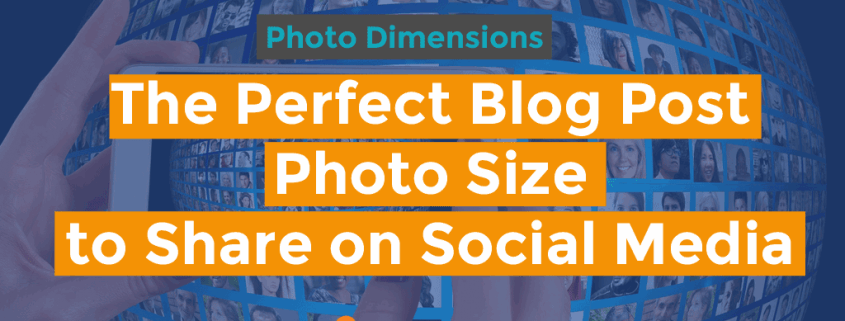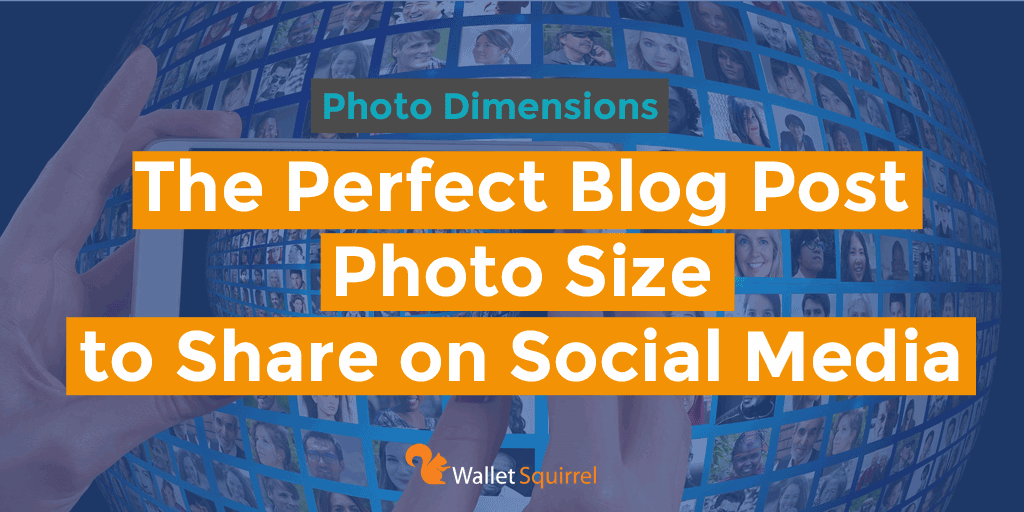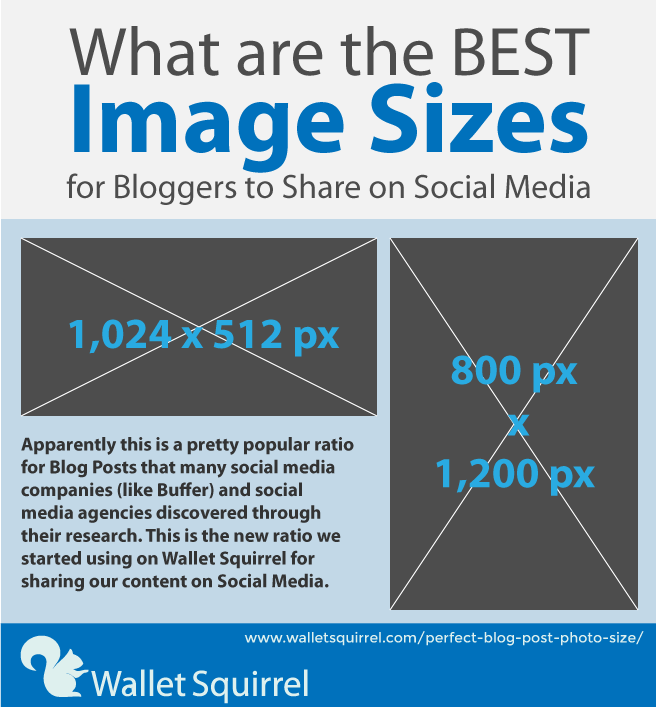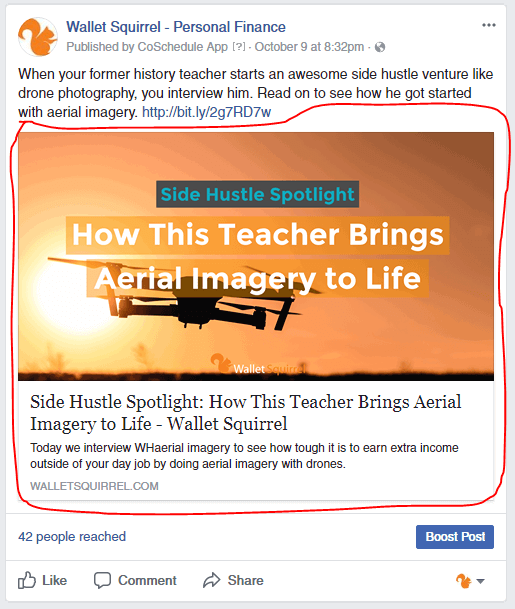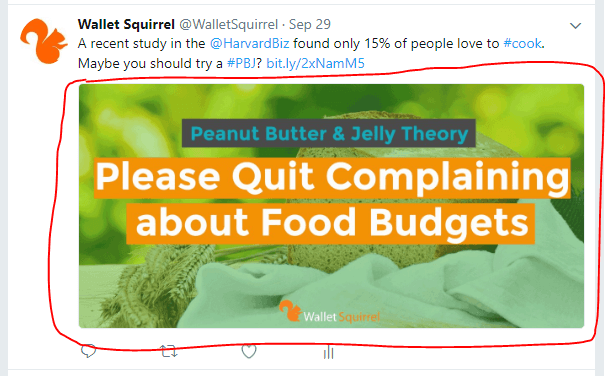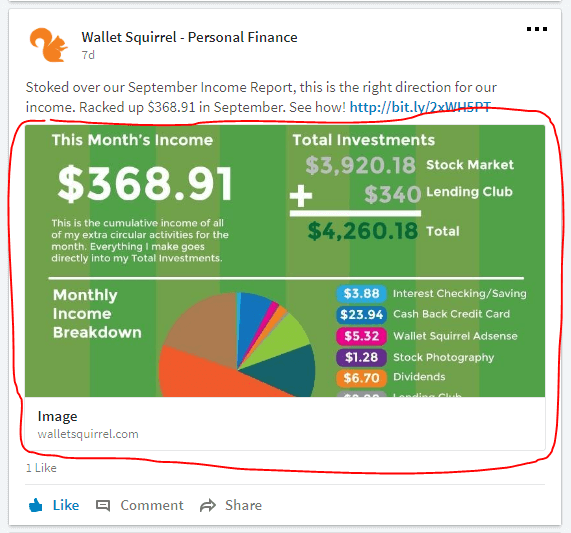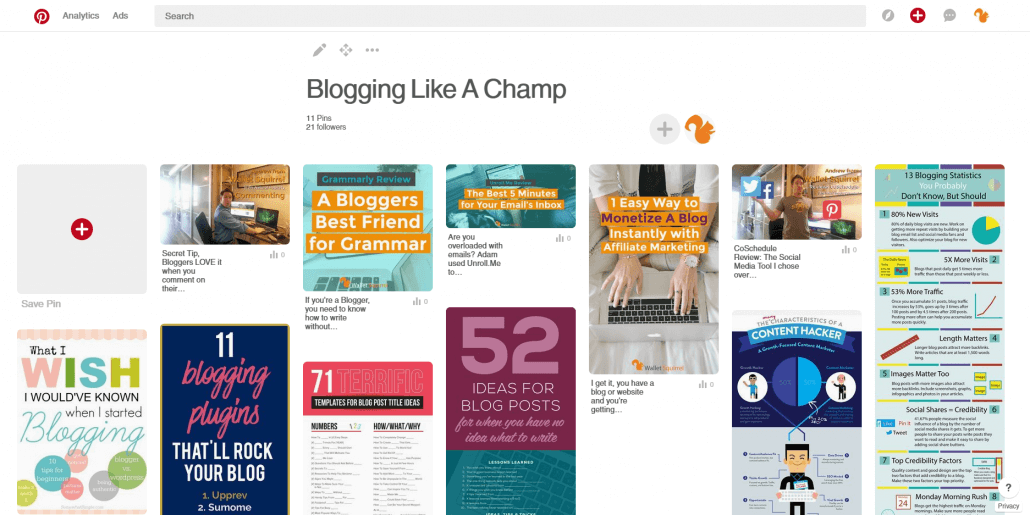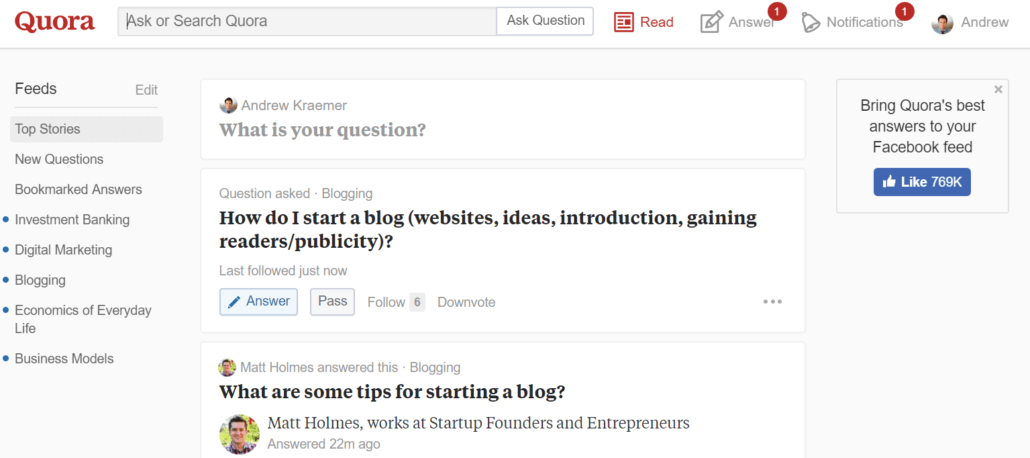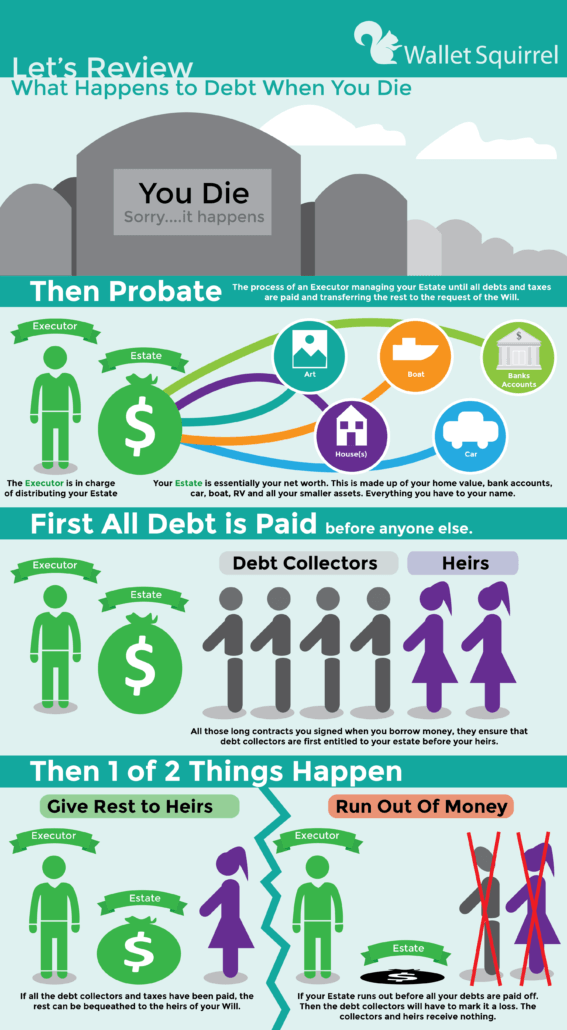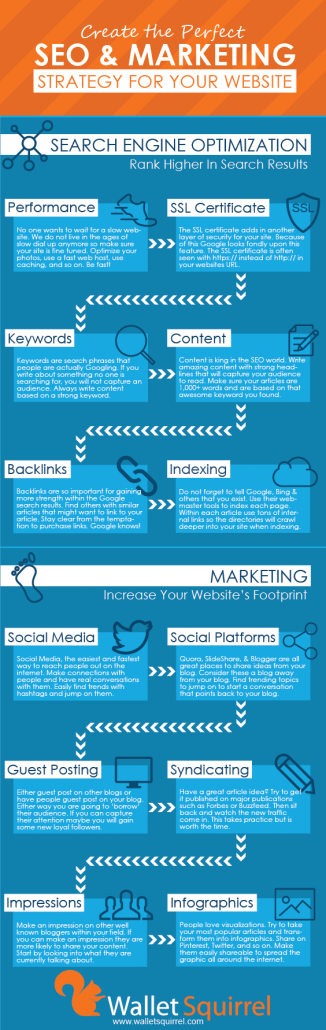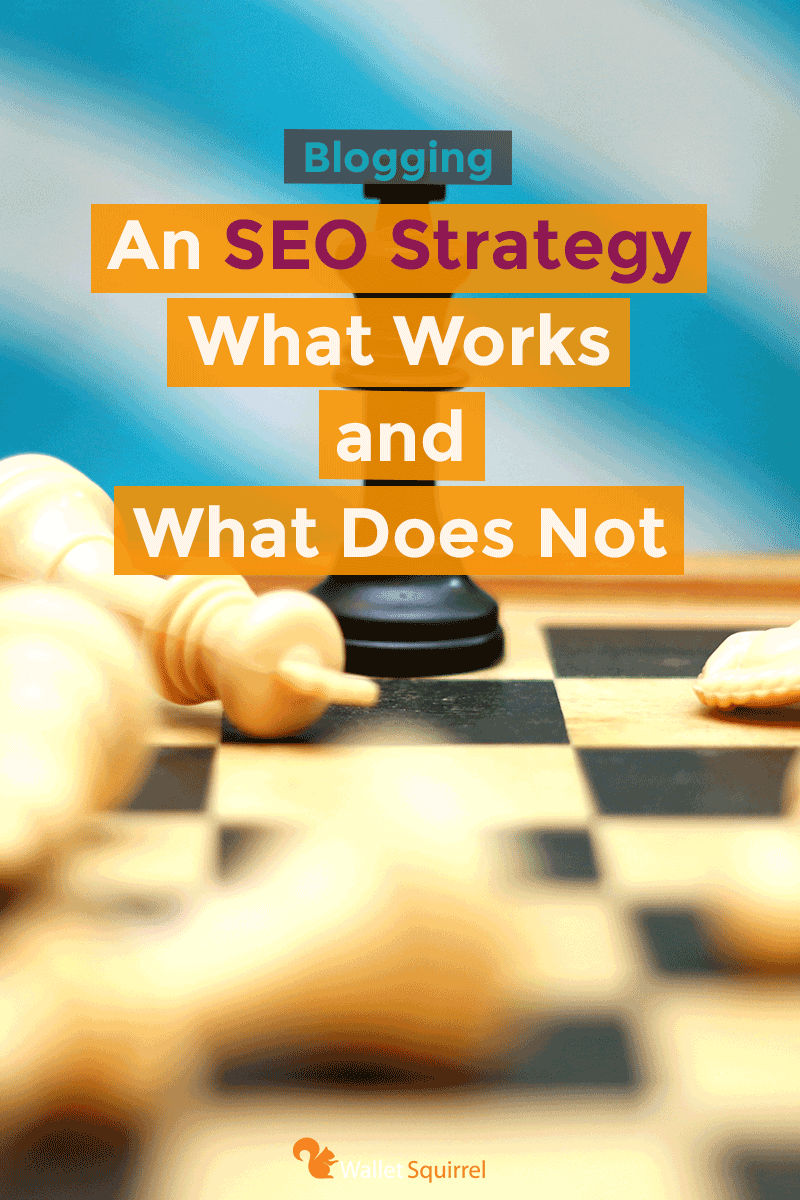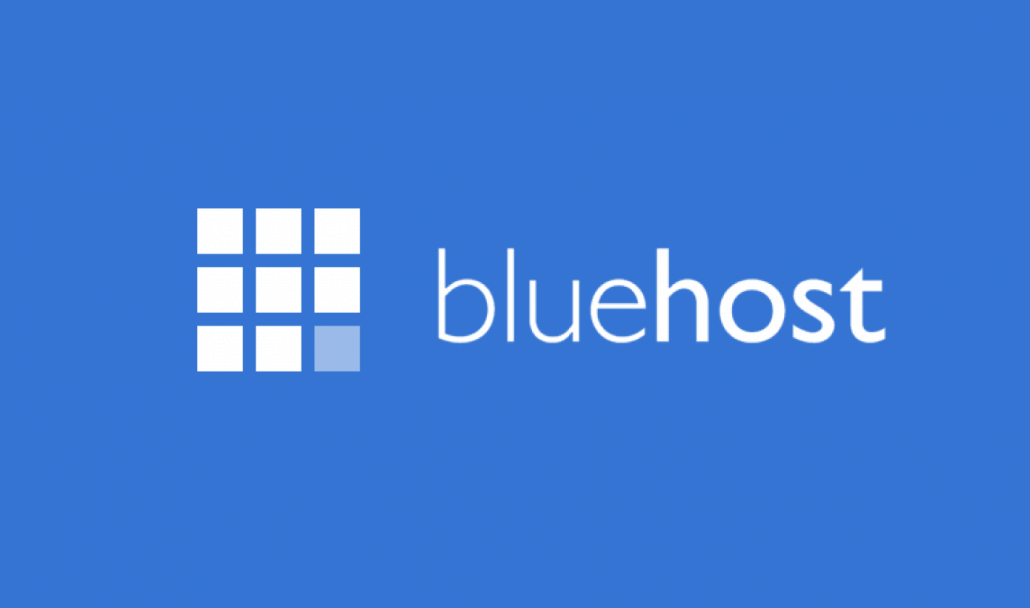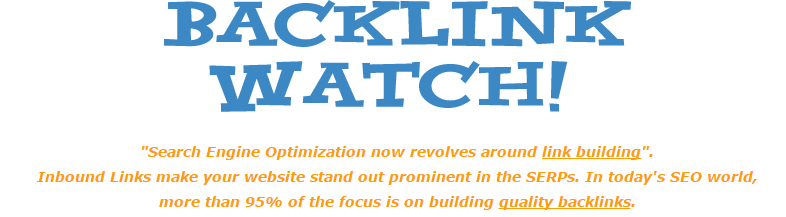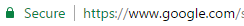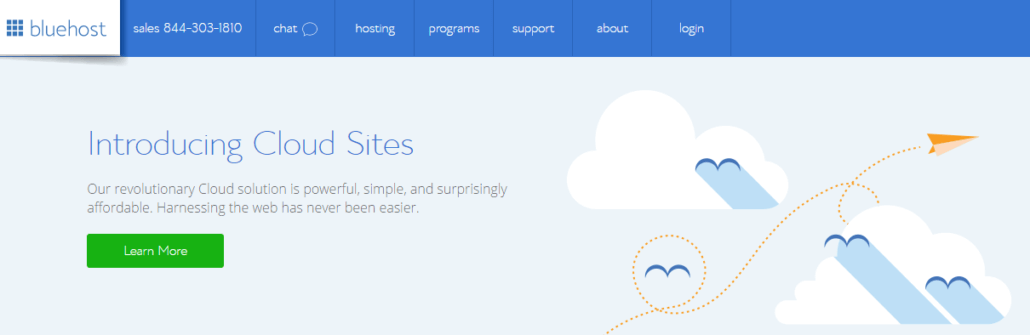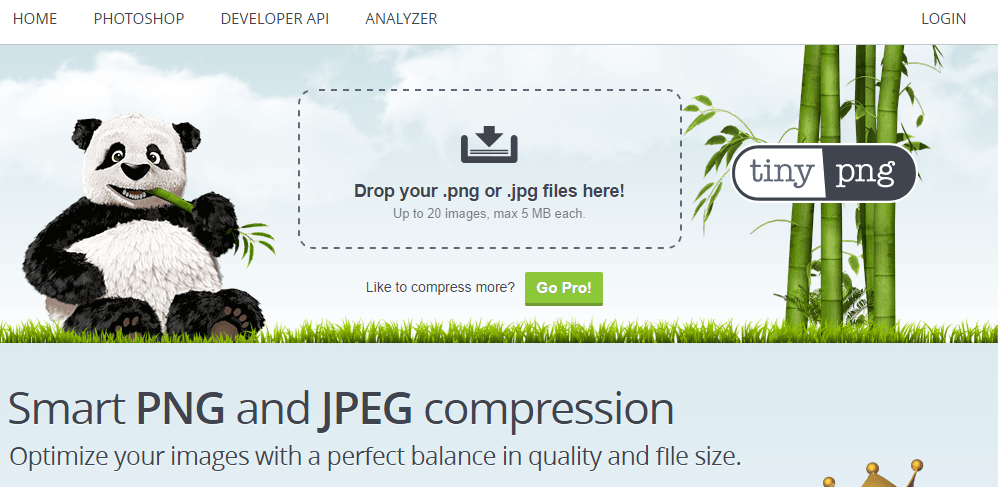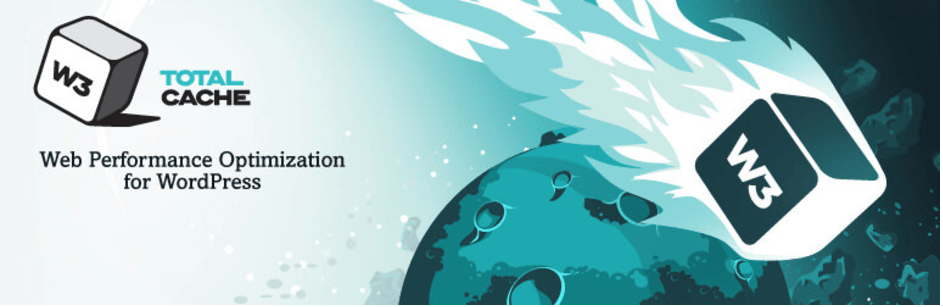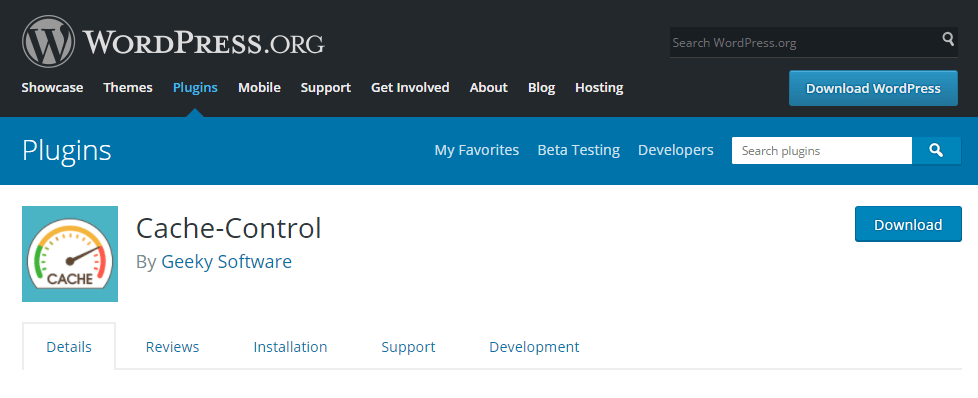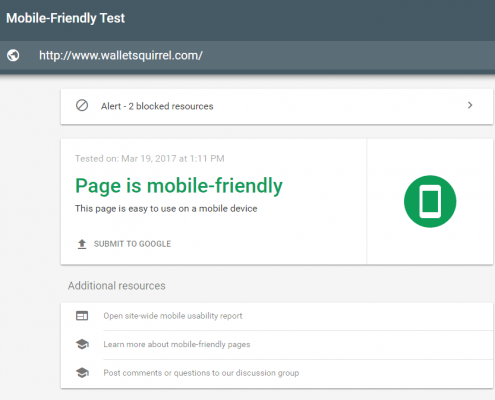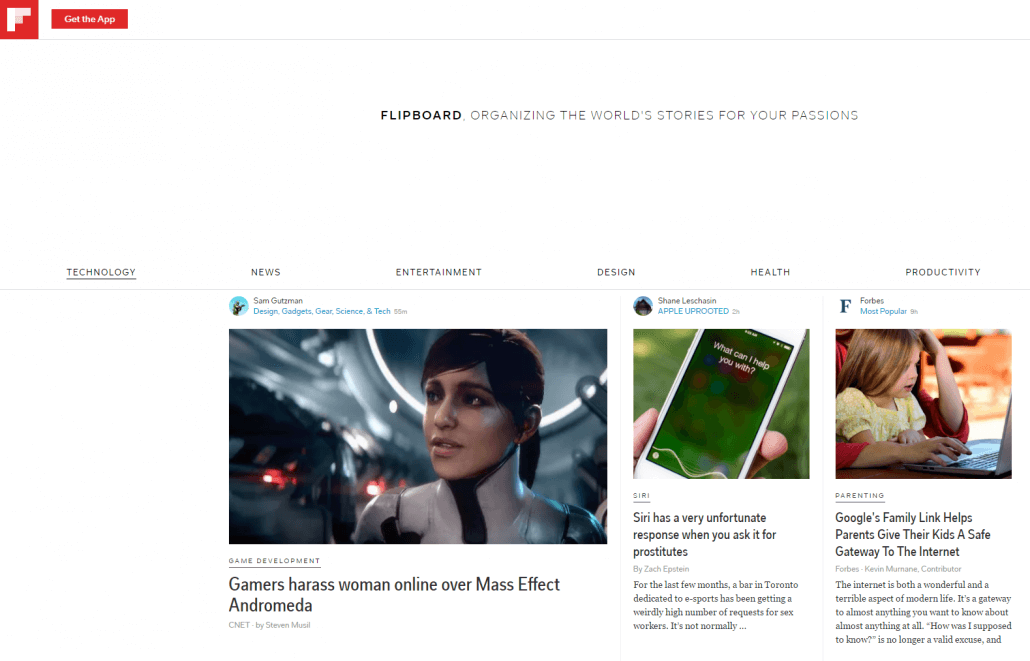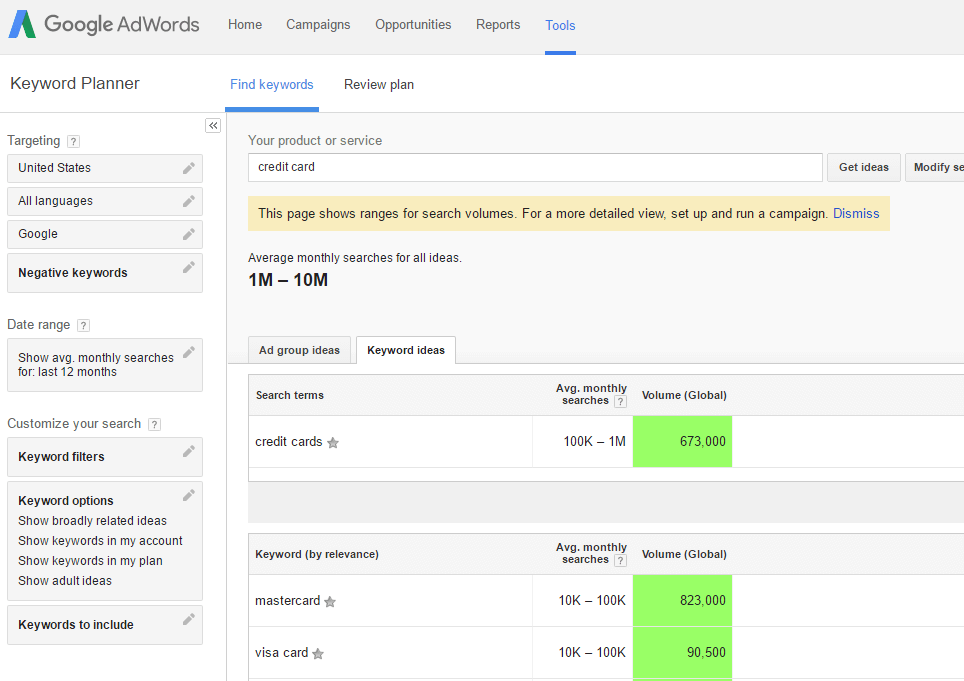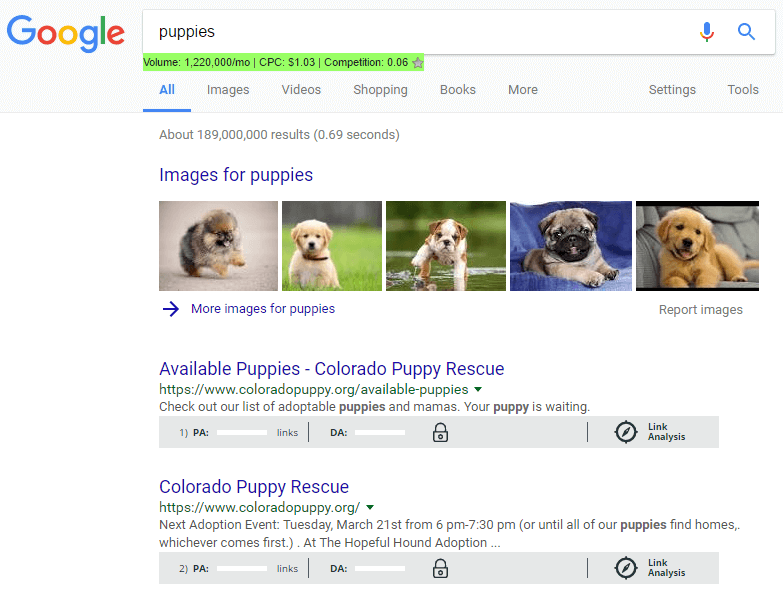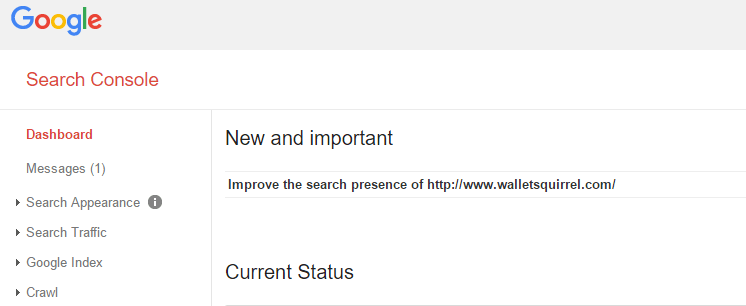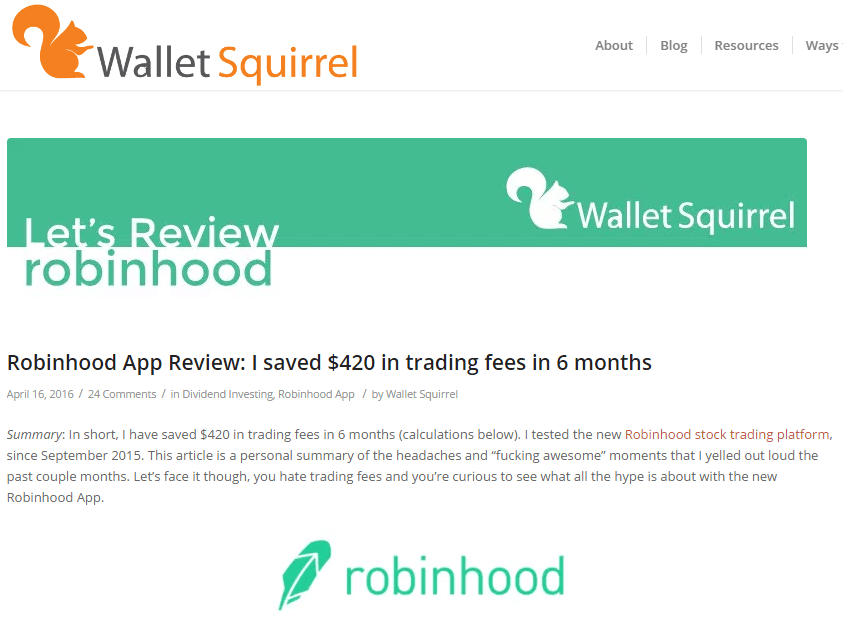106 Great Website Ideas For Launching A Money Making Blog

First off, this is not every idea on the planet for a website idea, but these 105 epic website ideas are a great starting point for inspiration! Your goal should be to scan this list of website ideas and find what you personally connect with. The more you connect with an idea, the better your writing will be and audiences will love that!
For most of us, our goal is to start a website so we can write about topics we enjoy and make money on the side. Each of these website ideas can be monetized in some way to do just that (BONUS: potential ways at the bottom). These website ideas are in no particular order but categorized by a similar theme.
Art Website Ideas
1. Photography Website – An entire website dedicated to all the professional and phone photography you do. You can link your Instagram and upload photos for inspiration for fellow photographers. Plus you can sell your own photography or at the very least have contact information for people to reach out to you for photography gigs.
2. Painting/Art Blog – A website idea dedicated to showcasing the art you produce. Whether it’s physical paintings, making vases, calligraphy, computer art, graffiti, jewelry art or whatever you prefer, having a website allows provides you an online home to show it all off.
3. Greeting Card Website Idea – Have a website with creative greeting card ideas. These can be either fun cartoons you’ve drawn, inspirational quotes you enjoy or creative phrases you think would be perfect. If you’re very creative, this can be a nice way to help others rather than relying on Hallmark.
4. Time-Lapse Art – You can create an entire website dedicated to the drawing process. Time-lapse drawings are hugely popular on YouTube and you can create an entire website or blog dedicated to these videos. They can be your own time-lapse drawings or a collection of the very best from around the internet. Yes, YouTube has tons of these, but your website could be of the very best ones!
Car Website Ideas
5. Car Website – If this is a big passion of yours, you can create an entire website dedicated to reviewing cars, sharing trends and car news. These can include photos of new models or interviews with car designers and manufacturers. There is an entire subculture dedicated to cars you can capitalize on. On the bonus, if you get big enough you could be invited to car shows and special events!
6. Specific Car Website – Maybe you want to focus in on a specific car (like a Subaru Crosstrek). There are entire forums on car models that talk about parts to help fellow car nerds and updates on the model. The more specific you get, the higher you can rank in Google.
Career Website Ideas

7. Career Guide – Talk about your specific career or dream career. Focus on the industry, trends, training are more.
8. Job Search Website – You could create a specific job search website for people like Graphic Designers. This could include articles on interview questions for graphic designers, portfolio tips, questions about salaries and you could even embed a job search engine like Indeed into your website so people could post and find jobs. It could be the most helpful website for that profession. It can be any profession you want!
9. Resume & Portfolio Website – Show a collection of impressive resumes ideas that help people decide what to include in their own resumes and how to format them. You can also include creative portfolio options for creative-minded people like graphic designers, architects, and coders.
10. Copywriting & Writer Blog – Maybe you’re excellent at grammar and have a strong desire to make the world a more grammatically appropriate place. Write articles and create videos on teaching people the appropriate times to use effect vs affect and other common grammatical tips!
11. Business Entrepreneurship Blog – You could write about your own progress of building a start-up or share helpful business tips for others starting their own business. This could include how to write a business plan, validate your idea, set up a marketing strategy, getting ready for launch day and more!
12. Leadership Website – If you love all those self-help books (and most people do) maybe you can start a collection of the best life and leadership advice ever offered. Often it helps to tell stories and life lessons for people to connect with. You can have an entire Leadership Website to help people reach their goals!
Comedy Website Ideas
13. Website of hilarious memes and GIFs – start an epic collection of memes and maybe even let people create their own memes.
14. Comedy Website – A collection of funny jokes, videos, and social media that make you laugh.
15. Viral Video Website – It could be fun to share all the most viral videos on one website. Buzzfeed started like this and many similar websites have grown in popularity following this model.
16. Popular Myths – Write about the popular myths most people believe and help people understand why they’re myths and how they were created. These are great fun entertainment!
Education Website Ideas
17. Education Website for Kids – Teach kids about life skills like balancing a checkbook, finding references for articles to identify fake news, teaching them how to add or subtract. If you have an education mindset this could be a great educational resource for parents, teachers or anyone.
18. History Website – Focus on a specific year or influential people in history. Lots of options to deep dive into historical events.

19. Book Review Website – Share your thoughts on books you’ve read and books you want to read. You can bet other people want to know if a book is good before they spend hours reading.
20. Biography Website – Maybe you’re a huge fan of Abraham Lincoln and you want to write an entire website about the life and adventures of Abraham Lincoln. You can share how those life choices affected history and everyone to this very day. It could be about Nicolas Tesla, Benjamin Franklin or Amelia Earhart. It can even be the biography and history of a specific place like Paris, really anything or anyone you fancy.
21. In-Depth Research Blog – Do a deep dive into a specific topic like how phones work. However, no matter what topic you
choose to write about, think about how the website will grow after you explain everything about your topic.
22. Coding Website – Coding is a skill that leads to high paying jobs, so people all over are wanting to learn. Create a website that teaches people how to code, resources to find more about coding, how it works and what people need. These websites are in high demand and if you have a unique background in coding or strong interest in coding, you could be the perfect person to start this.
23. Science Experiments – Science experiment videos on YouTube have tons of views because people constantly marvel at all the different chemical reactions we can create. Maybe a website dedicated fun science experiments you can do at home and show videos of how they work with articles explaining complex processes in a fun way. This can be great for all ages.
24. Interview Interesting People Website – This could be in addition to a great podcast you’ve been thinking about. Interview interesting people and showcase those articles and videos on your own website.
25. How Social Media Works – Lots of people don’t know the difference between Snapchat and Instagram or Facebook and Twitter. Help break down these barriers and share best practices for each social media platform like best images sizes for each and text length requirements. Your blog can help people learn more about social media and a resource for social media experts to share the best tips.
26. What is Blockchain Website – Explain what it is, follow prices and trends. Lots of people are curious about this subject but have no idea what it is or how it works.
27. Quote of the Day or Inspirational Quotes – Create an online collection of famous quotes that you can add on mugs, t-shirts and other memorabilia. Or simply create a website that features all the best quotes from history.
28. On This Day Website – There are some websites like this, but create your own fun trivia for each day of the year.
29. Odds Website – How likely is it to get hit by lightning, win the lottery, etc.
30. News Website – Maybe start your own news website that only shows articles that have already been fact-checked.
31. Resource Website – Explain different topics like how data privacy works
Entertainment Website Ideas

33. Movie Genre – This could be a website about superhero movies or horror movies. Write about a specific movie genre so you’re more focused on your writing. There are entire podcasts dedicated to just superhero movies, so what’s stopping you from building a whole website on that topic or any other specific genre of movie?
34. TV Review Website Idea – Review tv or streaming sites like Amazon Prime. You can even start a podcast on what you think of each episode. Since we have more tv content than ever before, people need help curating their tv selections. You could be that person!
Fashion Website Idea
35. Fashion Blog – Go Instagram crazy blogging about the coolest boutique clothing stores in your neighborhood or show off your own great style! Doesn’t everyone on Instagram want to be a fashion model blogger? Now start a creative website to be a home for all your content.
36. Fashion History – So many people are focused on the latest and hippest, but people often forget about all the styles and brands that came before that influenced our styles today. Write about the fashion cycles and help predict the next trends!
Finance Website Ideas
37. Personal Finance Blog – Create your own blog (like Wallet Squirrel) teaching people new ways to use their money for investing, setting up a bank account or paying off credit cards.
Food Website Ideas
38. Excellent Food Website – Document everything delicious you’ve eaten and build up a food critic audience.

39. Recipe Website – If you have lots of amazing and delicious recipes your family has gathered over the years, consider a website that shares these recipes with others. You can have videos of you cooking and other people can contribute their favorite recipes as well.
40. How Food Works – Share with people how food is made, processed and delivered to your home/grocery store. Helping people visualize this process will help them connect better with their local food vendors.
41. Craft Beer – Share the different craft beers you’ve tasted. Rate them on industry standards and compare them against other beers new and old. Other people may find this really useful and beer companies would likely want to sponsor you and your choices.
42. Cocktail Website – Write about all the crazy cocktails in the world and what goes into them. You can identify cocktails, their recipes, ingredients, techniques and even share detailed history on each drink. Plus it’s a great excuse to try them all!
Gaming Website Ideas

44. Video Game System Website – Maybe you only play Xbox and can’t afford a PlayStation. You can create an entire website dedicated to Xbox games with run-throughs, suggestions, and reviews.
Health Website Ideas
45. Hiking Website – Share cool hiking locations and photos with tips and tricks to get around. You can suggest gear and get affiliate commission if anyone buys from your website.
46. Running Website – Share your progress running and tips that help keep you motivated. You can even break off into healthy foods and route suggestions for new runners.
47. Biking Website – Follow bike trends and share how each part of the bike affects your journey. Keep up with races in your area and leaders in your industry.
48. Rock Climbing Website – Talk about what it takes for someone new to rock climbing and how to progress. Share different footholds and techniques to help people reach the next level. You can sell rock climbing equipment or add a subscription to your website for the best climbing areas in your region.
49. Yoga/Meditation – If you’re someone who is big into Yoga, you can create an entire hub about Yoga, it’s benefits and styles. You can share videos on how to meditate and the different moves to learn. Later you can sell yoga mats, water bottles and yoga gear on your website!
50. Weight Loss Blog – Track your own weight loss journey and share the tips that help keep you focused on your goals.
51. Exercise Website – Follow your exercise journey with great suggestions on new workouts and the different muscles you’re working on. This is a great idea if you know a lot about working out or you’re really determined to learn more and write about your progress.
52. Diet Website – Share how many different diets are out there and what works for you and others.
53. Sports Drink Website – Maybe you hate water but can’t find good replacements to the sugary sports drinks on the market. You can use this as an opportunity to experiment with different sports drinks and how they affect the body based on ingredients and experiments. Basically share your experiences finding new alternatives.
Hobby Website Ideas
54. Collection Website – Keep track of your 104 cookie jars or 92 hot wheel car collection with a dedicated website other enthusiasts can view and enjoy.
55. Card Collection Website – Baseball, Magic The Gathering, Pokémon and lots of different cards out there.

56. Celebrity Website – Follow celebrities and be your own paparazzi. Maybe you’ll get popular enough to attend a red carpet event. It can be like a fan club.
57. Experiment Website – Start an experiment like restoring an old car and document everything you do so people can learn from your experiences.
58. Fanfiction Website – There are lots of websites dedicated to fan fiction about anything from Harry Potter to Supernatural. Create your own online space where people can share their stories.
59. Fishing / Hunting Website – If this is what you’re into, share great hunting products and advice from fellow hunters.
60. Gardening – Many people have a passion for gardening and often find themselves looking toward the internet for inspiration and tips. If you’re someone who also shares this passion, you could share trends, photos of your gardens, or progress of your plants growing. You could make money selling gardening tools or start a subscription service for fellow gardeners to connect!
61. DIY Website – About different DIY (Do It Yourself) ideas you have. Always make sure you have photos. These can be anything from crafts to household projects.
62. Selling Handmade Items – Do you create your own jewelry or sculptures? You may already have an Esty page (or something similar), but it’s a dramatic improvement if you have your own website. Plus websites like Amazon and Esty rank your items higher if you have links (like your own website) linking to your Esty/Amazon page.
63. Party Decorating Website Ideas – This could be like a Pinterest Page, but focusing on different party decorating ideas.
64. Poetry Website – Create a collection of famous poems, your own poems and a place other people can contribute their own poems. You can have your own bohemian website of poetry.
65. Cosplay Website – Host an entire collection of the best cosplay costumes from all different comic and themed conventions. Share the very best and create a community of like-minded fans.
66. Technology Blog – If you’re someone who enjoys the latest technology and toys, this could be an excellent website idea. You’ll enjoy the research and writing about the latest technology in the world like artificial intelligence, nanotechnology and more!
67. Drones – Let’s face it, drones are cool. They are robots that fly. There are new technology for drones every day, drone races all over and cool photography shot all the time. You can create an entire website focused on any sort of drone perspective you want!
68. Repair Blog – Repair computers, phones, etc. Help people learn how to repair their own things.
Lifestyle Website Ideas
69. Astrology Website – Make up your own horoscopes. These can be as funny or as serious as you’d like.
70. Dream Interpterion – Write about what dreams mean and what they symbolize. Everyone has dreams and lots of people are curious about what they mean. You can help lead them to an answer.

72. Natural Healing Website – Medication, herbs, healing crystals. I honestly don’t know much about it, but you might.
73. Kids and Parent Life Website – Lots of parents in this day and age document every part of their kid’s life on social media. Create your own website to share your photos and lessons learned and make money from it.
74. Mom Blog – These have been hugely popular lately as the struggles to balance life as a mom are difficult. These blogs share the inside struggles of being a mom and raising good kids. For many, this is entirely uncharted territory, so any advice is welcomed! It can cover everything from relationship advice to long distance relationship gifts for affiliate income.
75. Dad Blog – In a similar manner, you could write about life being a dad. You may be working full-time with kids or a stay-at-home dad. Either way, you have lots of responsibilities and worries that other dads can relate to. Help them by sharing your own experiences and use this as your own personal therapy.
76. Pet Website – Dedicate an entire website to epic videos of cats, dogs or both.
77. Website of a Pet – Take a different approach and write as if you were your pet. You could share the Instagram that’s entirely dedicated to your lovable pet and have them comment on their favorite food and toys. This could be a comedic blog from the perspective of your dog, cat, etc.
78. Personal Blog – In all honestly any blog you start is a bit of a personal blog, but this is more intimate sharing your thoughts and feelings in the world. It’s very 90’s and I don’t recommend it to make money, but it works for some people.
79. Home Decoration – Can anyone say farmhouse style?
80. Apartment Life – In this economy, most people are renting since they can’t afford a house. These people are looking for creative organizing solutions, food options on a budget and tips/tricks for apartment life. If you’re someone going through these struggles, or have lots of experience in this area, this website idea could be a great idea. Also great therapy for writing about your past struggles (others can learn from).
81. Sustainability Lifestyle – Teach others how to be green on a budget and save the world. Most people would agree that saving the earth is a good thing, they just need to be shown how. Often it feels very complicated but if you can provide easy, bite-sized information on how to achieve this, people will be grateful!
82. Learn a New Language Website – Share the struggles and success of learning a new language. Review language apps out there.
83. Famous People Net Worth – Track how much each celebrity is worth. It’s something I’m always curious about.
84. Coupon Website – There are a couple coupon websites out there, but they’re not great.
85. Local Events – If you’re someone who knows all the ins and outs of your community, perhaps you could create your own online hub of community events. It can be the go-to resource for people in your area to know about what’s happening.
86. Cultural Events – If you’re in the know about all your community’s cultural events, you could set up an online space to share all of these with your community.
Music Website Ideas

88. Genre Music Website – Focus on a specific genre of music. Going all the way into the history of the music and how those events inspired today’s styles.
89. Song Recommendations – If you’re someone who always knows the latest and coolest songs maybe you want to create your own brand website that helps people discover new music. You can be better than any Spotify or Amazon Music’s random selections. You can email people weekly new song ideas and get feedback from what people connect with!
90. Teaching Singing/Instruments – Maybe you want to focus on teaching a skill in singing or a new instrument. Write as if you were speaking to an absolute beginner how to sing or play an instrument like the guitar or drums. You can create videos, helpful photos and provide insight from your own experiences.
Non-Profit Website Ideas
91. Charity Website/Donation Website – If you’re someone who enjoys helping out local charities and non-profits, perhaps you can create your own online donation website to support them. Or set up an website to better help educate people about the cause.
Sport Website Ideas
92. Sports Website – write about a specific sports team or generic sport you love.
93. Fantasy Football/Sports Website – Dedicate your website to helping people with Fantasy Football and the growing Fantasy Sport trends. People are hungry for this information, especially if it’ll help them win. If you’re knowledgeable in this area, perhaps you have something to offer.
Travel Website Ideas

95. Travel Blog – Talk about all the vacations you want to go on, how they would be planned, budgeted and enjoyed. As you build up an audience you could be making money (or save your own money) to finally go on all these trips!
96. City Architecture – If you have an interest in architecture, you can write about all the different styles of architecture around the world, what it inspired it and pictures of what it looks like. These could inspire other designers from around the world from your website.
Wedding Website Ideas
97. Wedding Website – This is the most important day in many people’s lives, but it’s not something most people have ever done or planned for. Help them with all the steps it takes to have a wonderful wedding from an exquisite bridal party, to coordinating food vendors to reserving venues. Any helpful advice could drastically help a new wedding couple.
Miscellaneous Website Ideas

99. How To Website – Narrow down on “How To” videos and articles to help people with their own projects. Like How To jailbreak a phone, or how to change the oil in your car.
100. Review Website – Review a specific product like podcast microphones or review dog houses. Help people compare products or services to make the best decision.
101. Niche Website – Write about a specific niche like Podcasting. You can talk about how to purchase and set up a microphone, how to record episodes and upload online. There is lots you can expand on like get guests to come onto your show or any niche topic you enjoy.
102. Social Experiment – Maybe you’re really curious to conduct a social experiment and share the results on a website. You can videotape you saying compliments to everyone you meet and see how it affects your relationship and their relationship for the rest of the day. The ideas are up to you!
103. Polling and Survey Website – Allow people to take surveys and polling like Doodle or SurveyMonkey.
104. Online Quizzes – Like a Harry Potter House Sorting Quiz or the BuzzFeed quizzes that help you understand which marvel superhero you would be. These are fun!
105. Online Forum – Something like Reddit. Reddit is the 7th most popular website on the internet. You can have your forum be very specific like comic book superheroes or generally broad. However the more specific you get, the easier it will be to build an audience.
106. Directory – Create a site of all your favorite local businesses or resources.
What’s Next?
If you really connected with any of these website ideas, you’re halfway there! Honestly, one of the biggest challenges is finding a website idea that energizes you and fills you with ideas. I personally suggest writing a blog post or two about the website idea now floating in your mind. Try that process and understand what it takes to write about a topic that excites you. If that feels great, then you should move forward to creating starting a website!
Speaking from personal experience, websites and blogs aren’t super complicated. In fact, it really only takes about 5 minutes to start a blog (this is how I set up my last 6 websites). I use WordPress since most of the internet does and it’s so easy, most elementary school students have their own WordPress websites.
The last trick is to monetize your blog, so all your writing actually pays off. There are a couple of different ways to make money from your blog, so think about it now so you can plan your blog for the future.
- Ads – Get paid if people see or click ads on your website (When first starting out, Google Adwords are great for beginners. You just add some lines of code on your website and it automatically works). Check out our Income Reports to see how much Ad Revenue this site has made with ads.
- Affiliate Links – Get paid if people buy products you link to on your website (here are 108 of the best affiliate programs). If you’re curious what this looks like, here are 50 examples of affiliate websites making money in a niche.
- Create & Sell Online Courses – If you’re spending all this time writing about a specific topic, you can easily take a couple of popular blog posts and create your own online course about a topic. You’re basically reusing your own content and putting it into a fresh light.
- Write and Make Money From Kindle Books – Again, you’re spending a lot of time writing content for your website/blog. You can bundle those old blog posts and create a kindle book from the content. Set up the book once and sell it online as many times as you want.
- Offer One-On-One Coaching/Tutoring – As you discover you write about your new website idea, you will become an expert on your subject. Plus you’ll have an entire website dedicated to your new website idea. So when people search for more information, you can sell your expertise for one-on-one coaching via online or speaking events.

Wallet Squirrel is a personal finance blog by best friends Andrew & Adam on how money works, building side-hustles, and the benefits of cleverly investing the profits. Featured on MSN Money, AOL Finance, and more!