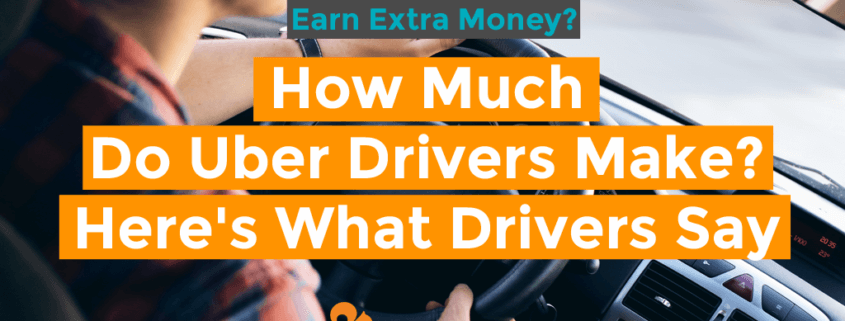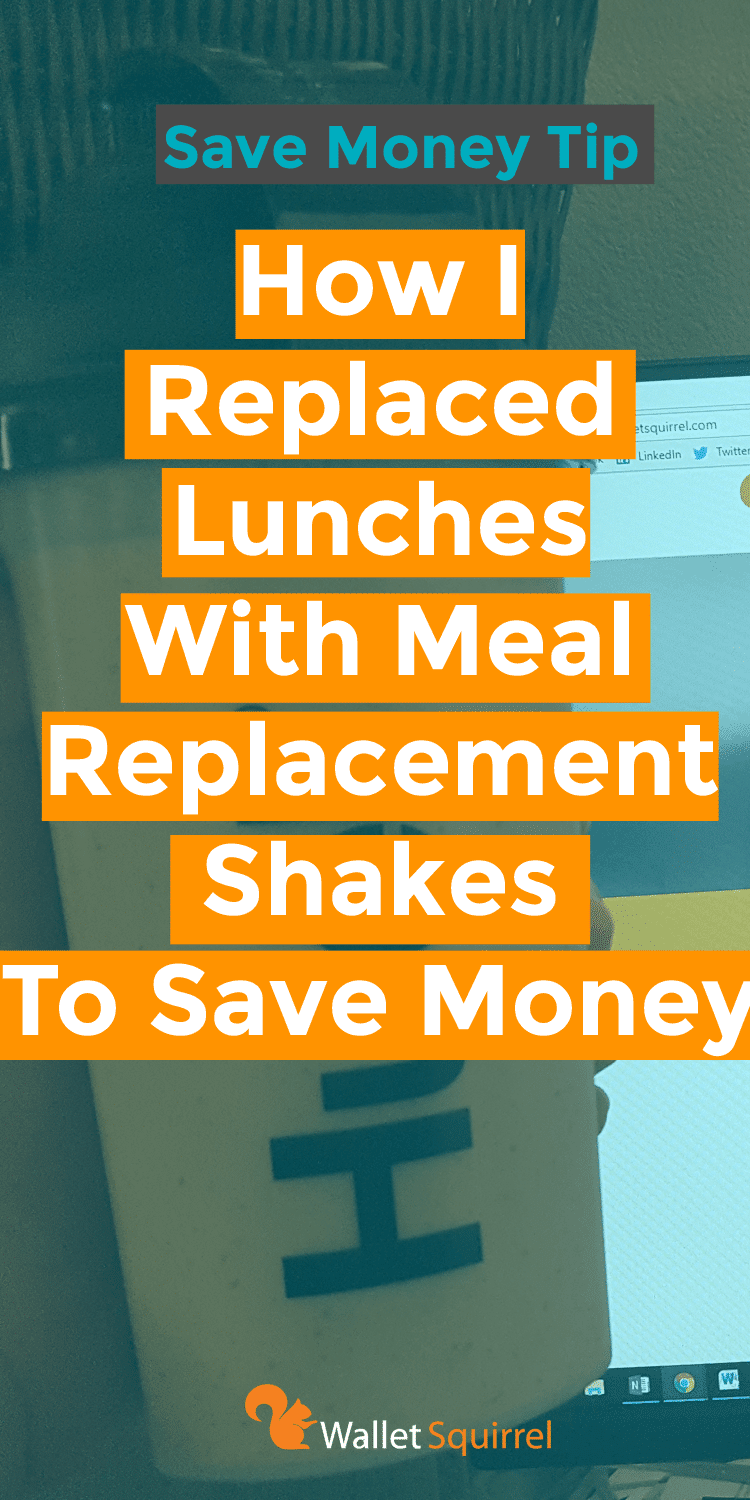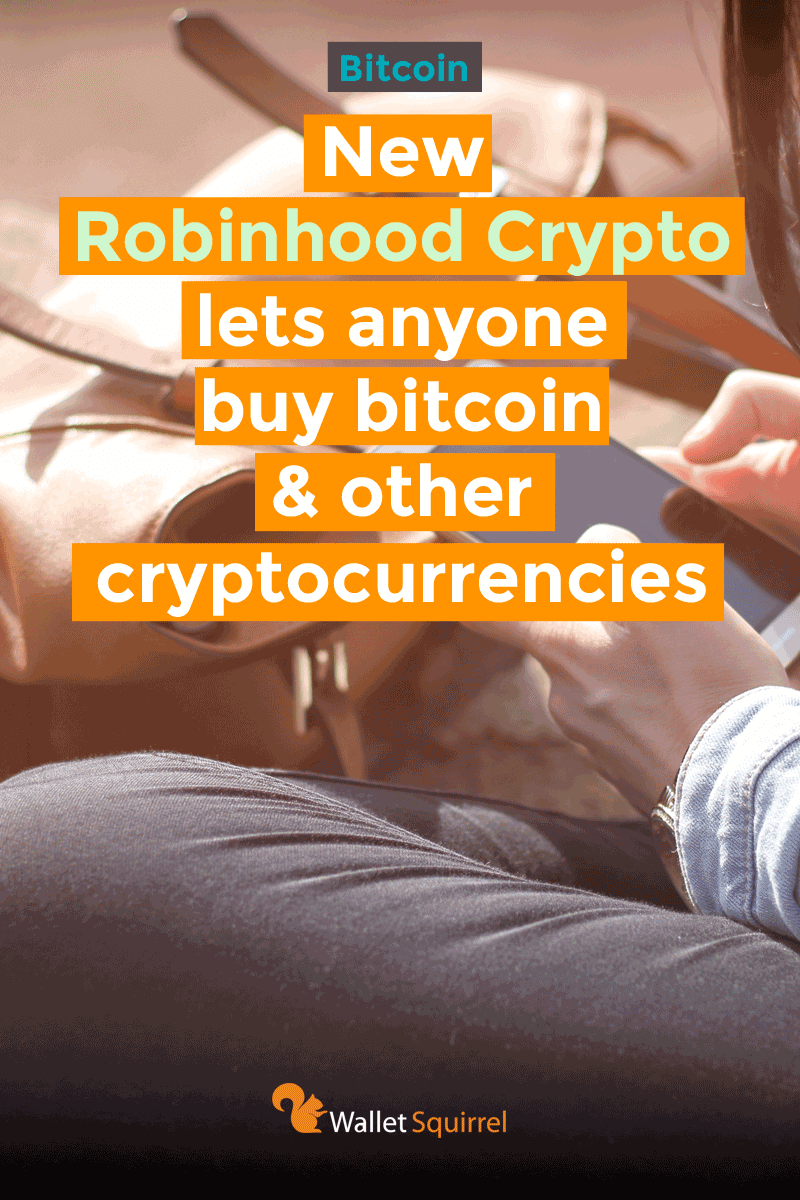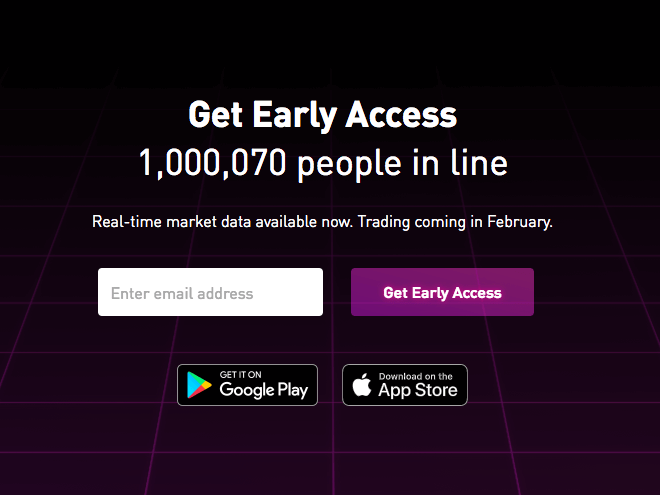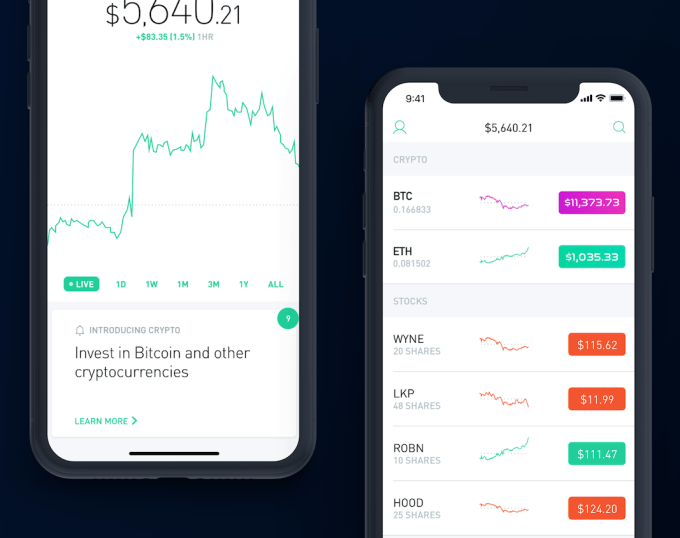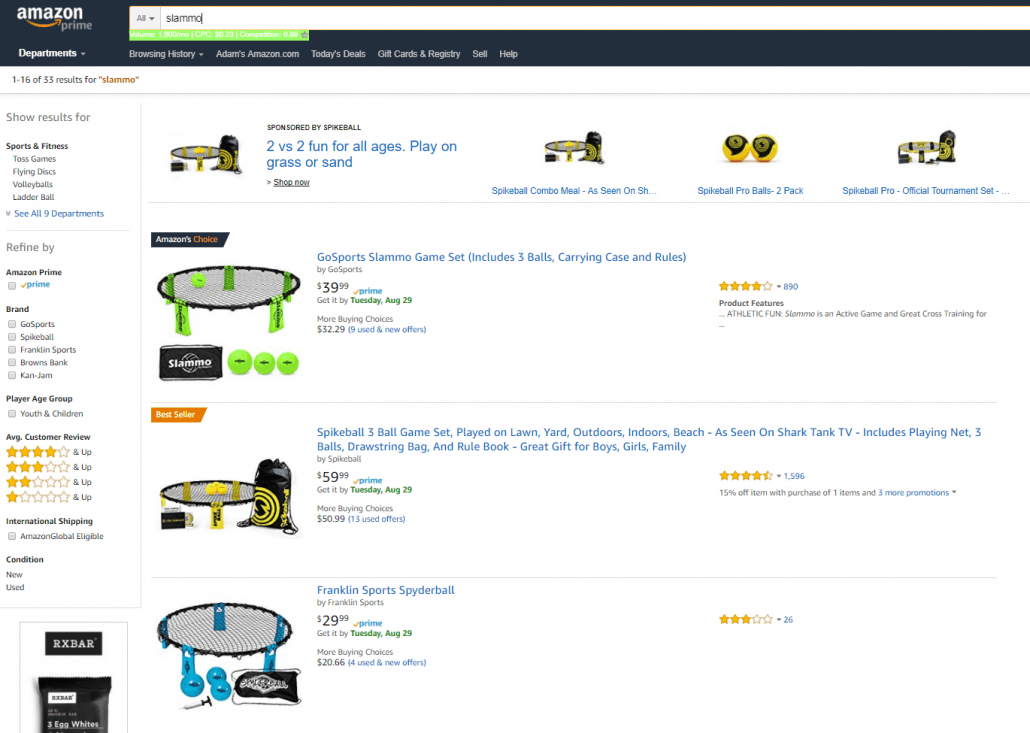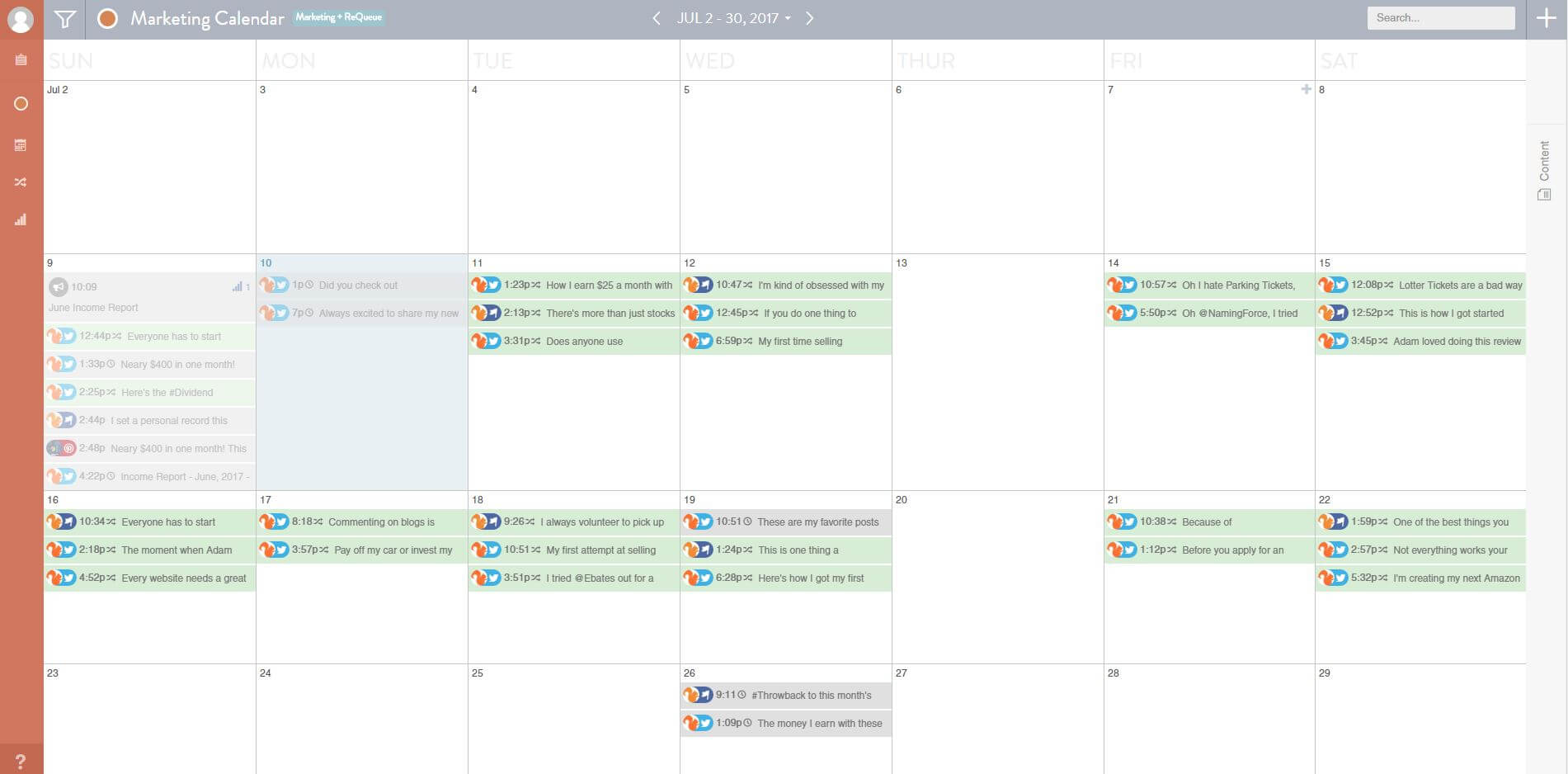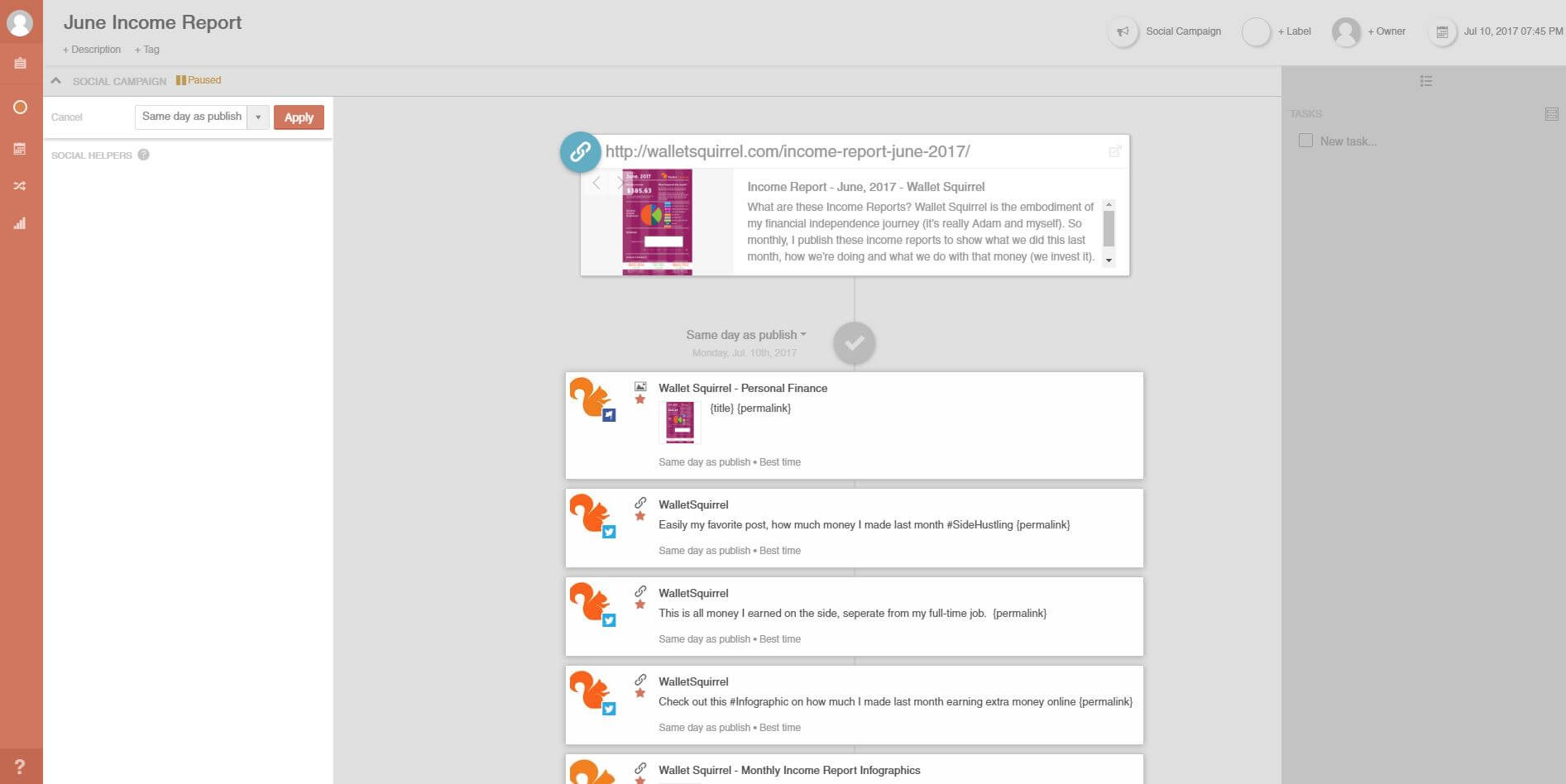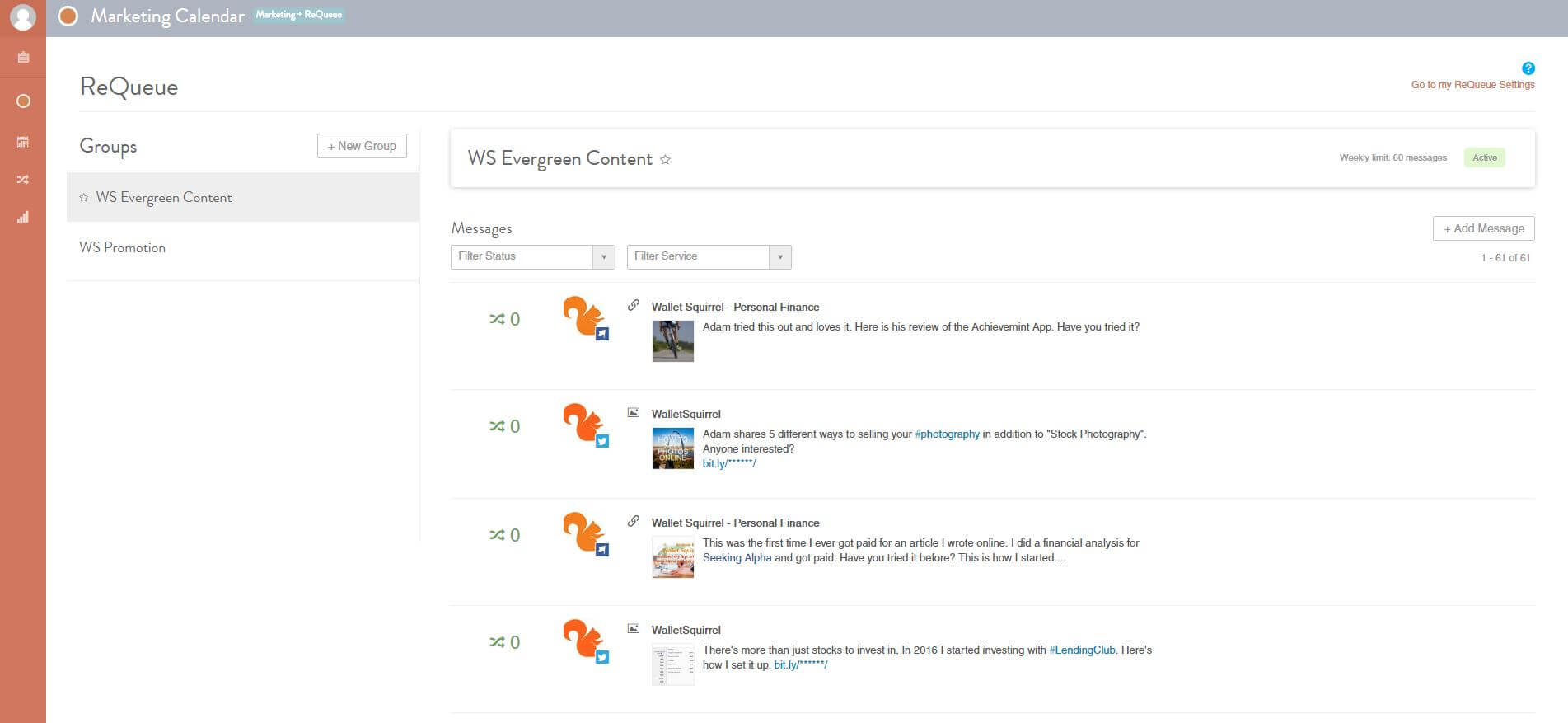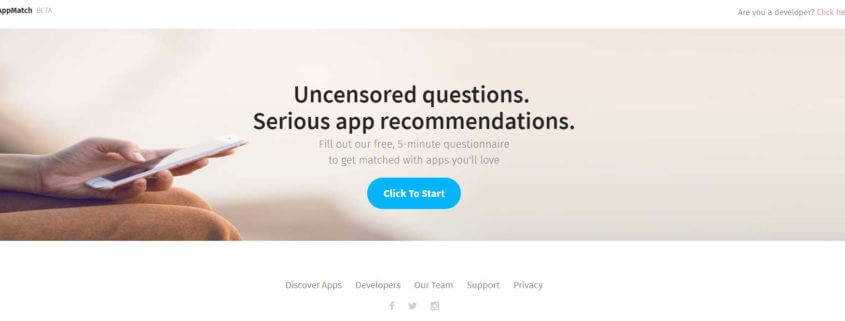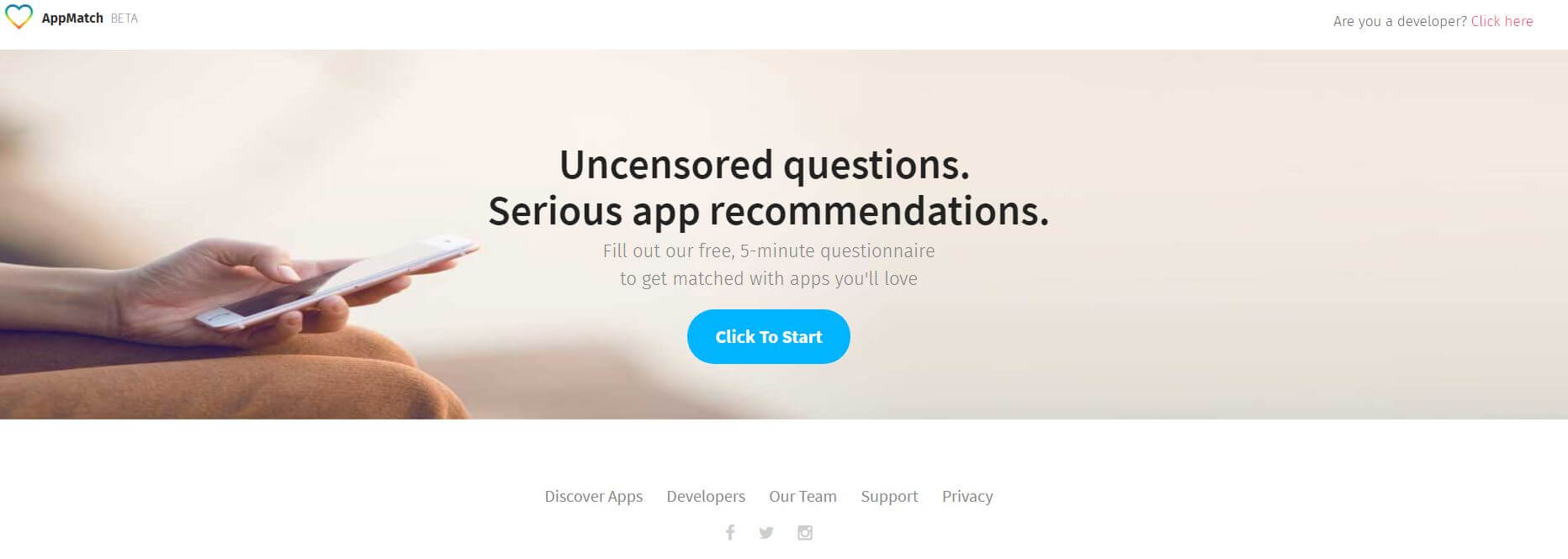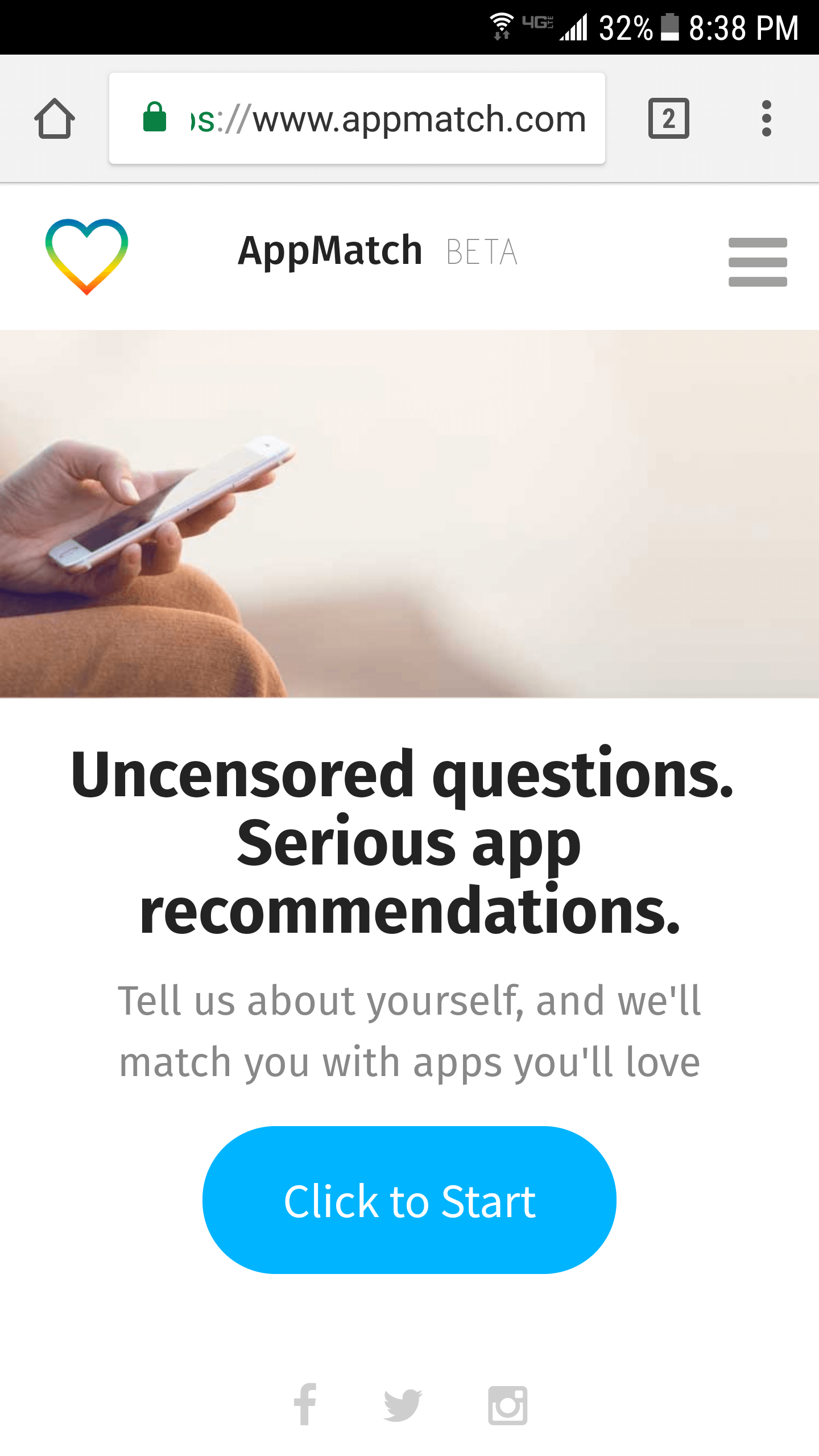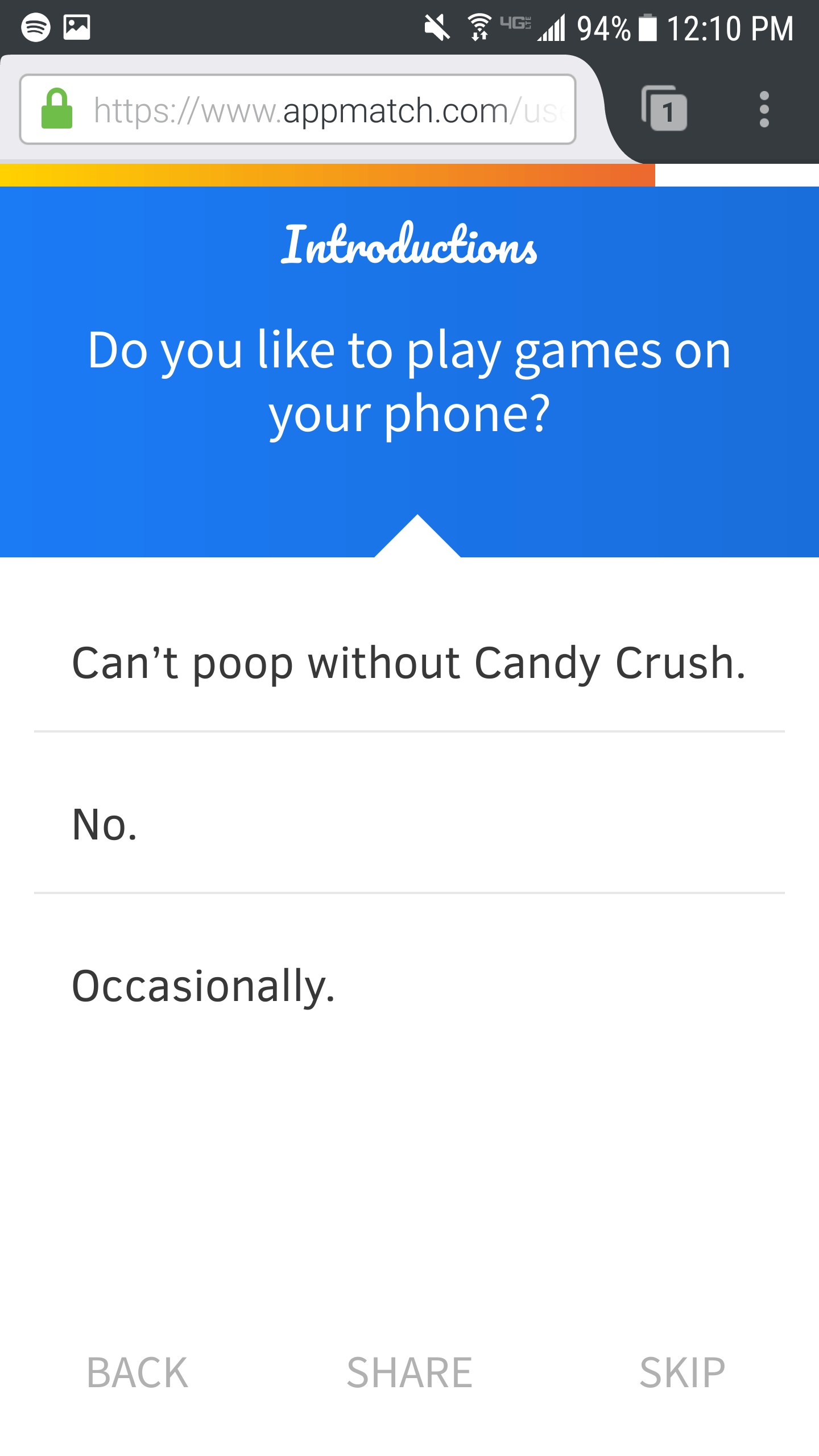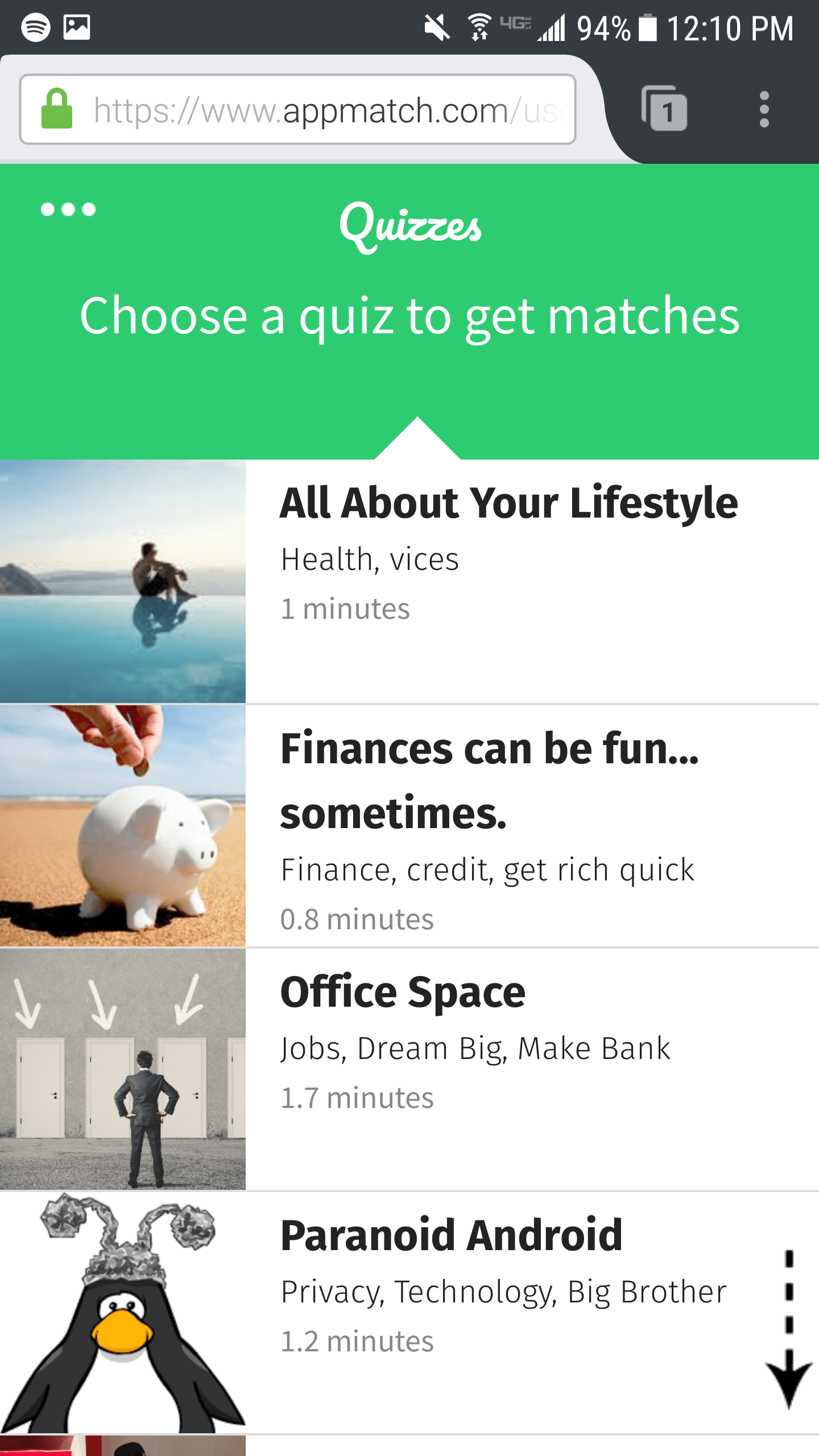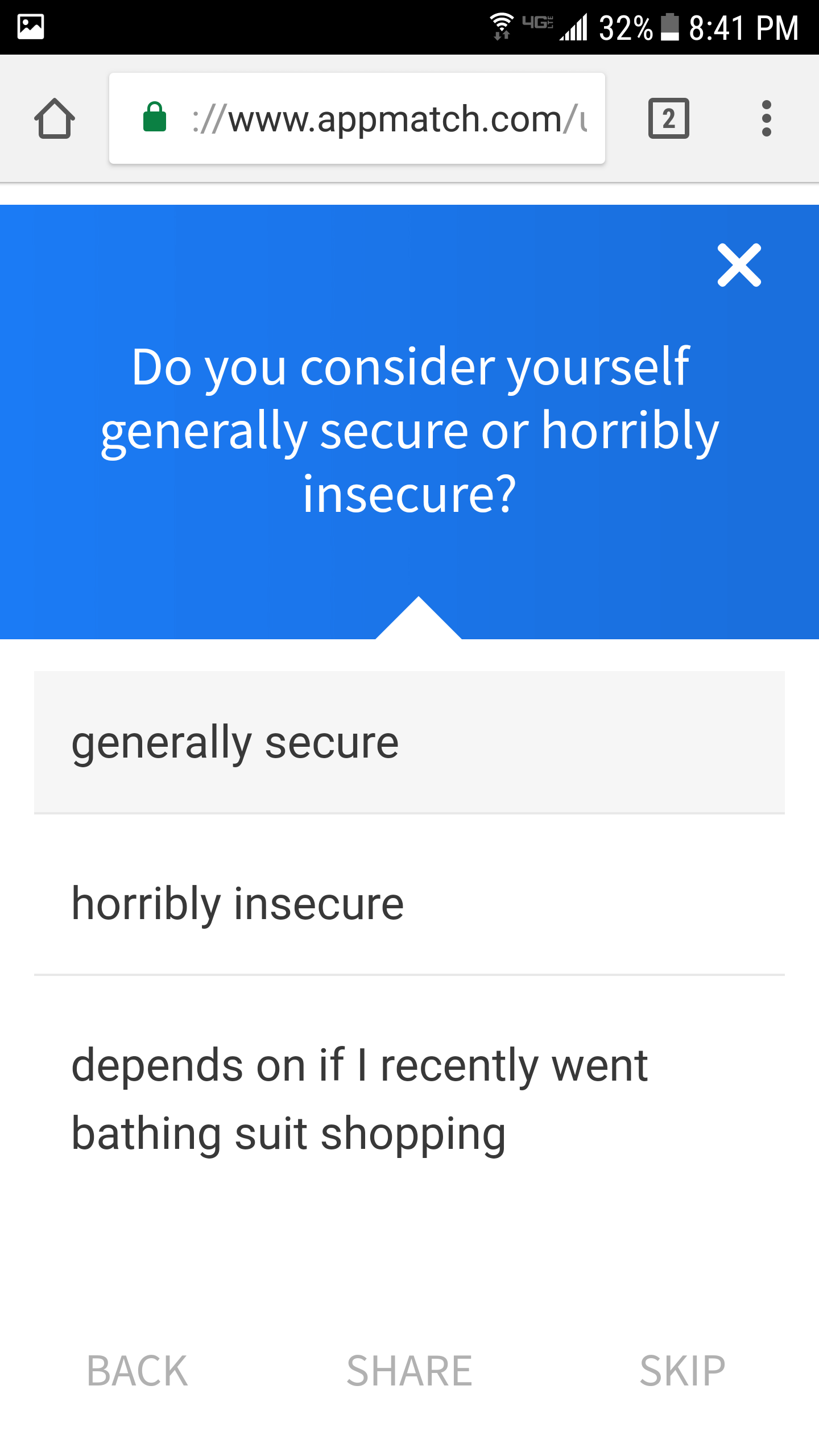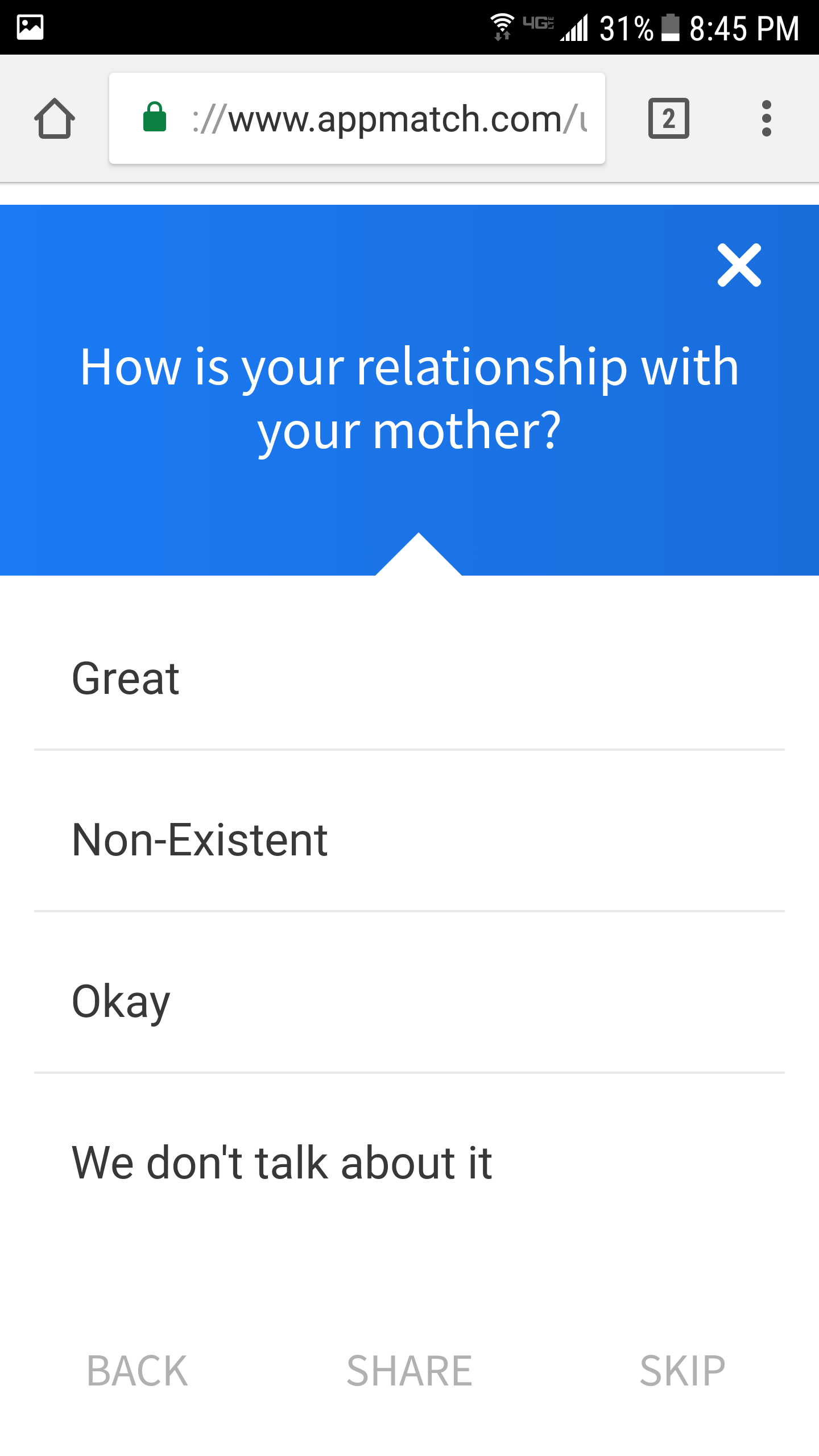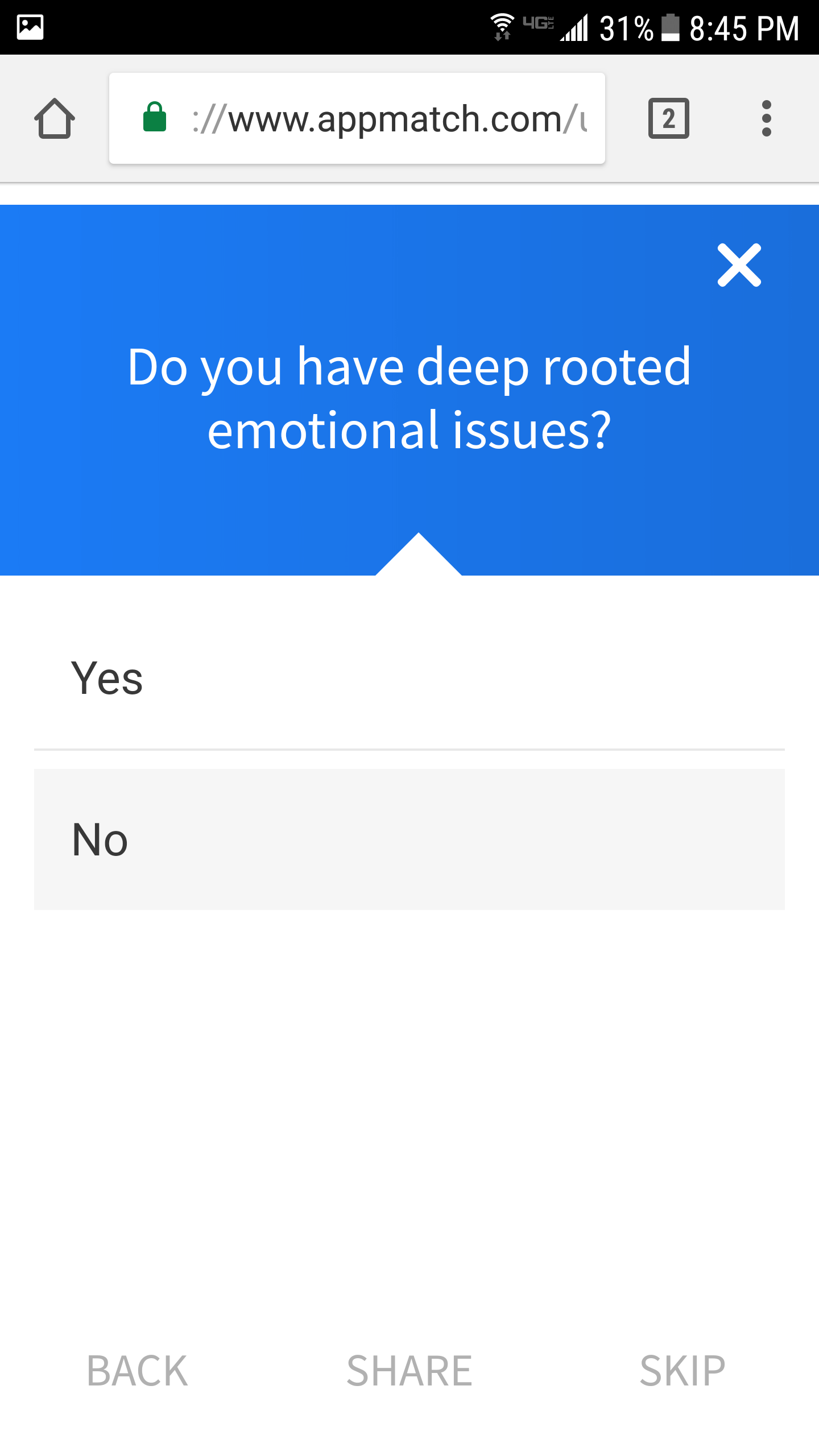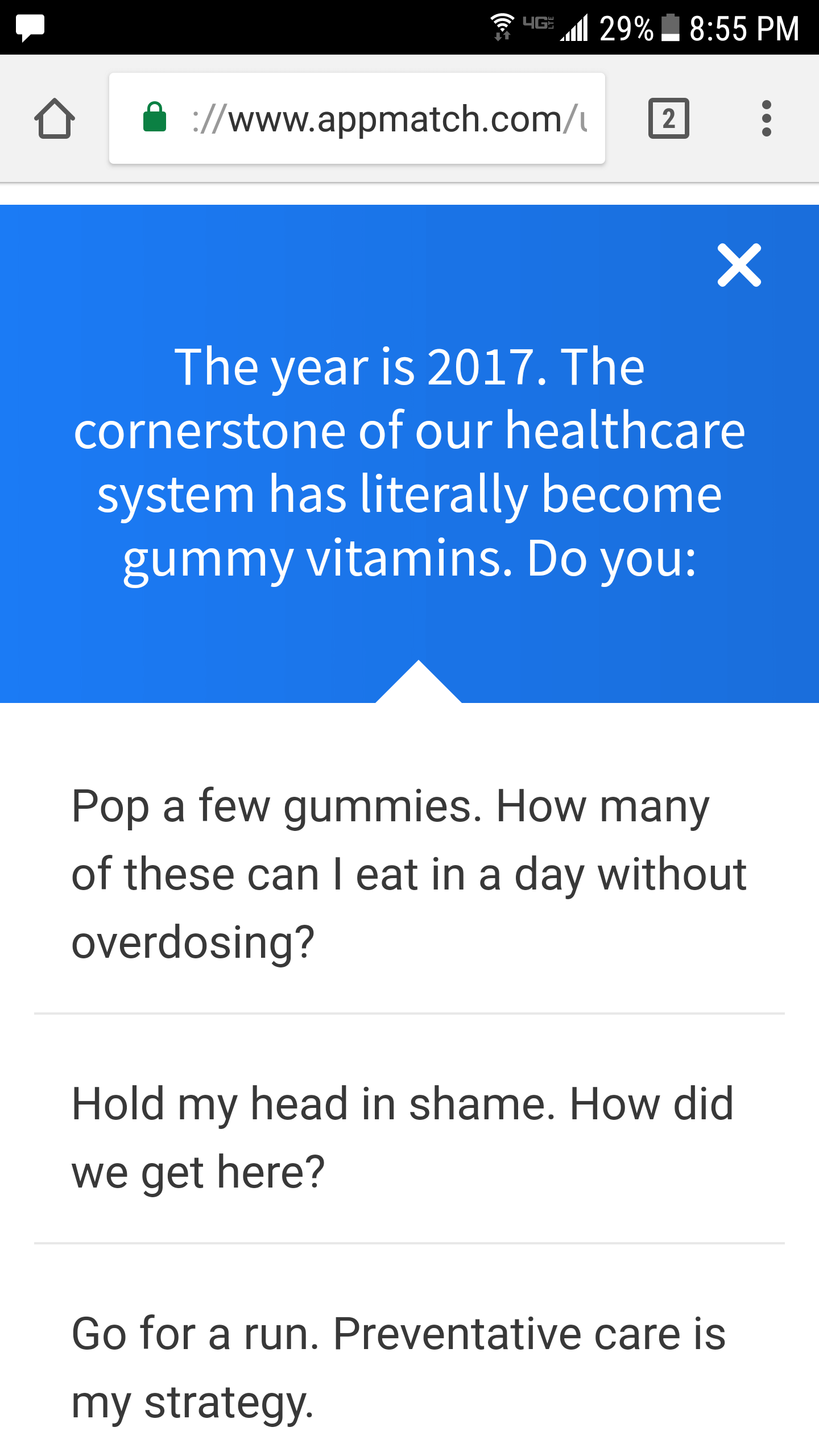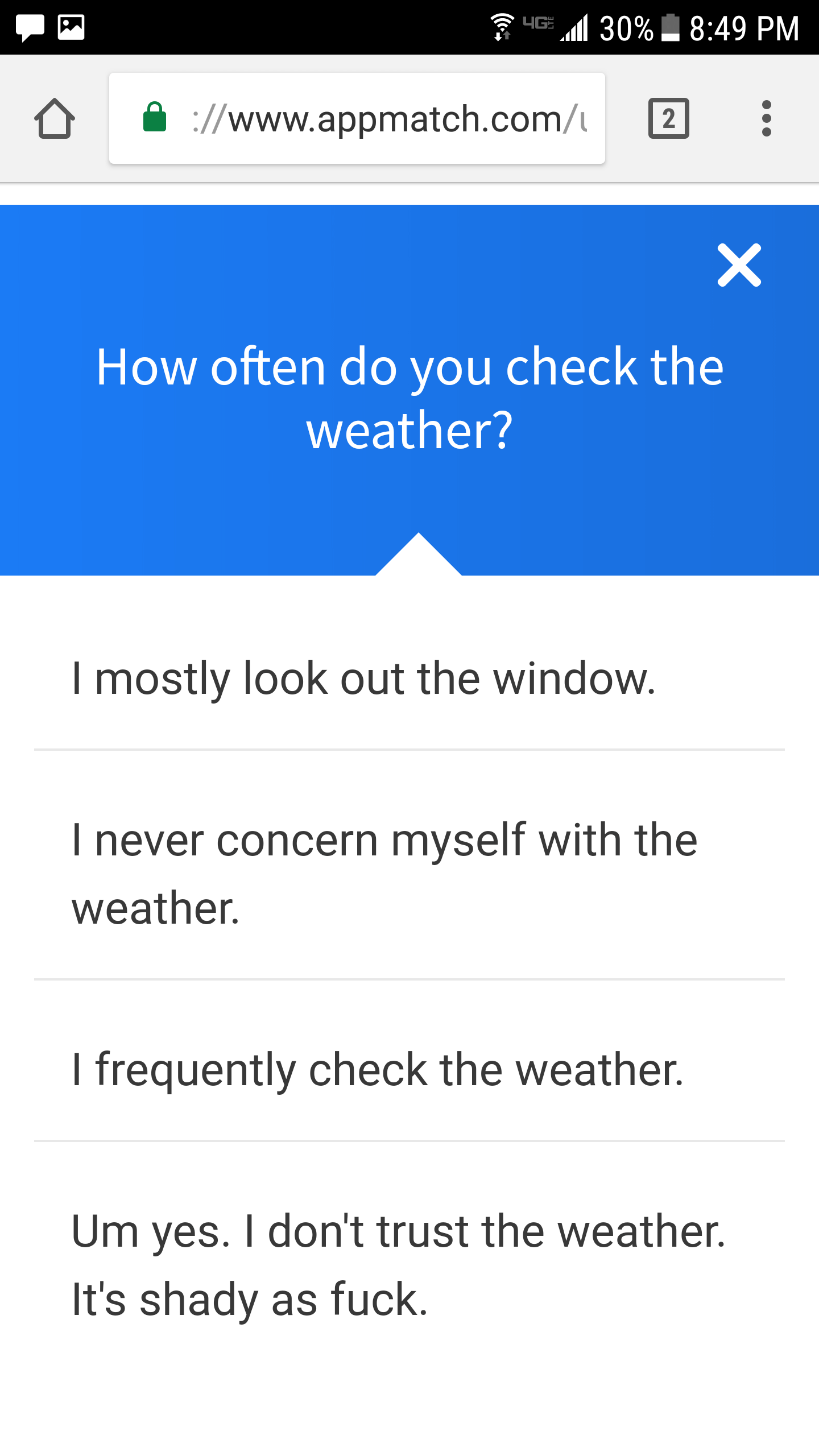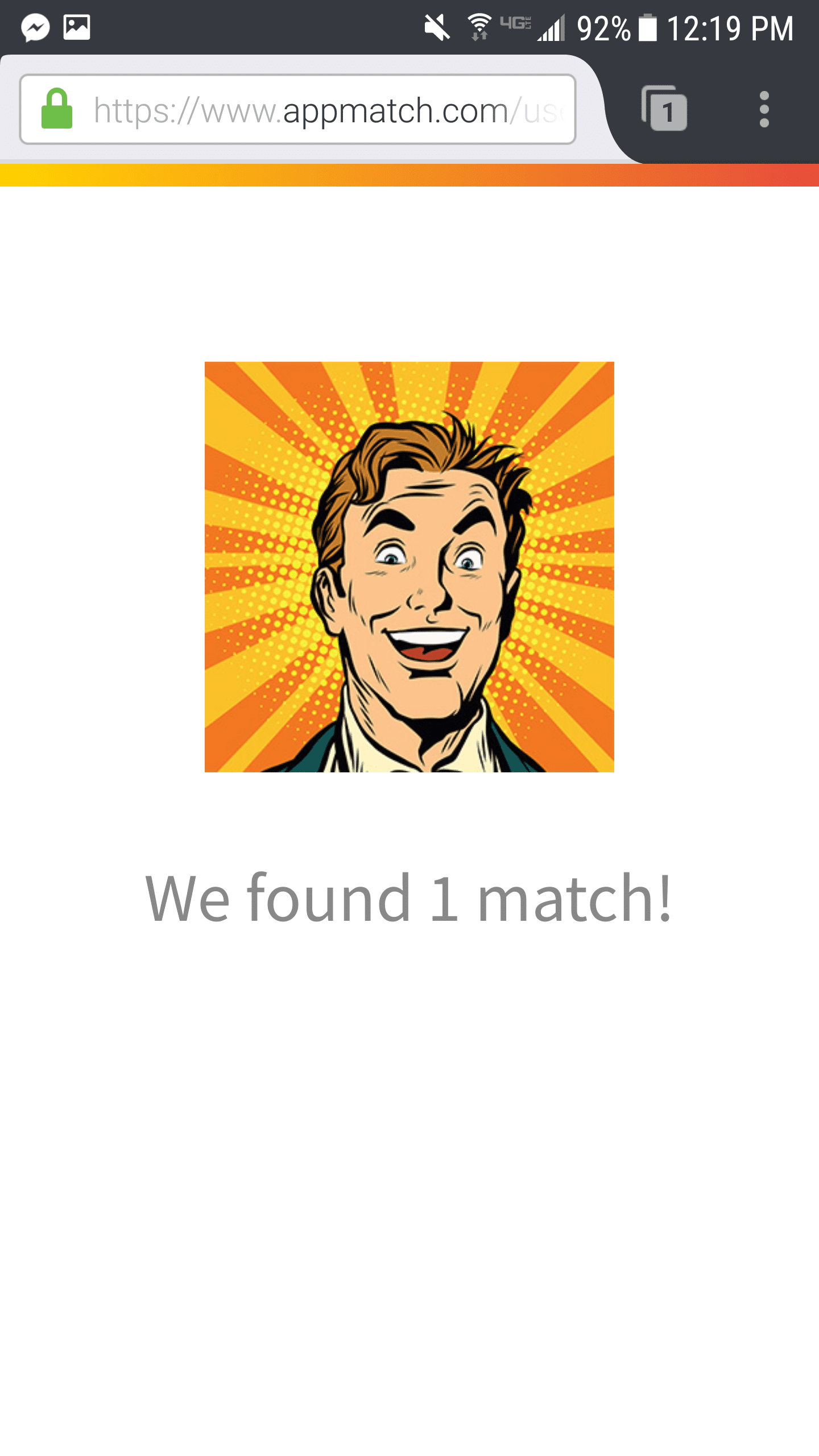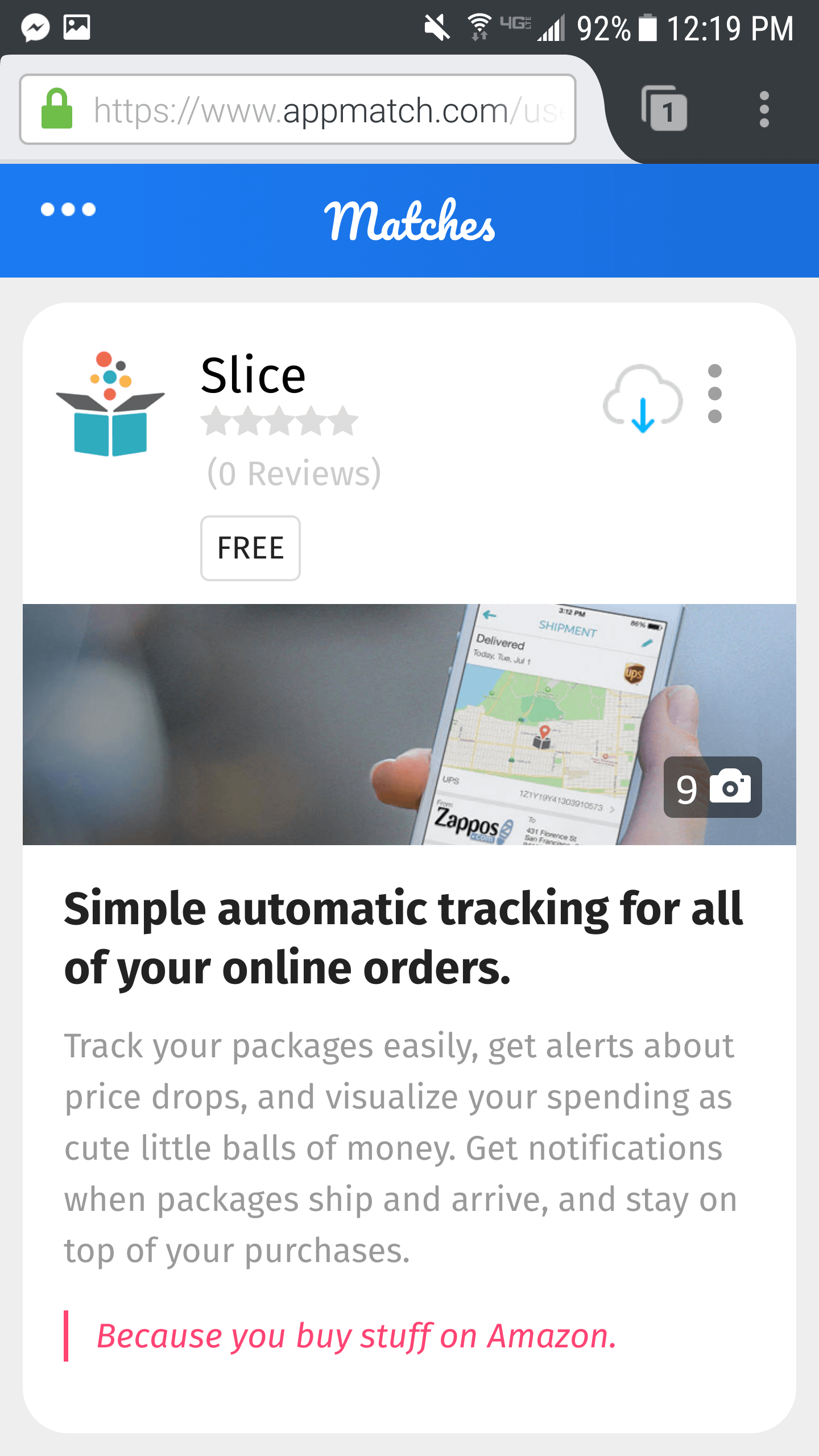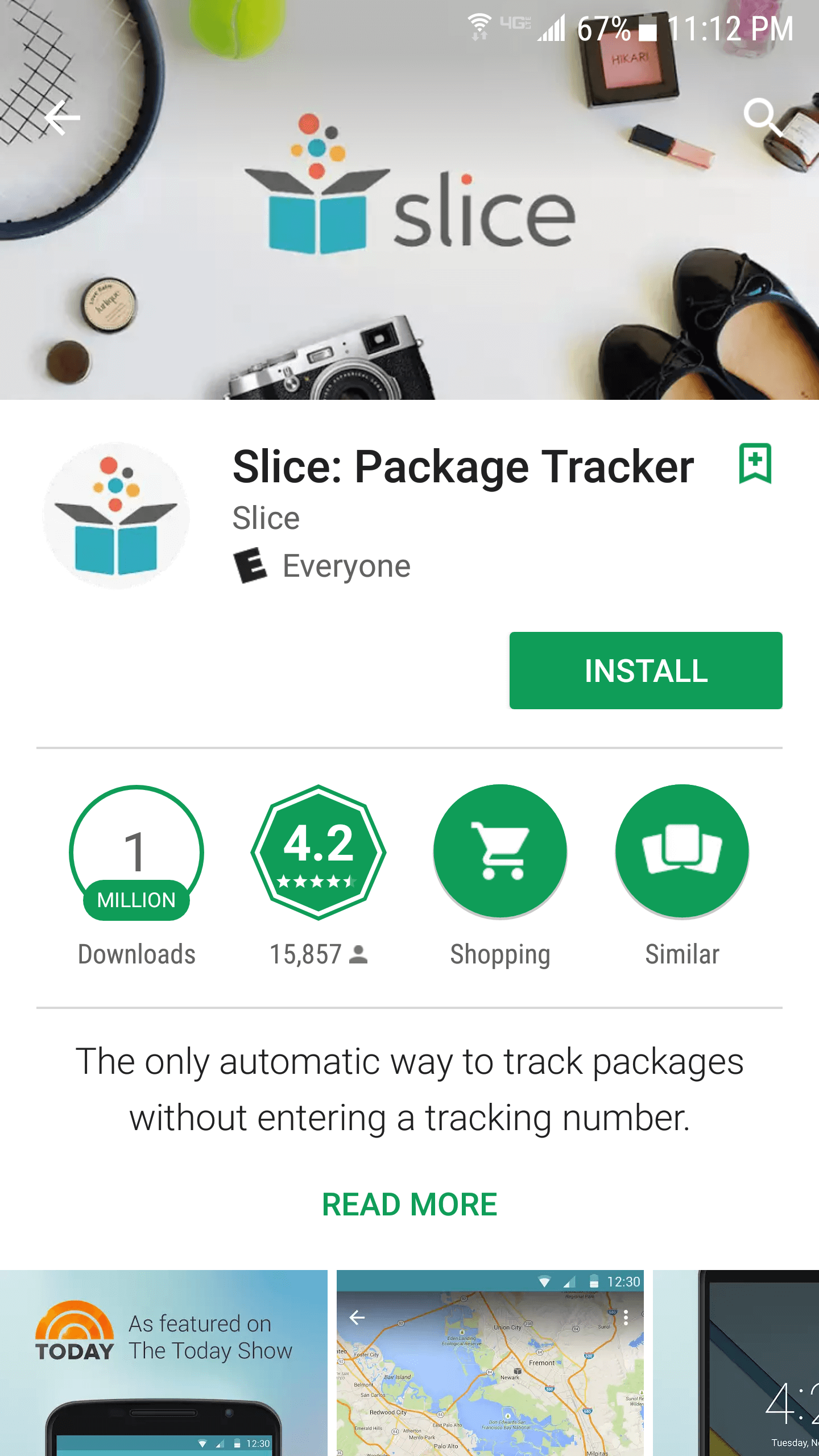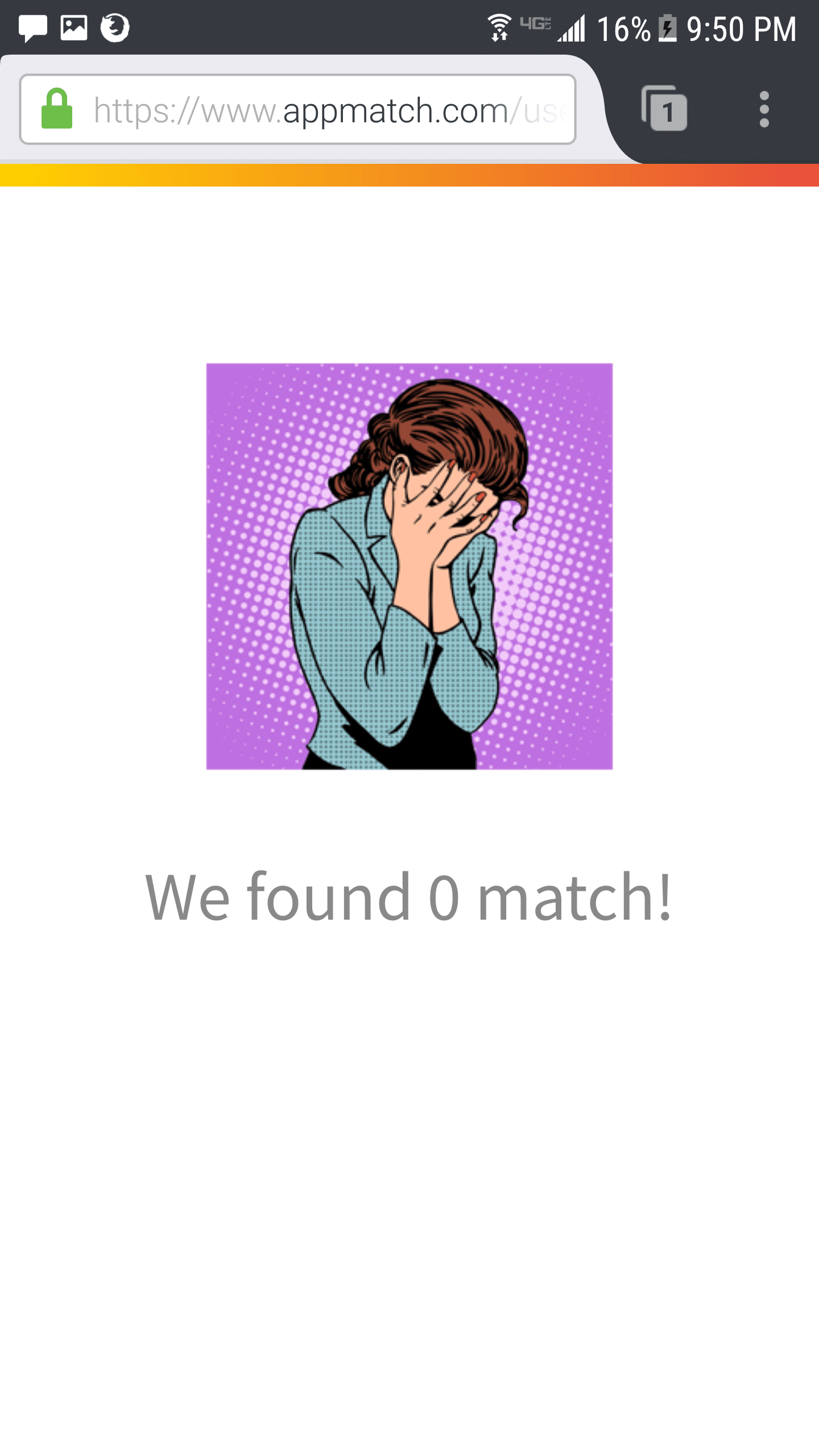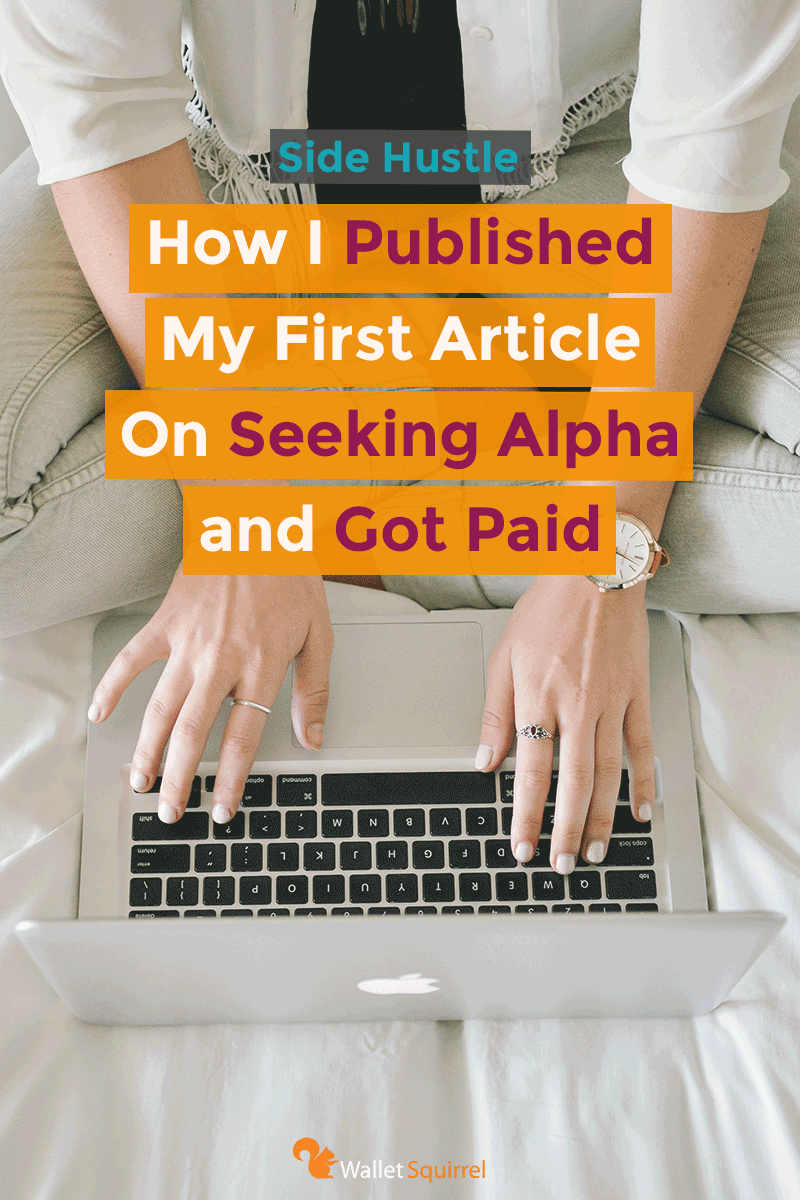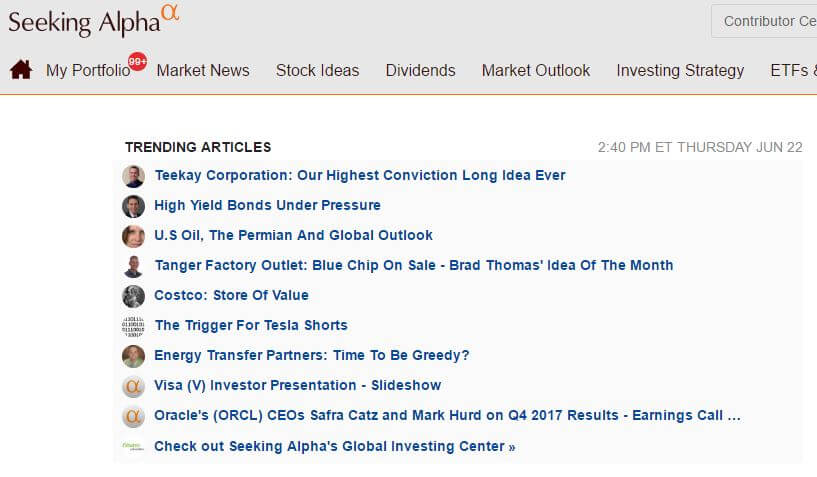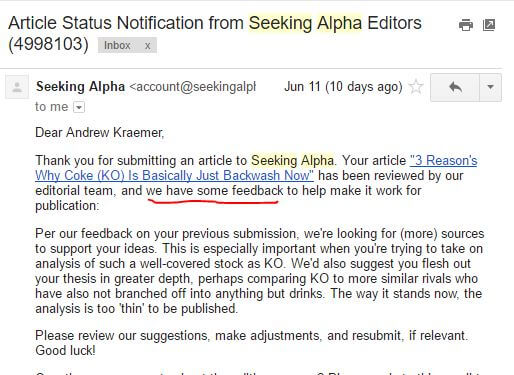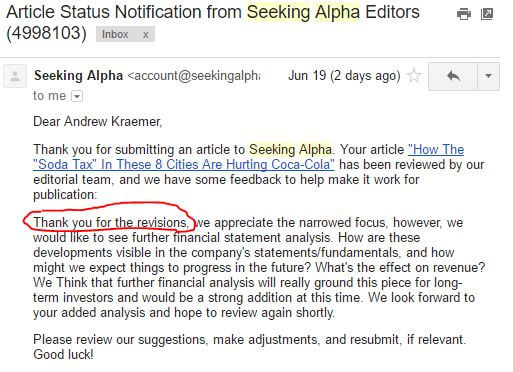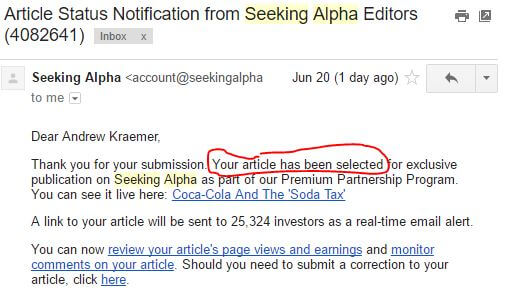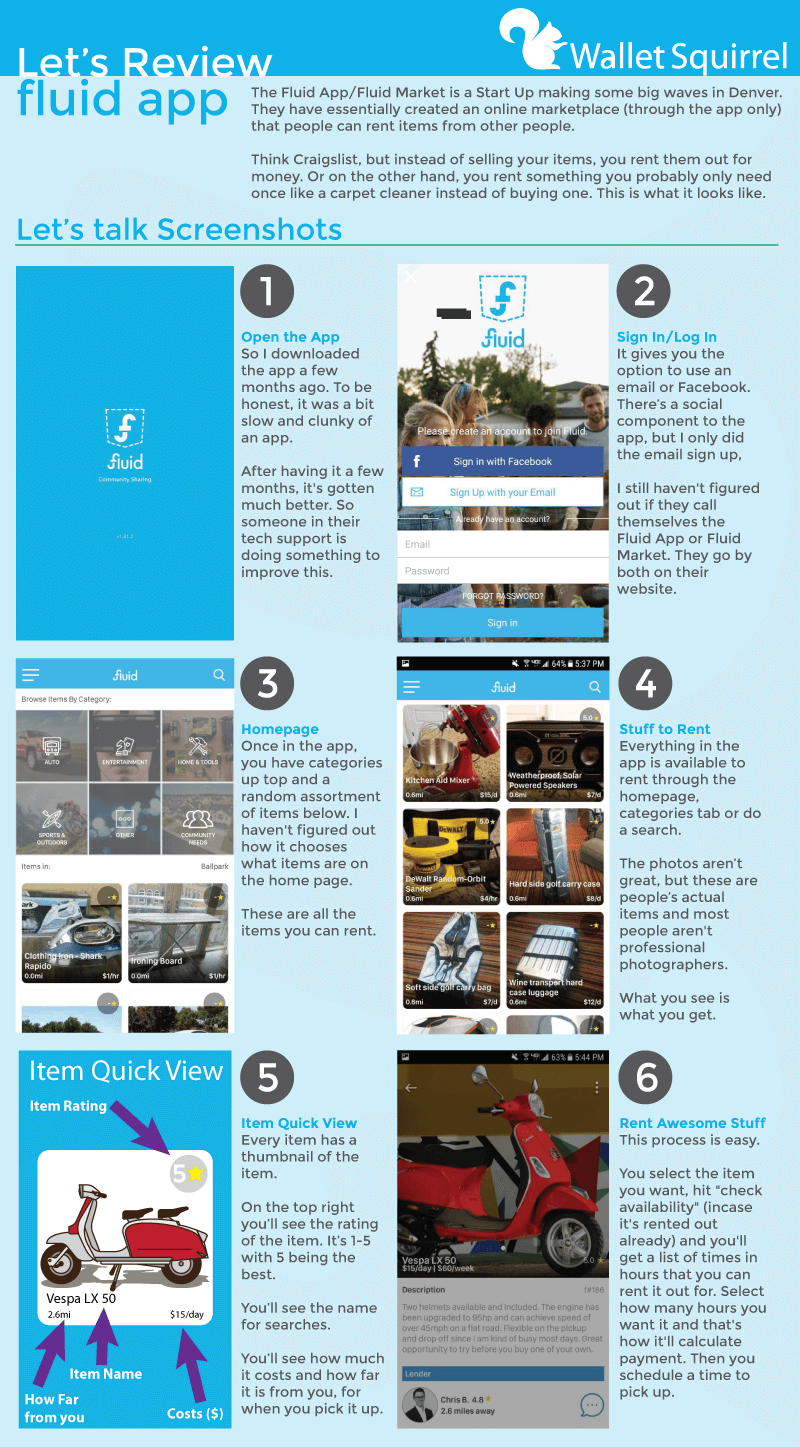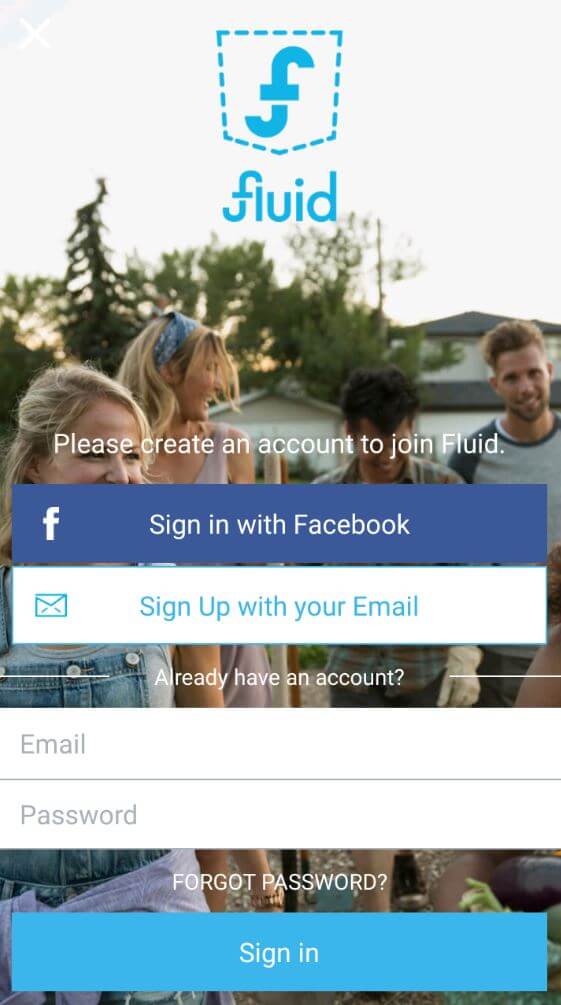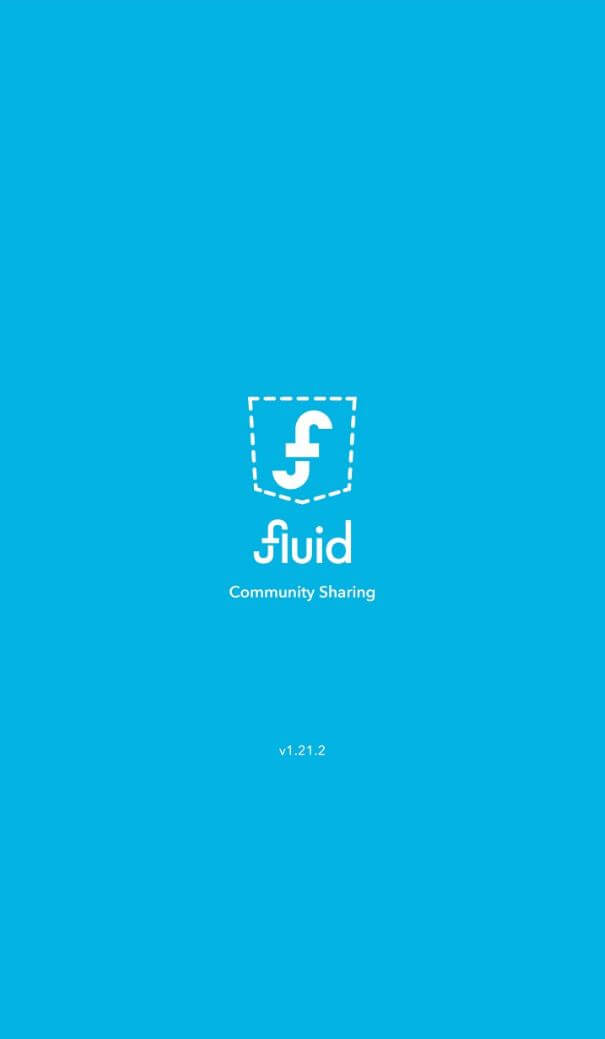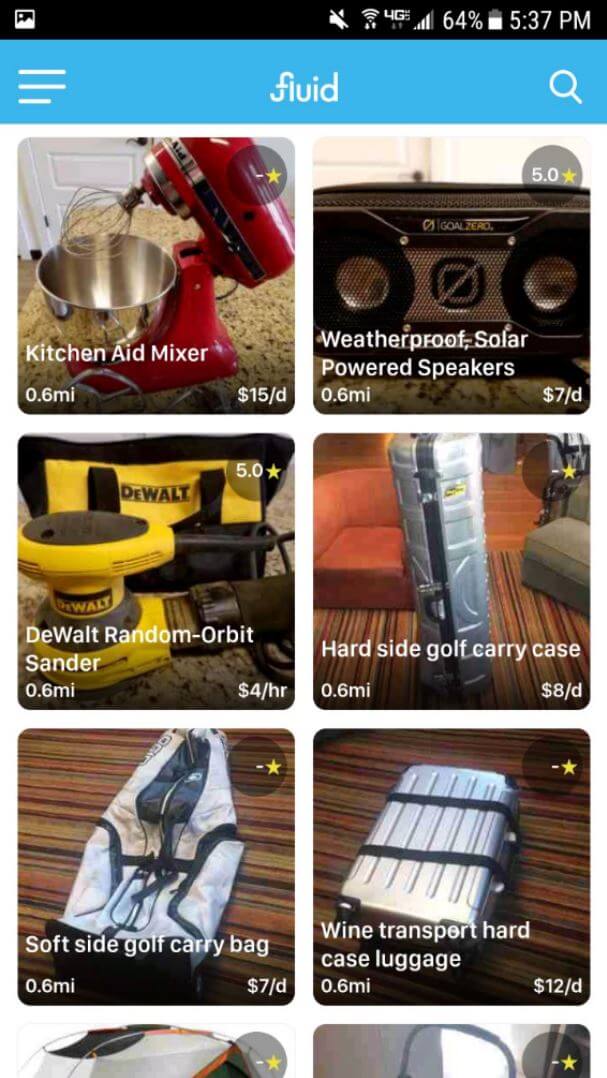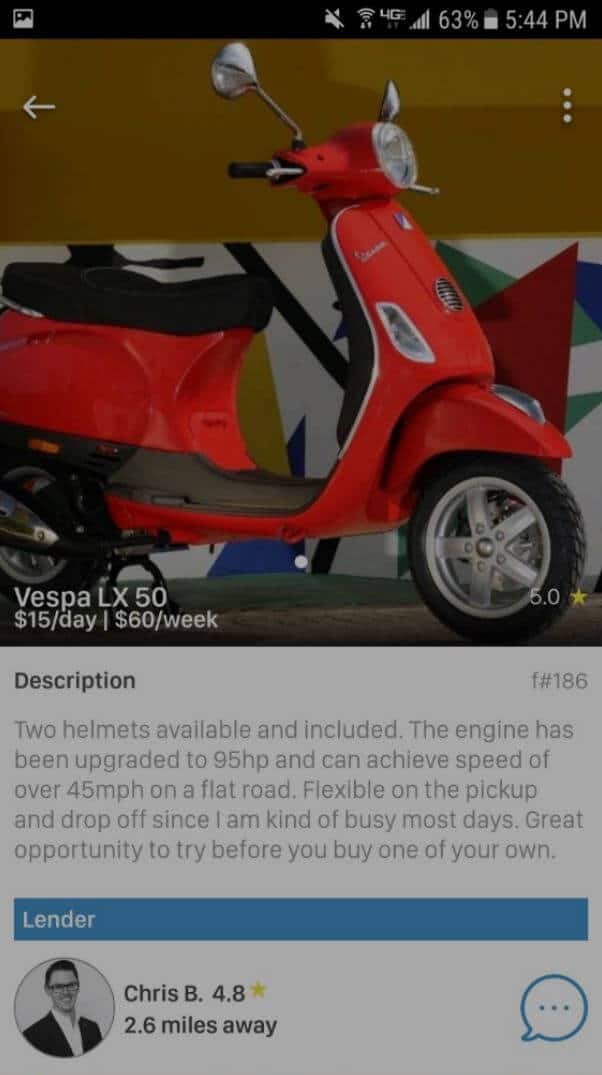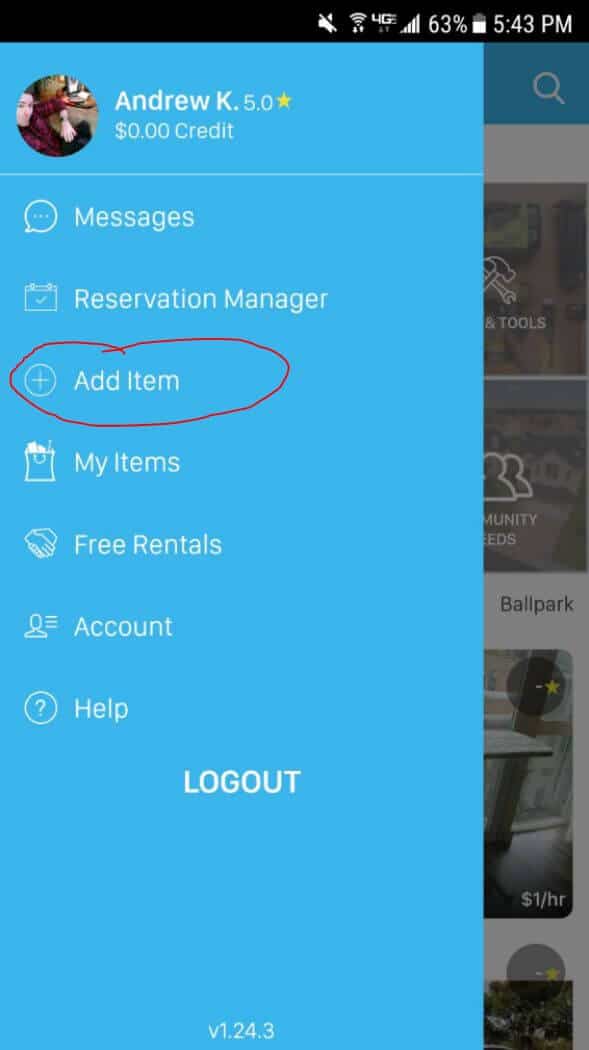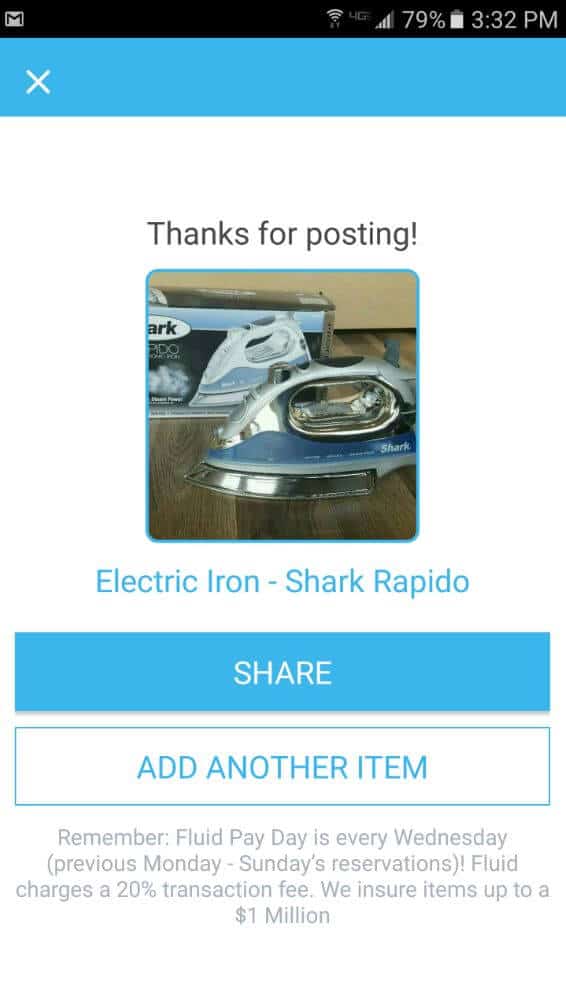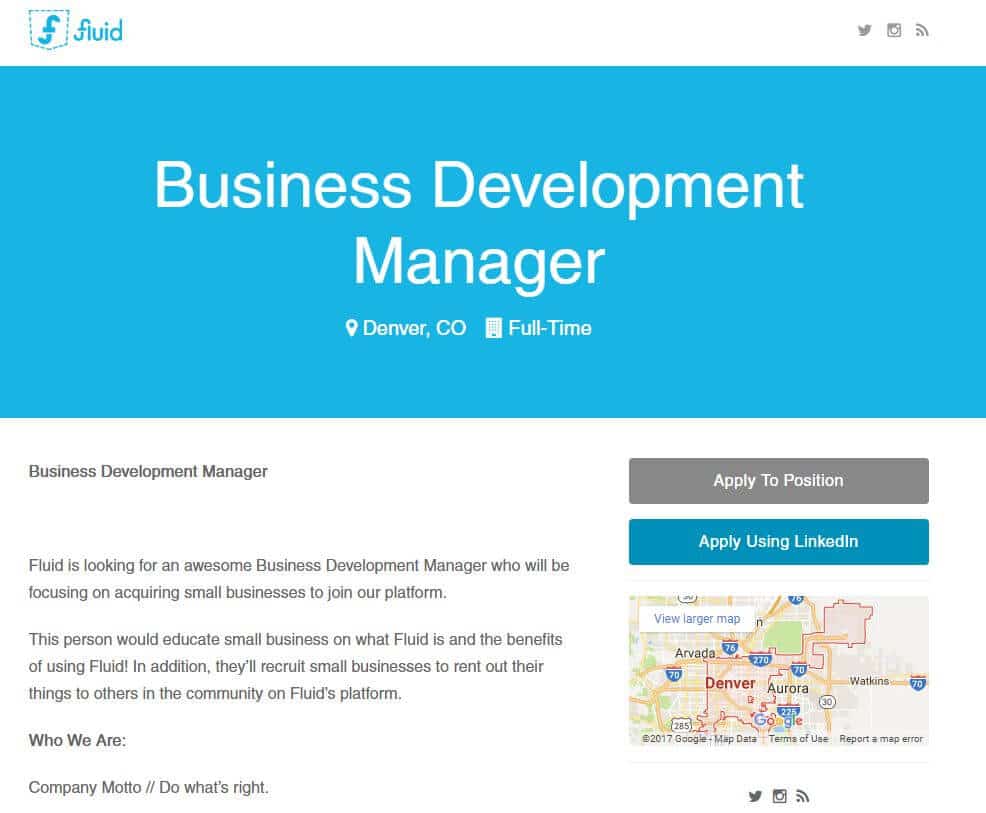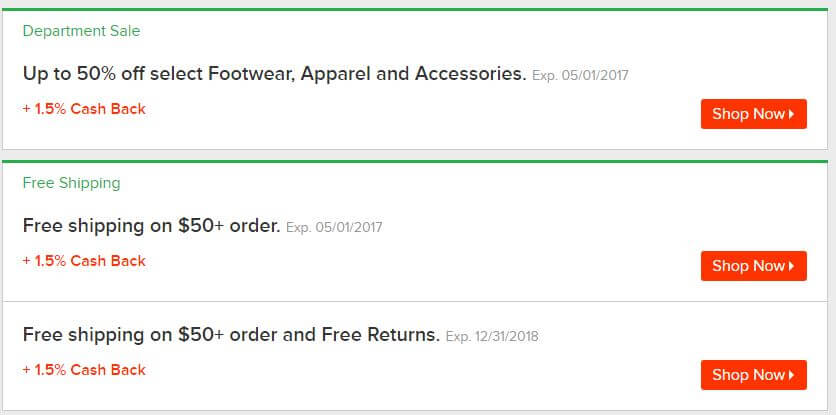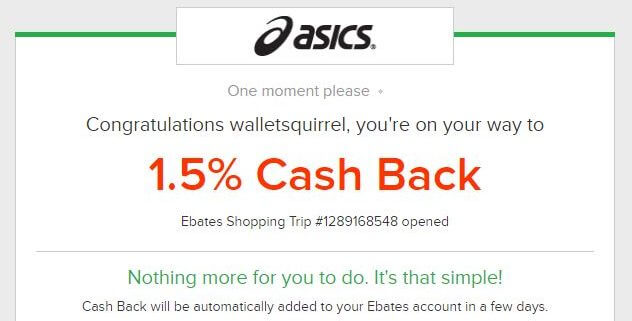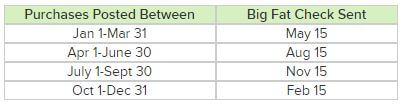How Much Do Uber Drivers Make? Here’s What Drivers Say
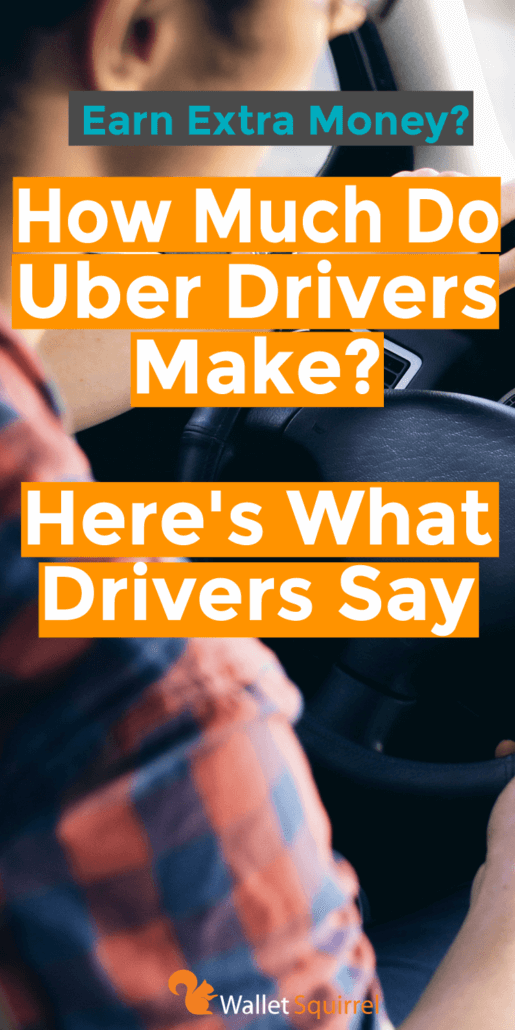
As you’ll see below, as an Uber driver you can work whenever you feel and make money per ride. However, you are a freelancer in the eyes of the company and all costs of gas, insurance, accidents, wear & tear and taxes are your burden to pay. So in our examples, we note how much these Uber drivers make and include whether that’s before or after expenses.
Examples of How Much Do Uber Drivers Make
Mr. Money Mustache – $7 per Hour (after gas, insurance & waiting around)
Mr. Money Mustache did a great Uber driver experiment and shared his results after driving people around Boulder, Colorado for a while. He stressed the importance of driving costs and importantly your time. He was surprised with how much waiting around there was waiting for pick up requests, he noted how waiting around doing nothing affected his profit per hour. This profit per hour would be a lot lower if he didn’t receive tips, that is where most of this money came from, not the driving. You should consider this when trying Uber.
RideShareGuy – $15.68 per hour (before gas, expenses, etc.)
Harry who hosts the RideShareGuy, a blog centered around the ride-sharing economy, has been a big advocate of ride-sharing companies like Uber and Lyft hence the blog “RideShareGuy”. In 2017 he did a survey of 1,150 Uber/Lyft drivers on his website. He asked them a range of questions including how much do Uber drivers make and discovered on average, drivers made $15.68 per hour driving with Uber. If your curious, he found Lyft drivers made $17.50 per hour.
MIT Study – $3.37 per hour (after gas, insurance & waiting around)
MIT’s Center for Energy and Environmental Policy Research did a survey of more than 1,100 Uber and Lyft drivers on how much they were paid by the ride-sharing companies as well as their expenses such as insurance and repairs. This study was heavily criticized by Uber arguing the questions weren’t worded fairly causing MIT to take down the study, but here are the main points. Researchers found that a median driver generates $0.59 per mile of driving but it costs them $0.30 per mile to drive.
Stanford Study – $21.07 per hour (before gas, expenses, etc.)
A Stanford study focused on the gender earnings gap in the gig economy estimated an Uber driver’s gross hourly earnings at $21.07 before expenses. They even dug down into Uber’s payment formula and discovered Uber drivers are paid $1.70 as a base fare PLUS $0.20 per minute PLUS $0.95 per mile. While they estimated a driver’s expenses at $0.32 per mile.
For example a 2 mile &, 15 minutes trip could earn the driver $6.60 and cost the driver $0.64 in expenses. A real total of $5.95 for that ride.
SherpaShare Study – $11.33-$12.95 per hour (before gas, expenses, etc.)
SherpaShare did a 2015 study on Uber and Lyft drivers. They created an awesome graphic (below) and made a few assumptions from the data. In the larger cities where there is more frequent Surge time (fewer drivers & more requests = 30% price increase), drivers made significantly more. However, each city has different averages. Depending on where you live may determine if you should take advantage of being an Uber driver or not.
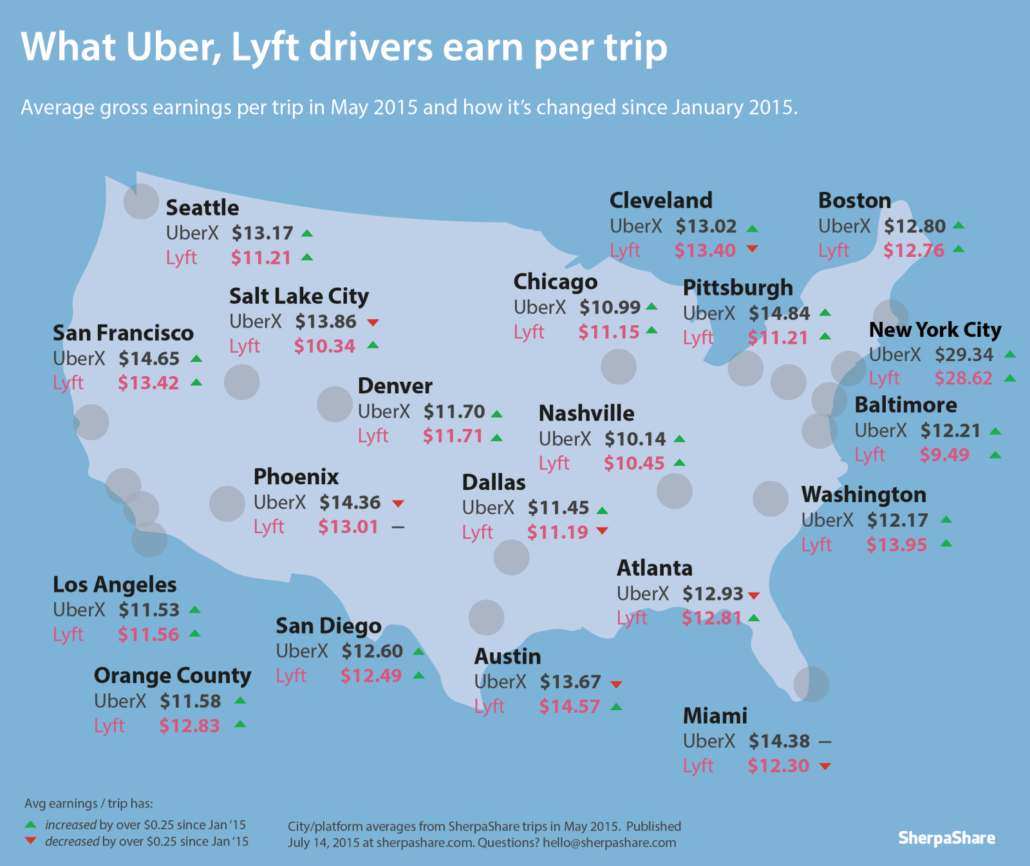
Source: http://www.sherpashareblog.com/2015/07/what-uber-lyft-drivers-earn-per-trip/
Cities with massive demand like New York had an insane $29.34 per hour for Uber drivers while smaller cities like Nashville had $10.14. If you live somewhere like Fargo, North Dakota, you may have a difficult time making any decent money.
Buzzfeed Study – $10.89 (after gas, insurance & waiting around)
Buzzfeed somehow gained a copy of internal Uber calculations to discover how much do Uber drivers make in three major US markets – Denver Detroit & Houston. It was important to them to include expenses into their calculations and found drivers in these markets earned less than an average $13.5 per hour after expenses.
For example, the average driver in Detroit earns $12.70 per hour or $8.77 per hour after expenses. Uber drivers in Houston earned on average $14.18 per hour or $10.75 per hour after expenses. Denver Uber drivers appeared to earn the most of the three major US markets, Denver Uber drivers earned $16.89 per hour or $13.17 per hour after expenses.
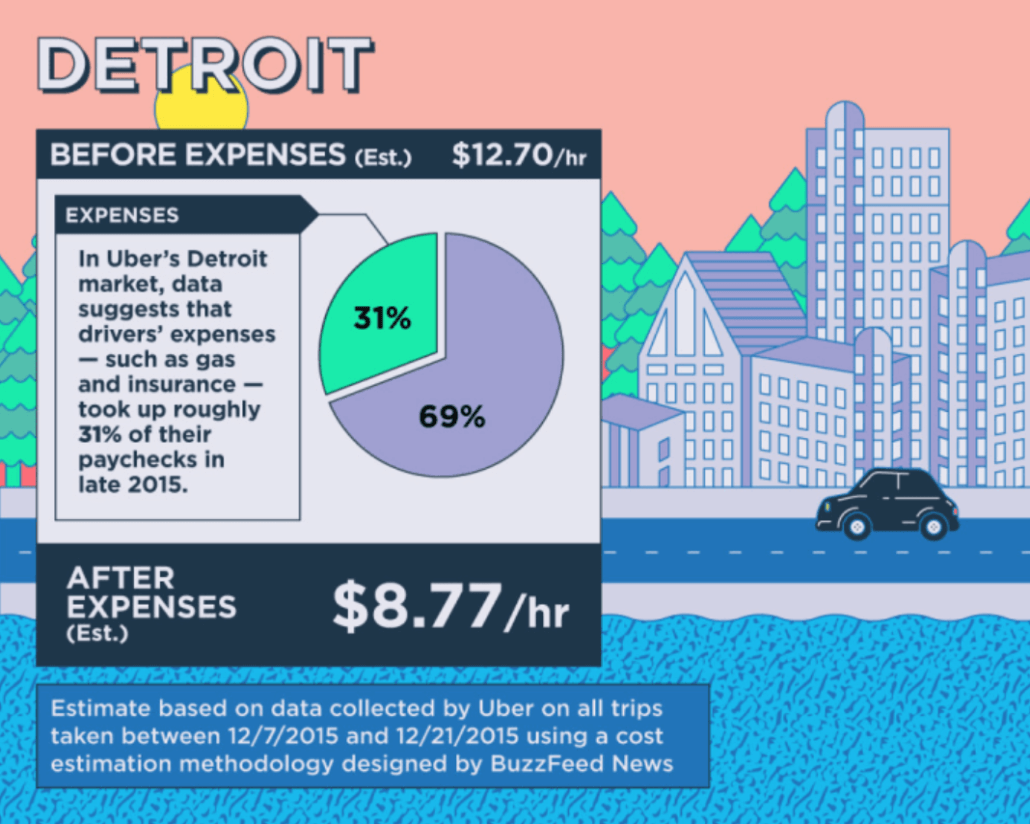
Source: https://www.buzzfeed.com/carolineodonovan/internal-uber-driver-pay-numbers?utm_term=.wcw78n4QN6#.mpxrRl8dkO
Formula for How Much Do Uber Drivers Make Per Ride
If you’re curious how much you could make, use this formula. The Stanford study above shared their formula for how much do Uber drivers make. Based on this formula, Uber really encourages long trips through heavy expected traffic for drivers to make the most money. The Uber Pay Formula is as follows:
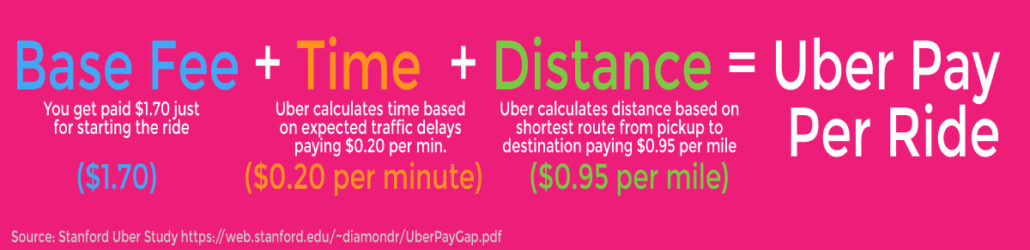
You may notice that this is considerably lower than any taxi fare you’ve ever received. There’s a reason for that, the Uber Pay formula is heavily advantaged for Uber Riders. Meaning Uber is highly cost competitive with taxi drivers so people choose Uber over traditional taxis, giving Uber drivers more driving opportunities at the cost of more money per ride.
Lastly, the biggest variable in the formula for how much do Uber drivers make is TIPS. Tips are not a constant factor in Uber rides so I didn’t include them in the Uber Pay Formula but they’re the single biggest reason some Uber drivers make more money. Next time you’re riding in an Uber, look around and notice the bottles of water and snacks offered by your Uber driver to entice a bigger tip.
If You’re Considering Uber, Make More Money by:
- Driving isn’t that lucrative, you’ll honestly make more money using your Uber Referral Code and having your friends to sign up for Uber.
- Receive tips for being nice and unique. Since your Uber fare won’t make you much money. You may receive tips from your passenger after a pleasant trip for having a bottle of water on hand or playing their favorite song.
- Use an extremely fuel-efficient vehicle. Uber requests you use a car made in the last 10 years (they inspect it), so ideally a 2009 Toyota Prius was suggested by Mr. Money Mustache as the ideal car for lower insurance and high MPG range.
- TRY to get longer trips in traffic to make the most money based on this formula ($1.70 base fee + $0.20 per minute +$0.95 per mile). Unfortunately Uber doesn’t tell you the destination until you pick up your passengers so you won’t know the distance or traffic.
- Go out during “Surge” pricing. You’ll see a 30% increase in fees during these times and Uber will show you where Surge pricing is before you accept the ride.
Conclusion To How Much Do Uber Drivers Make
We’ve found Uber drivers make around average $10 per hour after all their expenses and, in most cases, Lyft will make you a bit more. If you put this in context, this is the same average wage for McDonald’s.
If you’re an Uber Driver please leave in the comments below how much you make per hour, we’d love to hear from you!
It may not be one of the most profitable ways to make money, but there’s a certain freedom and enjoyment knowing you’re the boss and working whenever you choose. Would you consider driving for Uber for this freedom?

Wallet Squirrel is a personal finance blog by best friends Andrew & Adam on how money works, building side-hustles, and the benefits of cleverly investing the profits. Featured on MSN Money, AOL Finance, and more!