How I Started An Amazon Affiliate Website To Start Making Money

Recently I’ve committed to building an epic Amazon Affiliate Website in a new competition we’re calling the Epic Niche Site Battle. A contest over a year to see who can build a better niche website. The competition started January 1st, 2018 and this is the entire outline of how I plan to create an awesome Amazon Affiliate Website under $300.
Step 1 – Find a Niche
What do I want my website to do or sell? Do I want to be an entertainment website where people go to be happy and find cool stuff, or do I want to be an authority website where people visit to learn words of wisdom from someone who knows more than them? Or do I want to create another blog that shares silly stories?
There are a lot of choices here, but I wanted to do an entertainment website. I like being fun and frankly if it’s going to be another website to manage. I NEED this to be fun!
Specifically, I chose to niche down to a fun, witty and entertaining website on Holidays. I like holidays because people spend money (or at least expected to spend money) during these times of the year. So I’m going to create an entertainment website based on the traditional things people buy for the holidays. Cool right!
Cost – $0 to think of cool niche ideas.
Step 2 – Find a Clever Domain Name
This part takes time, give yourself plenty of time, like 3 months to come up with a clever domain name for your website. Usually, you want your website/business name or purpose to be reflected in the domain name. You want this to be memorable, easy to type, shorter is better and capable of building a brand around.
I spent 3 months thinking about a domain name. Yes, the Epic Niche Site Battle started 10 days ago, but I could still think of my website beforehand. To think about my holiday website, I came up with over 237 different domain names, slowly fine-tuning them, and emphasizing keywords that made sense to my brand. Those 237 domain names were just the ones that were available when I researched them on GoDaddy.com, there were hundreds more I tried that were unavailable. I went a little insane finding the right domain name.

This is how I felt…..
Eventually, I find a domain name that I absolutely loved! This is personally important to me because if I don’t like it, I won’t be motivated to work on it every week. If you’re not passionate about something, you WILL quit halfway through when the going gets tough. I don’t plan to quit.
Cost – $12 Domain Name + $12 Domain Privacy
*Always buy domain privacy, otherwise you’ll get calls/emails daily from companies trying to sell your new website different services. It’s like telemarketers on steroids.
Step 3 – Create A Fun Logo
This doesn’t seem like a big deal, but I’m a graphic kind of guy and I NEED an awesome logo to rally behind. Honestly, I started to think about how the website logo will look when researching domain names. I wanted to create more than just a name in a silly font, I want to create a whole brand.
Once I had my domain name chosen, I started to research different creative logos on websites like Logopond.com and in Google Search Images. I typed in my keywords and compared what other company logos looked like. I started from there and fine-tuned until I had something that looked different, creative, but familiar.

I had about 5 pages of tiny thumbnail logos sketched out.
I needed and created something that looked professional. I used Adobe Illustrator to create it myself, but you could hire a freelance graphic designer off Upwork.com of Fiverr.com. It just depends how much money you want to spend. I personally hate spending money, so the more I can do myself, the better.
Cost – $0 if you do it yourself, I did.
Step 4 – Claim Your Social Platforms
Right before I create a website, I go through and start claiming all my social media platforms for the new company name. Chances are that if your domain name is unique enough, it should be available. If not, at least a similar enough name should be.
I’m currently going through and claiming a Gmail account for my new company (people trust Gmail), along with a Facebook Page, Pinterest Page, Instagram, and Twitter Profile. I’m doing this now so I at least have all of these claimed in the digital world.
I will use the graphic I created for my logo, as the profile photo for the new social media accounts. =P
You may not need/use all of these in the beginning, but having them for safekeeping is a nice reassurance moving forward.
Cost – $0 for the basic accounts.
Step 5 – Set Up Your Initial Website
I personally use WordPress for all my websites. It’s frankly easy to use, flexible and I like the simplicity. This new website will also be on WordPress. Most websites are.
Setting up a website is easier than you think. I personally use Bluehost (you can use whoever you want) to set up all my websites because they have a 1-click button that sets up a WordPress website for you, if that’s scary, here is a detailed post on how to start a blog written for some friends. Let me know in the comments if you have any questions. We’re happy to help!
Full disclosure, I use Bluehost for all my websites. I’m a big fan. If you want to learn more or use Bluehost, I would LOVE if you used my Bluehost Affiliate Code to check it out. It really means a lot to us!
Cost – $202.32 for 2 years of Bluehost hosting.
*You can absolutely do only 1 year, but there is a better discount the longer you go. I also paid for the Site Backup Pro (in case I accidentally delete something) and SiteLock Security (in case my website gets hacked). Overall $202.32 for two years is pretty awesome! If your website hasn’t made that back in 2 years, we should chat.
Step 6 – Find The Right WordPress Theme
So I went to the same place I buy all my WordPress themes (Themeforest) and searched their hundreds of demo WordPress Themes to find the right one that made sense for my Amazon Affiliate Website. This is the style and look your website will have. I needed a clean looking blog (it’s great for SEO) and I needed a warm looking homepage. I found something flexible and looked professional after a couple hours searching.
I’m a big fan of websites that look professional. If your website looks like it was made by a 5th grader, it will be instantly judged and people will feel uncomfortable. Take the time to give your website a nice look upfront and it will pay dividends for the success of your website. WordPress themes are a great way to give your Amazon Affiliate Website a professional look for a cheap price tag.
All you do with your WordPress Theme is hit “Upload Theme” once you create your WordPress website. It’ll then give you the look and feel of what you saw in the demo theme from Themeforest.
Cost – $60 for a WordPress theme from Themeforest.
Step 7 – Add these WordPress Plugins to Improve your site
There is an infinite number of plugins you can add to your site, but the more you do, the slower your site can run and Google hates slow sites, read Adam’s experience here with decreasing website load times. Here are 6 free plug-ins I add to all of my WordPress Amazon Affiliate Websites to keep them fast, looking good and efficient.
- Akismet Anti-Spam – Frankly getting spammy comments suck and make your website look crappy. Akismet is one of the most popular plugins to protect your Amazon Affiliate Website from spam. Or turn comments completely off to eliminate spam if you don’t want a comment section.
- Compress JPEG & PNG Images – This is a plugin we use to automatically reduce the file size of our images. Having smaller file sizes keep your website load times quicker since the web pages don’t have as much to download.
- Google XML Sitemaps – This helps Google bookmark your website. The plugin does everything automatically. It basically creates a roadmap for Google’s crawl bots to quickly index your site.
- WP Fastest Cache – Cache plugins help your website load faster and this is one of the best. We’ve tried a couple different cache plugins, but keep coming back to this one.
- Yoast SEO – One of the most popular free SEO plugins. This will tell you how well your page/post is optimized to be search friendly. I live by this plugin!
Cost – $0 for all of these plugins.
Step 8 – Create Your Initial Pages
I want my website to be easily manageable, so I’m going to initially set up my Amazon Affiliate Website to be pretty simple. I’m having essentially 3 pages.
These pages are:
- Homepage where I’ll sell products
- Blog to write engaging SEO posts
- About Me/Contact Page
I thought about separating the About Me and Contact Page, but they essentially are the same thing, I’ll have a contact form on my About Me page. In my head, the website is more manageable with 3 different pages (plus future blog posts).
I’m currently setting up these 3 pages and loading the homepage with products to sell for the upcoming holiday. Once these 3 pages are done, you’re website is almost done.
Cost – $0, just takes time.
Step 9 – Write AWESOME Blog Posts (4-5 for Launch)
In most cases, your website will be found by SEO or Search Engine Optimization blog posts. You’ll likely market your website in other ways, but most times blogs are found on Google, Bing or Yahoo. Here is Wallet Squirrel’s SEO strategy.
This is where the hard work comes! Every one of my blog posts must follow the 5 rules I discovered during my research on 50 Amazon Affiliate Website Examples Making Money in a Niche. There were the 5 important variables when investigating blog posts on these successful Amazon Affiliate Websites.
- Use Specific Keywords – The more specific the keyword is, the better it’ll likely rank in Google
- Review Posts are Popular – Before someone buys something, they want to know what others think of it. So if I have an opportunity to review something for a post, people may use my review post to click through to the product they’re thinking of buying.
- Content Is King – Most successful blog posts that rank well have between 1,500 – 3,000 words.
- Mix High & Low Priced Items – Don’t have a blog post with affiliate links to all high priced or all low priced products. Keep a diversity of price ranges and don’t overwhelm the reader with products to buy. Provide honest reviews and recommendations.
- Get People to the Amazon Store as Quick as Possible – The goal of an Amazon Affiliate Website is to get people to the store as quick as possible. Amazon does a great job at convincing people to buy their stuff, let them do the work and collect your affiliate commissions.
Lastly, always do your research and NEVER suggest/promote products you dislike or don’t agree with just for money. People will ALWAYS see through that.
I’m trying to create 4-5 awesome blog posts for my initial launch. Don’t worry about publishing these all at once. This just gives Google more time to crawl these pages and bookmark them for future Google Searches. After that, I’ll create a new post weekly or bi-weekly. Honestly whatever feels better with my time constraints. Either way, quality blog posts are better with Amazon Affiliate Websites.
Cost – $0 unless you pay someone else to write articles for you, but I write all my articles myself.
Step 10 – Launch Your Amazon Affiliate Website & Market It
After I finish my 3 website pages and 4-5 blog posts. I’ll be ready to launch my website!
This involves more than making it visible to the world. You need to get people to the website. Here are some ideas on how to promote your website and increase web traffic.
- If you have an Email List, email them on the new website!
- Create a social media campaign on your social media accounts about the launch. Add lots of hashtags if you don’t have a large following. Also, share with your friends and family, they’ll be likely to share because most people want you to succeed.
- Post to Facebook Groups asking them for feedback on your new website. Maybe they’ll have ideas on how to make it better. You may even get a few new followers.
- Submit the URL of your new Amazon Affiliate Website to different News Aggregators like StumbleUpon.com.
- Try syndicating some of your blog posts to syndication sites, especially if they’re good posts. This may help you tap new audiences.
- Create an infographic and share with different graphics platforms like Slideshare, Flikr, and other bloggers.
- Reach out to Bloggers and/or News outlets if your new website or blog posts match their content.
- Reach out to companies you mention in your blog posts.
Cost – $0 You don’t have to spend anything on marketing the website if you don’t want to. Find free ways to promote your website before resorting to paying for a press release or PR companies. Don’t ever try to pay for links to your website, Google may penalize you for this.
Step 11 – Repeat Writing New Blog Posts and Marketing
Remember the old shampoo commercials of rinse and repeat? That’s how Amazon Affiliate Websites work. Your goal is to attract as many visitors as possible, help them, and send them onward to Amazon to buy a product.
The more you write new content and market your website, the more visitors you’ll bring in and the more products you’ll sell.
Total Cost to Start an Amazon Affiliate Website – $274.32
Conclusion
I just laid out my entire Amazon Affiliate Website template for you to copy. If you follow this outline and track my progress, you’ll find some success for your new website.
I’m currently in Step 8, setting up my Amazon Affiliate Website now. It’s going really well! I should be at Step 9 or Step 10 by the end of January, having only spent $274.32 total. That should easily be made back in the next couple of months, I’ll continue to track and post my progress!
Leave me a comment on how your website is doing and I’ll continue to leave updates on how the Epic Niche Site Battle is going!

Wallet Squirrel is a personal finance blog by best friends Andrew & Adam on how money works, building side-hustles, and the benefits of cleverly investing the profits. Featured on MSN Money, AOL Finance, and more!





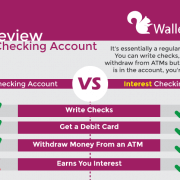






Why will somebody buy from amaxon affiliate website when they can directly buy from there. Amazon is so famous now.
Hey!
Thanks for commenting. Good question, it’s one I’ve struggled a lot with affiliate sites. Here is an example how it would work.
Imagine finding a fitness blog, they have some great posts on awesome exercises. Then at the bottom of the post, they have a link to a great back roller to help your muscles after a workout, one they personally use. You’re more likely to click on that link than open a new tab and search Amazon to try to find that exact back roller.
That’s my thinking at least, =)
Andrew
You know you really didn’t have to setup an additional Amazon affiliate site to make money. All you pretty much had to do if you wanted to run PPC ads was forward mask your Amazon affiliate link into a sub-domain. But if you wanted to run a standalone Amazon affiliate site just for Amazon, that’s good for business too. Are you promoting it on Pinterest and social networks so you can get free advertising?
Thanks for the helpful tips man. I’m trying to make money with my niche blog that I’m very passionate about. I’ve been using a lot of the details listed here but I guess I have to keep creating content and rinse and repeatedly like you stated.
I see you did have Yoast SEO mentioned here. I recommended Yoast SEO in your last post before I stopped by this blog to see what you posted. Good stuff my friend. I am going to publish more recommended WordPress plugins for affiliate marketers and bloggers soon. This way, we keep everyone in your side hustle circle informed what words best with WordPress.