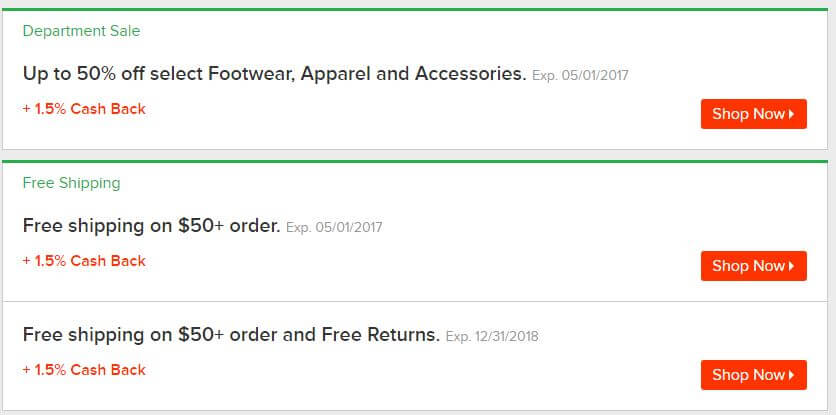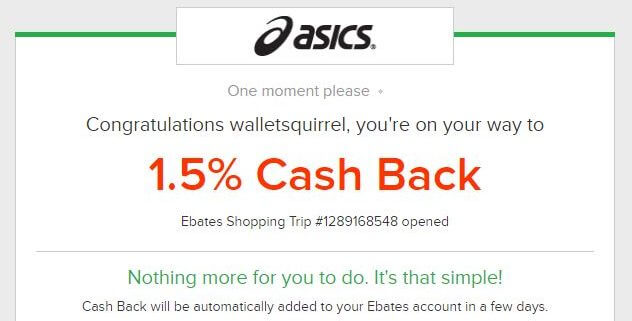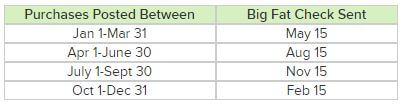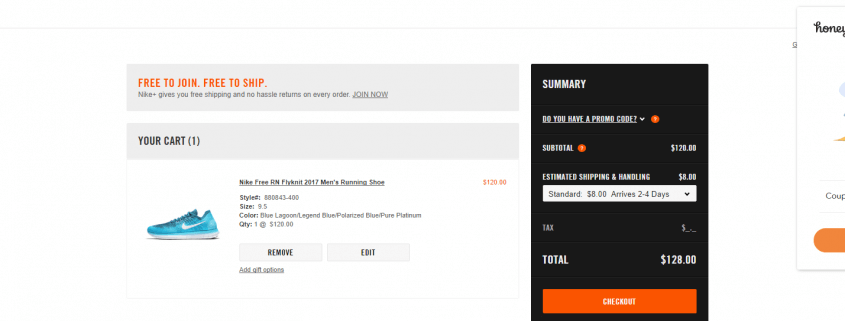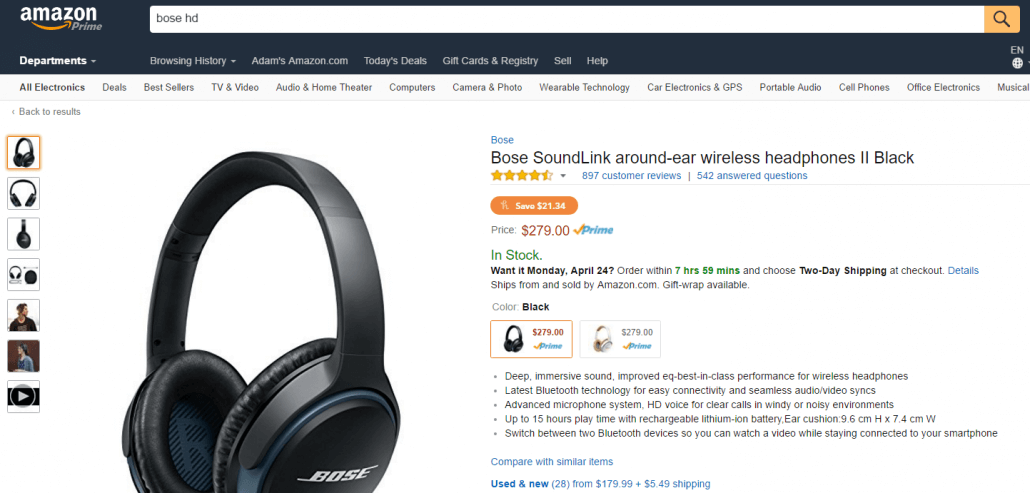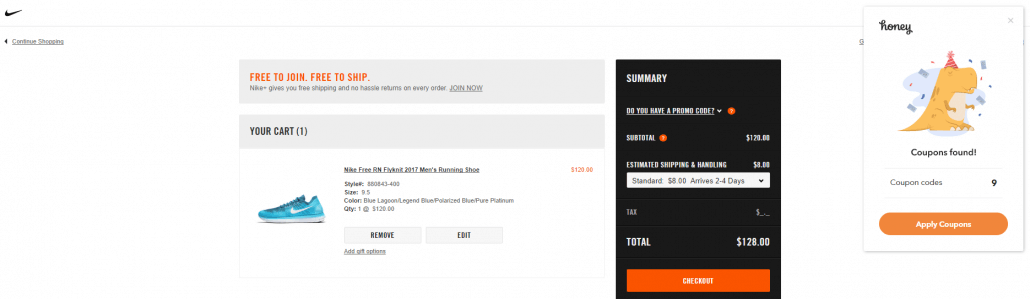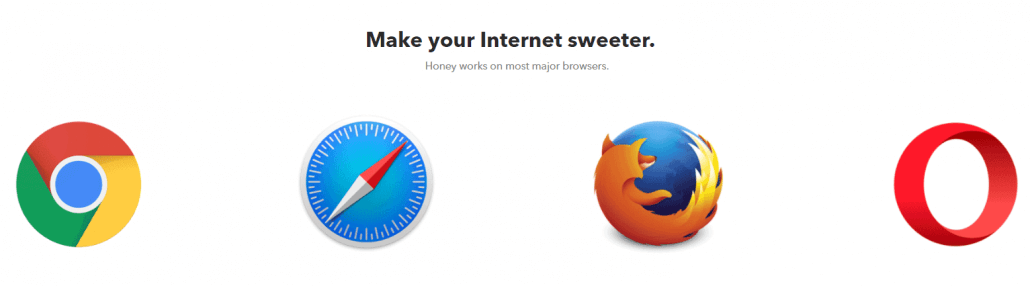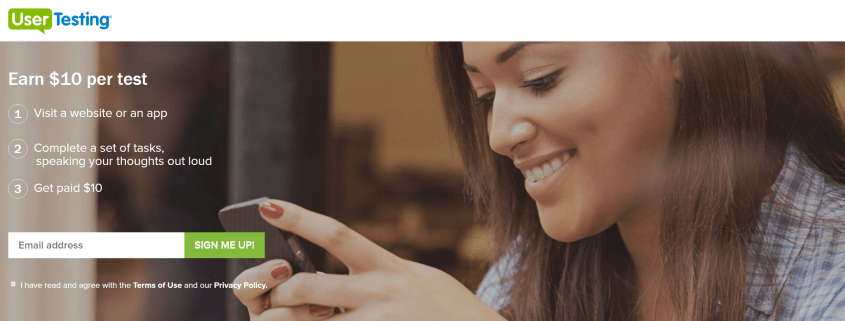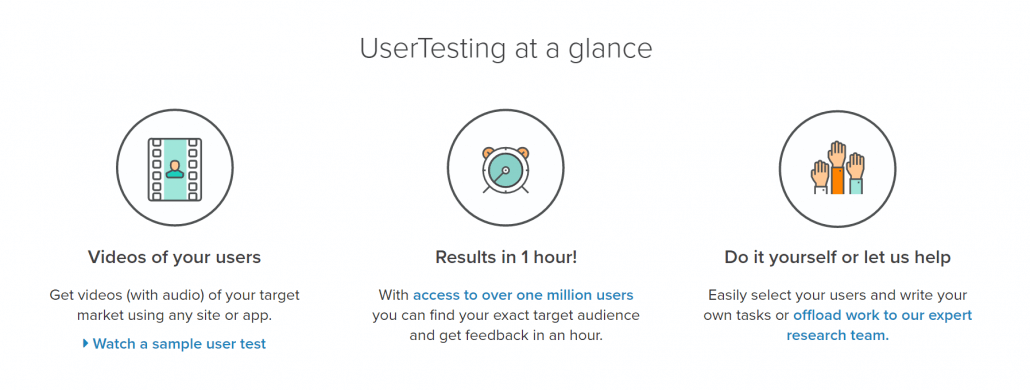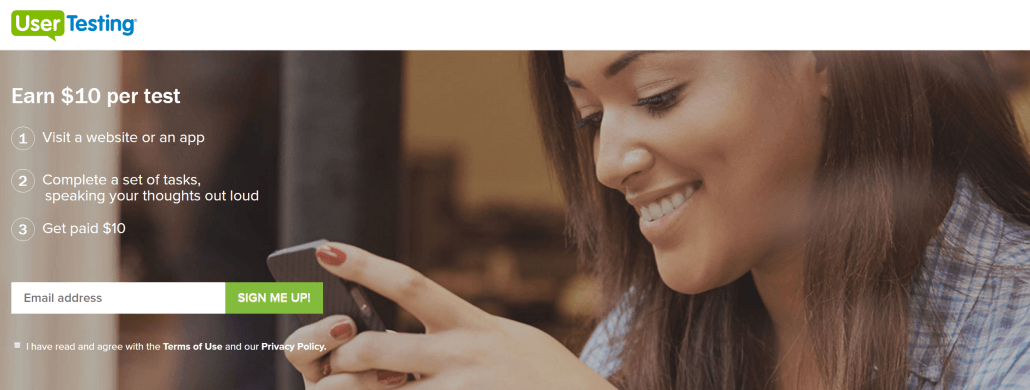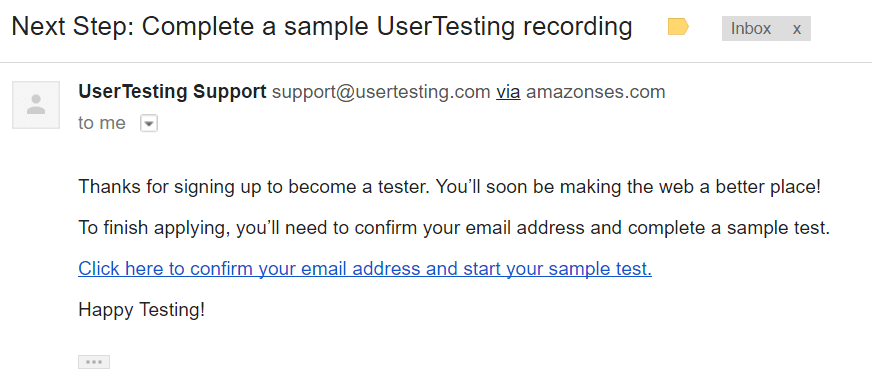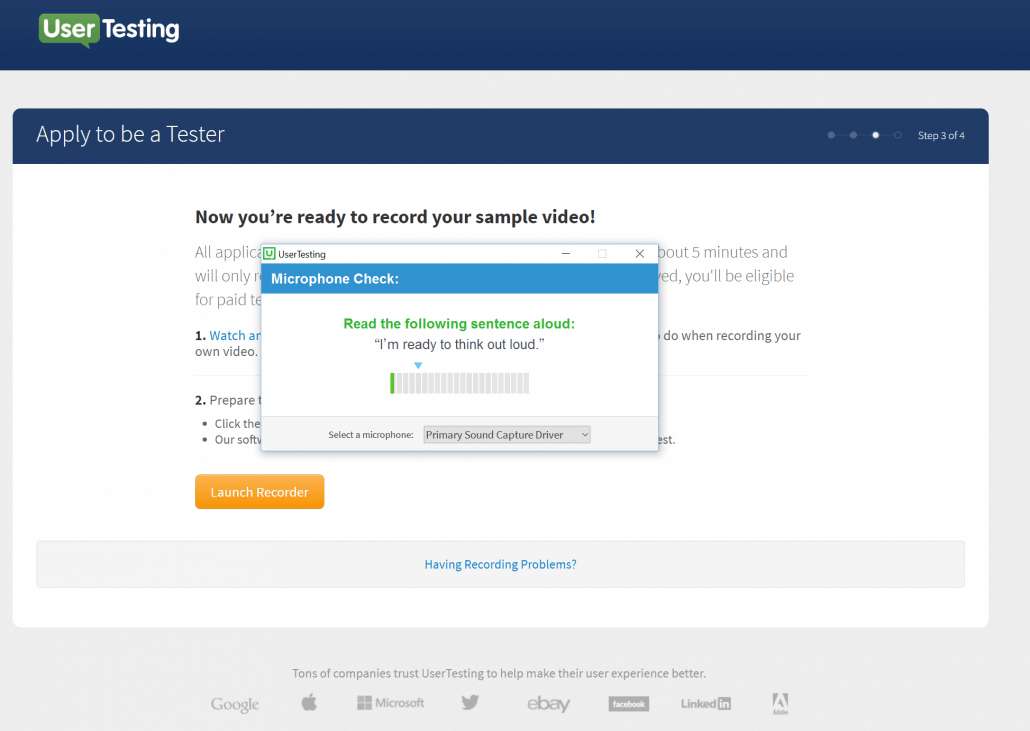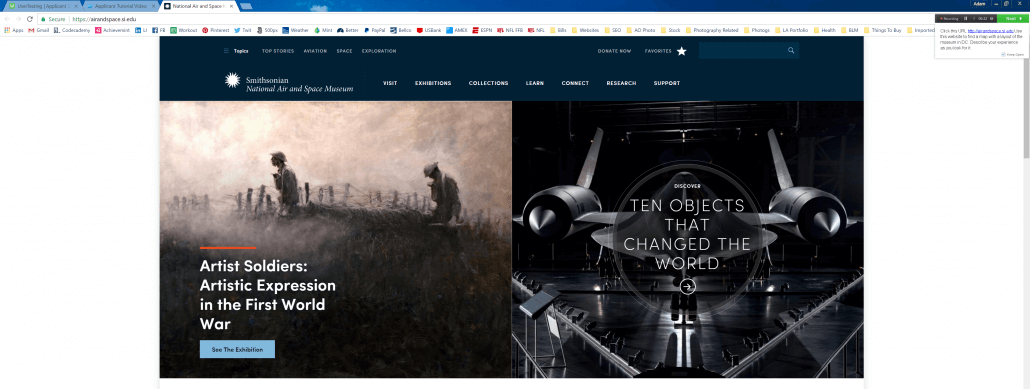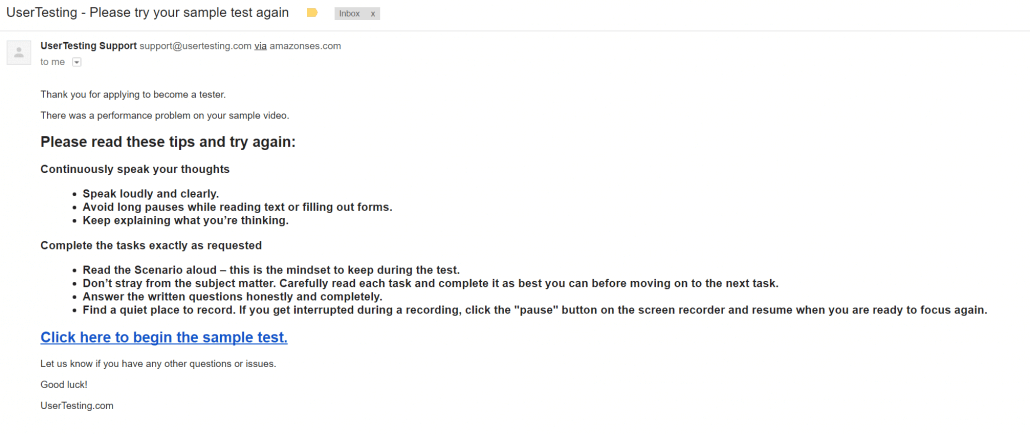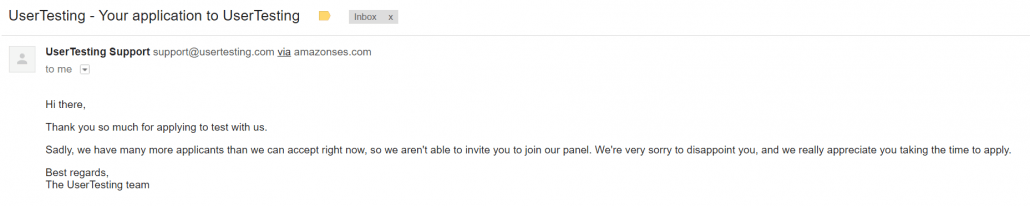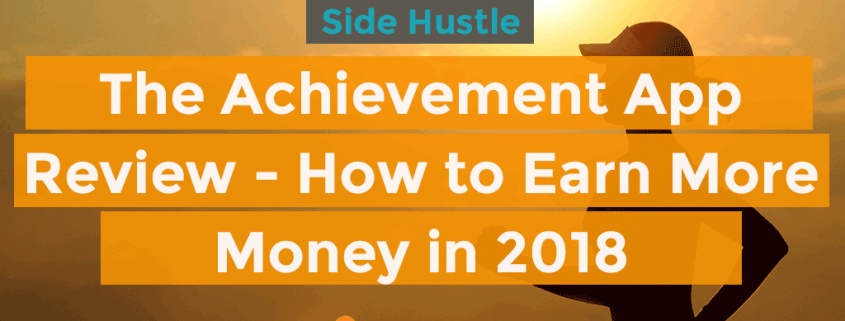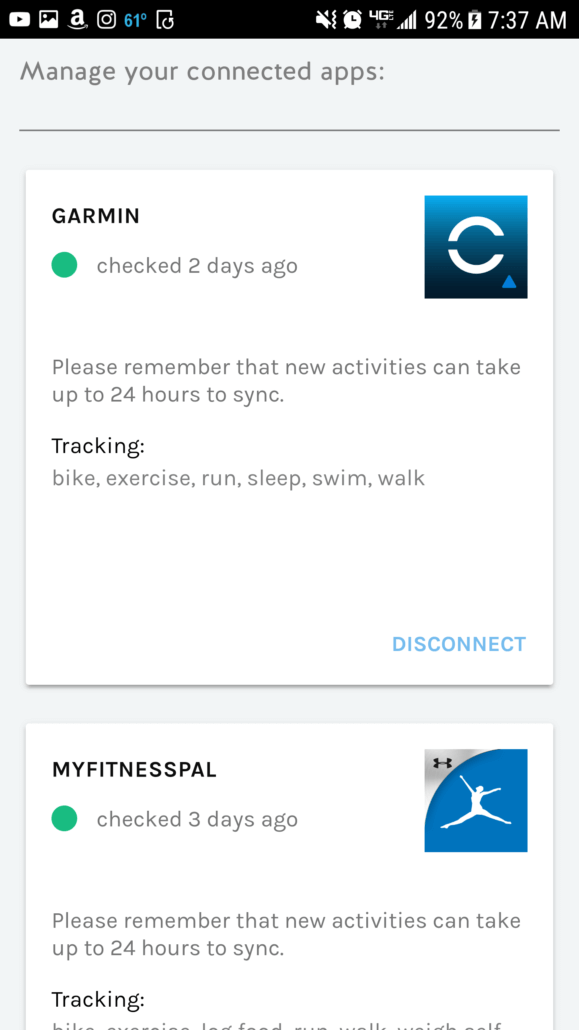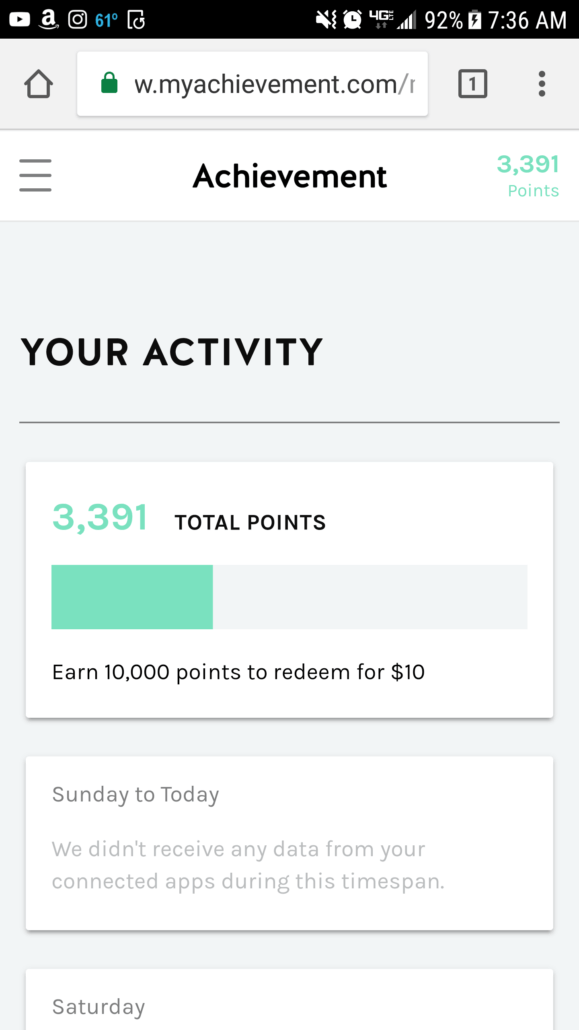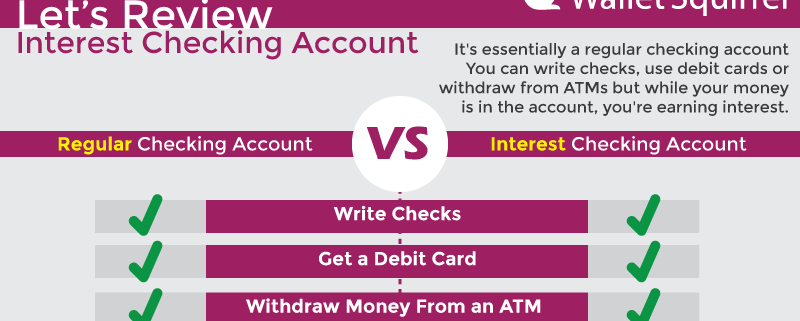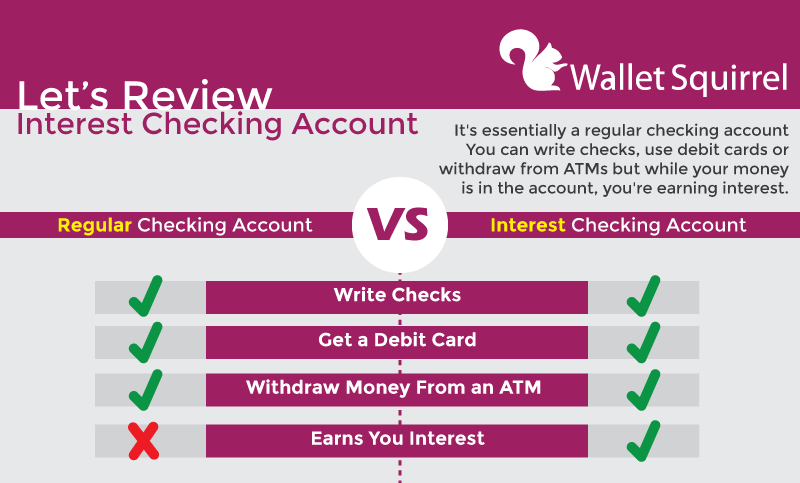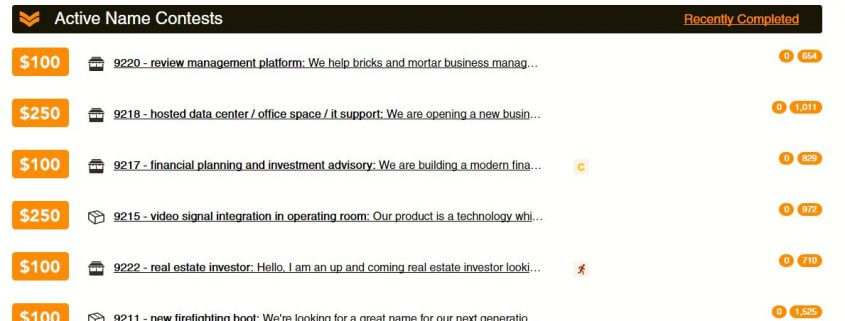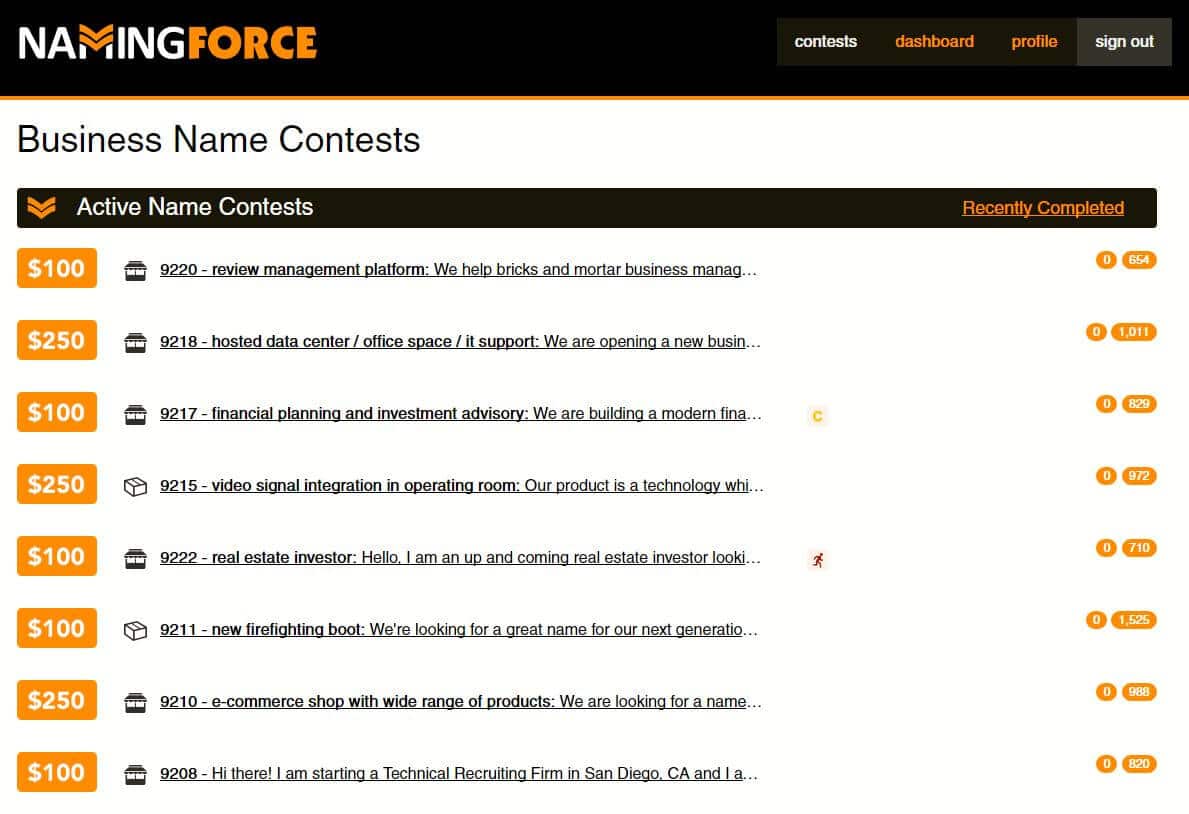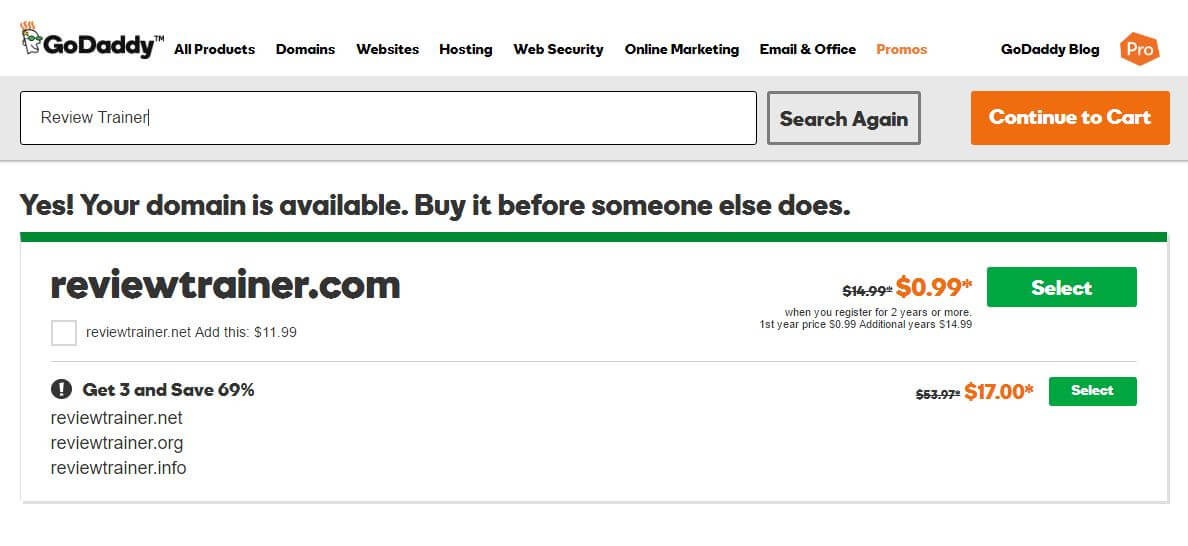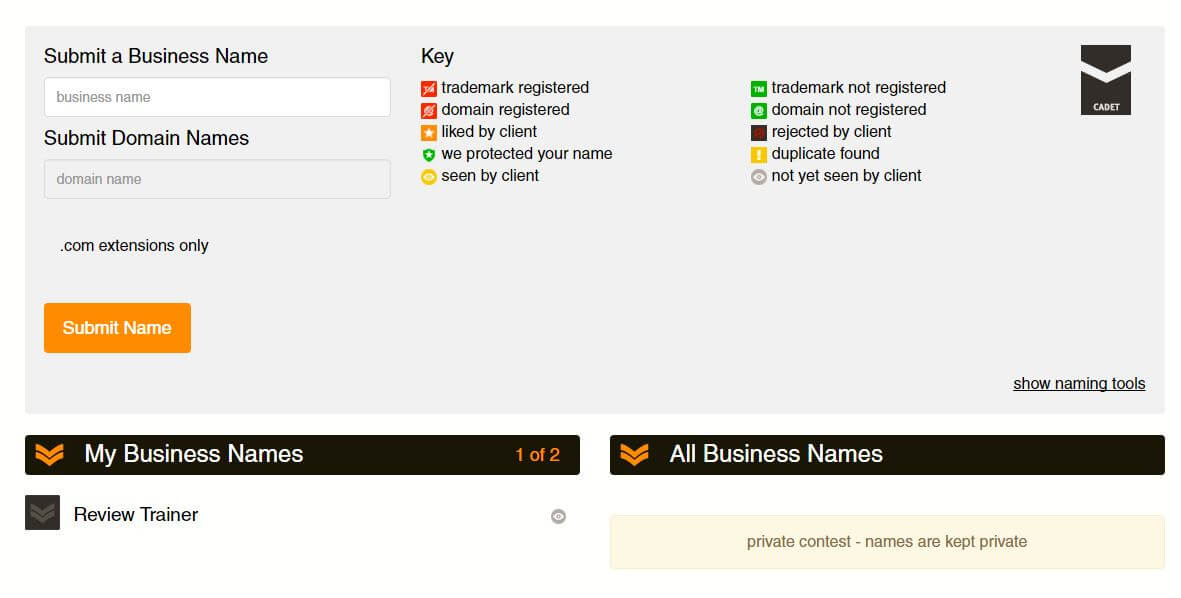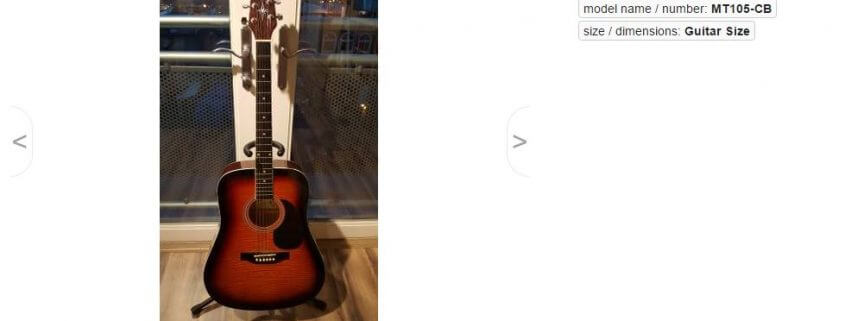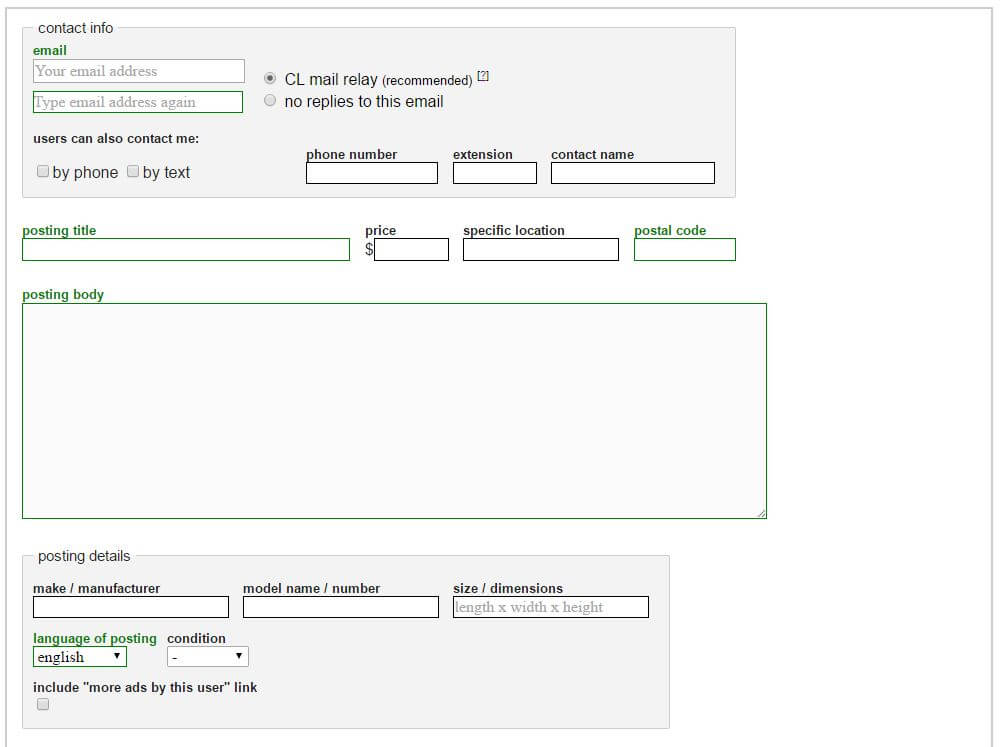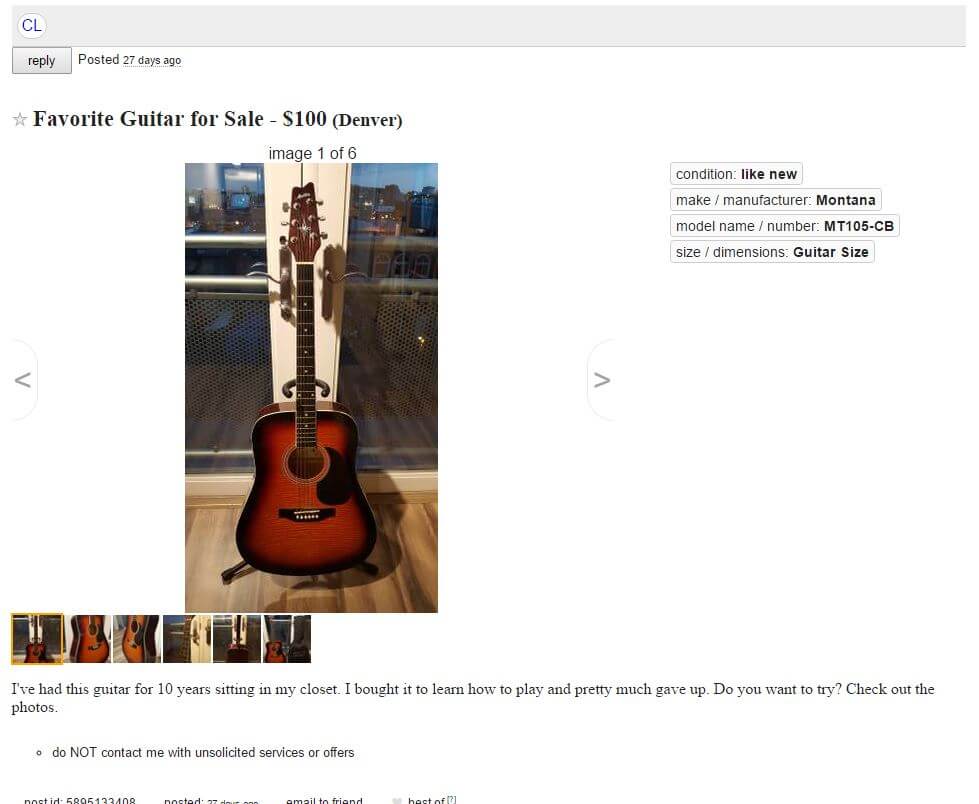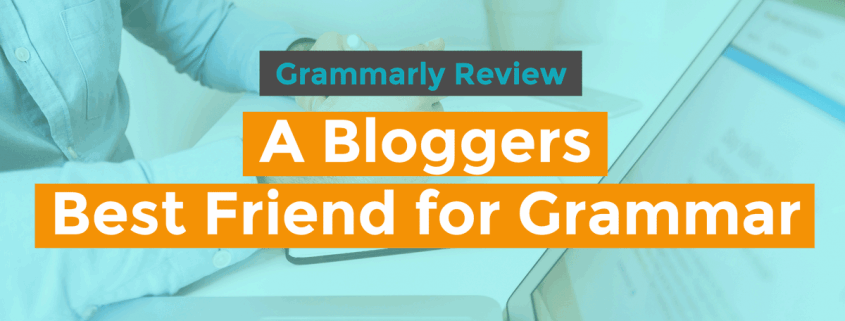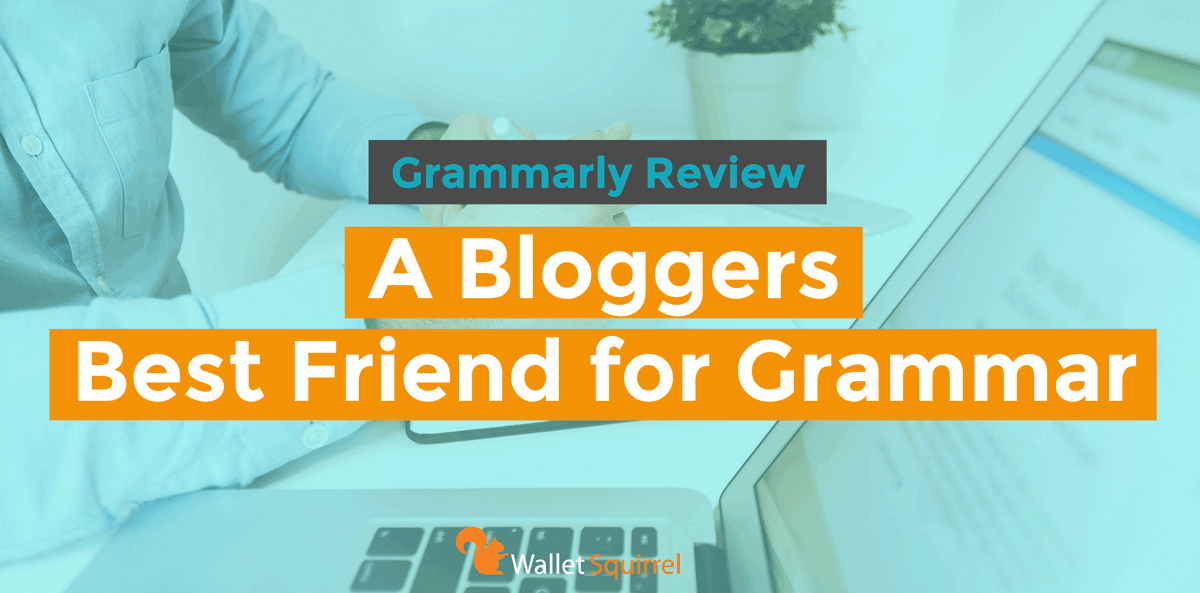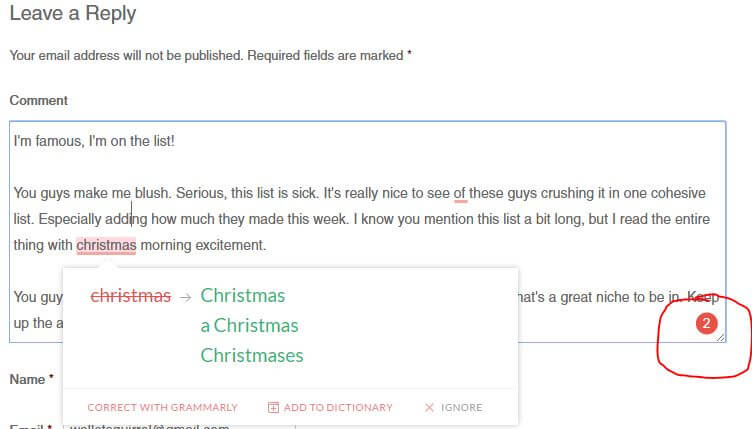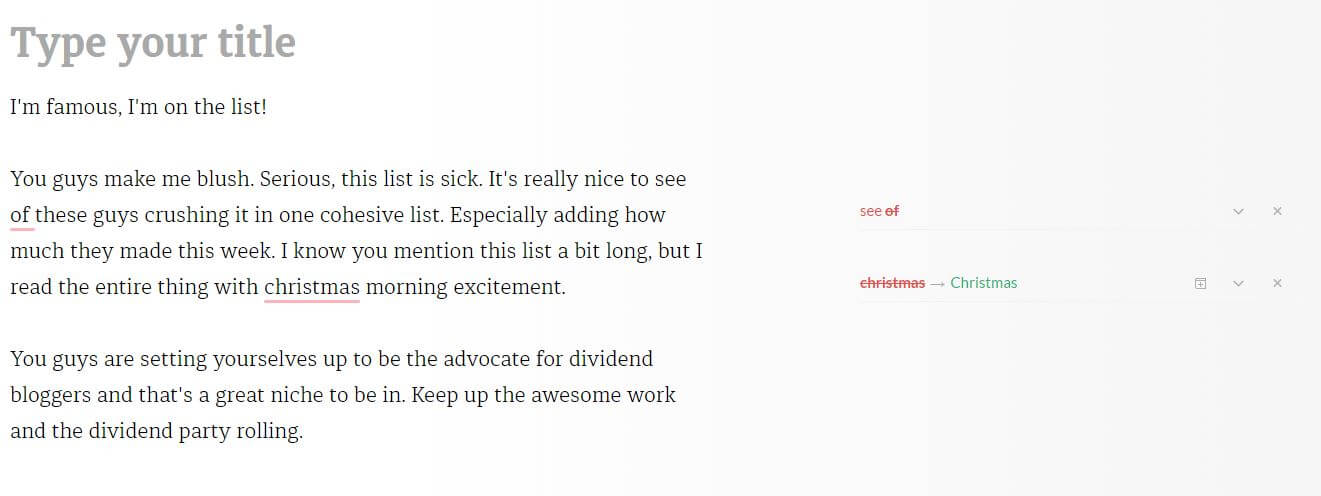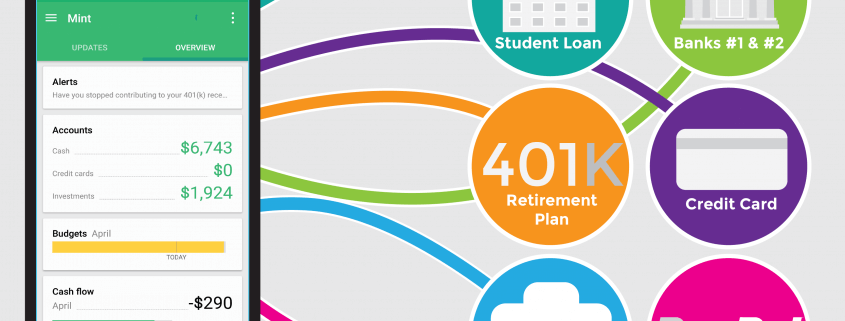Ebates Review – Why I Wish I Started This Two Years Ago

Ebates Review – Why I Wish I Started This Two Years Ago
Three weeks ago, I received a message from my buddy Cameron over at SquirrelBox suggesting to do an Ebates Review. I initially scoffed because I DON’T NEED ANOTHER APP!
You, like me, have seen “Ebates” pop up on your social media and thought the same thing. So let me explain what Ebates is.
SPOILER: It’s awesome, and not just another app.
Ebates Review – What is it?
Ebates is an online company who partners with over 2,000+ stores (many popular stores you regularly shop at). Whenever you go to one of your favorite stores, like Amazon, from the Ebates platform and make a purchase. Amazon assumes you would have only visited their site because of Ebates and gives Ebates a 4% commission. Then Ebates passes on those savings to you, and gives you 3% cash back for your purchase.
Ebates is essentially an affiliate company that pays you to visit their site first before you start shopping.
My Experience Making Cashback with Ebates
I’m running the Bolder Boulder in 5 weeks and I need new shoes. I’ve used the same running shoes (type & size) the last 7 years, so I’m going to buy them online.
Here’s my process.
I go to Ebates.com and search for ASICS since I’m going to buy a new pair of ASICS from their online store. Sure enough, the ASICS store pops up and Ebates tells me right away that their partnership provides me 1.5% cash back on purchases. Cool!
In addition, Ebates also has all of ASICS best deals right now. Also Cool!
It doesn’t matter which deal you select, these are all just notifications. Any of them you select “Shop Now” will just send you over to the actual ASICS Homepage. You’ll see a loading screen like this.
This entire process takes 30 seconds, now you’ll be on the ASICS page and anything you buy, you will make 1.5% cash back. Plus if you have the Ebates Chrome Extension like me, you’ll be reminded in the top right, how much you’ll save.
So as I look at my costly shoes, I’ll be reminded to of my 1.5% cash back on my $109 running shoe. So I’ll make $1.64 through Ebates on this purchase. I’ll make more since it’s my first purchase through Ebates and I used Cameron’s affiliate code (we’ll get to that in a second).
Remember, I use my 2% cash back credit card for everything, so I’ll gain an additional 2% off the purchase + plus the 1.5% from Ebates. Wahoo!
When does Ebates pay me?
Every time you make a purchase (like a new pair of ASICS), Ebates will hold onto your cashback rewards. The companies, like Amazon, ASICS, Walmart, pay Ebates and Ebates pays you, quarterly. So 4 times a year, you’ll receive a check from Ebates. This can also be PayPal or you can donate it to a charity or organization.
Here is their quarterly payout schedule:
If your account is less than $5.01, Ebates will roll that balance into next quarter’s payout. It just a lot of processing fees for them, so they do $5.01 minimum payouts. I can’t blame them for that.
If you’re thinking that my $1.64 is too small for a payout, I’m actually at $11.64 because I used a friend’s affiliate code and earned $10 extra dollars. Use my affiliate code for your $10 extra dollars.
PLUS any cashback you recieve from Ebates isn’t taxed because the IRS considers “cashback” as a “discount” to your purchase like coupons. That’s why when you sign up for Ebates, all you need is a email, password and address for them to send your “big fat check” (their phrasing), not tax forms for you to fill now.
How do YOU sign up for Ebates?
It’s easy, go to Ebates here and enter a quick email and password. No more info than that. It takes less than 30 seconds and you can start looking around their marketplace and checking out all their partnerships. You’ll only have to add your address once you’re ready to cash out.
Use my Affiliate Code!!!
If I’ve educated you enough about Ebates to at least check it out. PLEASE use my affiliate code. This way YOU will earn an extra $10 at payout and it gives us at Wallet Squirrel an extra $5 through their affiliate program, so we can pay for things like internet and electricity.
I would never recommend something unless I REALLY like it and I’m a fan of after this Ebates review. In fact, wish I started using it 2 years ago when I first started to really get into Online Shopping.
I would have $68 if I started using Ebates 2 years ago.
I wish I did this Ebates Review 2 years ago when I first started Online Shopping. I know I’m a late bloomer. My parents told me that hackers would steal ALL my info and identity, so I was terrified. Since then I’ve learned how security works, feel more secure against Nigerian Princes and now LOVE online shopping!
In the last 2 years, on Amazon alone, I have spent $1,145.64 according to my purchasing history. So since Ebates has 3% cashback on Amazon.com. I could have made $34.36 from Ebates in the last 2 years!
Plus I spent nearly that much through Non-Amazon purchases. So if we apply the same 3% (it’s about average for Ebates), I easily could have made $68.73 in the last 2 years using Ebates.
I missed out on all this cash that I could have used to invest. Why didn’t I? Because I didn’t know how awesome saving money was, nor what Ebates was.
Conclusion
In the last week, I have realized what exactly Ebates is and their tons of partnership stores. This site is quite large and trustworthy at this point! Now with their Ebates Chrome Extension, I’m told how much cashback I can make at my favorite stores without even visiting the Ebates website.
I just wish I started this Ebates Review sooner and started making more cashback to start investing with.
To all my investor friends. It’s definitely worth a shot to earn some extra cash to start investing with.
Do you use Ebates?

Wallet Squirrel is a personal finance blog by best friends Andrew & Adam on how money works, building side-hustles, and the benefits of cleverly investing the profits. Featured on MSN Money, AOL Finance, and more!