Grammarly Review – Bloggers Best Friend for Grammar
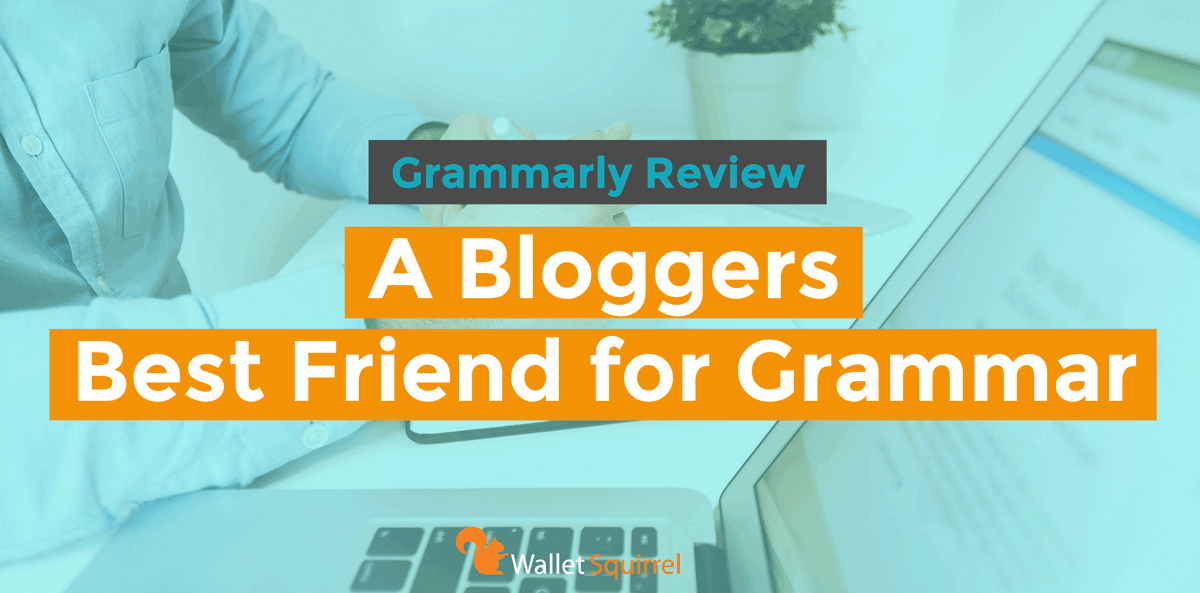
Is it possible to love good grammar but be awful at it? YES, absolutely. Story of my life.
Now, while I am a stickler for good grammar, I’m not a jerk and anticipates calling people out on the wrong use of effect vs affect. It’s a pretty common mistake, but here’s the thing. It doesn’t have to be. Here is my Grammarly review.
For the last 8 months or so, I’ve been using a Google Chrome Extension called “Grammarly“. It’s been a huge life saver for me and it can absolutely work for you too. Specifically, I’m addressing other Bloggers and Website Commenters. You’re like 90% of my audience.
You can bully on YouTube comments all you want, but let’s use good grammar people.
Grammarly Review: What does Grammarly do?
Grammarly in essence is an online grammar checker. There are two ways to use Grammarly:
1. As you type within comment boxes online on any site, you’ll see a solid red underline as Microsoft Word but it’s Grammarly checking both for spelling and correct uses of words, commas, sentence structure, etc. You’ll see a nice little Grammarly logo, so you’ll know it’s working.
Here is the comment form I recently left on Dividend Diplomats blog, awesome blog check it out.
2. You can also open up to the actual https://app.grammarly.com website and create a blank document so you can either type your documents there and copy and paste into your actual web form or document. OR you can copy and paste your document into the Grammarly website and it’ll auto identify any mistakes. This is what I do.
Here is the App view, it opens Grammarly in a new tab via your web browser and identifies all the mistakes on the side.
Did I mention Grammarly is free? Well, it has both a free version and paid version.
Free Version
I used the free version for the first 2 months, switched to the paid version for 2 months and now back to the free again. It’s fantastic. The free version is exactly the same as the paid version but I believe it only catches the obvious mistakes. By obvious mistakes, I mean 90% of the errors you make. This is still pretty significant. In my experience for this Grammarly review, the free version is the best for the value.
How they hooked me into the paid version (for a few months)
Like I said, the free version will catch 90% of your mistakes. The other 10% are usually just commas in certain locations that perhaps an English professor would pick up on.
As Grammarly is reviewing your document/web form/text. It’ll identify all your mistakes and give you suggestions on how to correct this. HOWEVER, it’ll also identify 3-9 errors that it won’t highlight and tells you that you need to buy the paid version to see these. At first, I freaked out. WTF am I missing here. They hooked me, I paid for the free version.
Once I had the free version, those 3-9 errors it suggested were just commas. SERIOUSLY! I didn’t gain much value out of paying the extra $30 monthly for it to tell me I had additional comma options and perhaps a few synonyms it suggested. This is why after the 2 months of trying it, I went back to the free version. Usually, people are forgiving if you miss a comma in the wrong location, spelling and sentence structure is just stupid. Grammarly will correct these in the free version.
How do I use Grammarly?

My process usually involves writing my blog posts in Microsoft OneNote first (awesome program). After the post is finished, I usually create pretty pictures or an infographic in collaboration. Why, because they’re cool. =)
Then I paste the text into Wallet Squirrel, which is WordPress platform. As soon as I paste the text into WordPress, Grammarly automatically starts reviewing my text and doing the solid red underline thing for any grammar issues. For spelling mistakes, it gives me multiple correction options and same for grammar mistakes and the use of wrong words like effect vs affect. Grammarly is especially good at helping with the right word choices. Using this process gives me double the grammar checking of both Microsoft and Grammarly. In my opinion, they are very similar.
After though, I love Grammarly for when I post on social media and comment on other bloggers, the Grammarly Chrome Extension constantly works to correct any issues on all of these platforms. So I don’t have to copy and paste my comments, I can type directly into these web forms and Grammarly picks up on the text and provides corrections if needed. It’s really a bloggers best friend.
Grammarly Competitors
This is by no means the only grammar checking software out there. It’s just the one I use and keep in mind you can use multiple apps here to create exceptional text if you’re paranoid, but I personally only use Grammarly though I may include Hemingway in the future. Here are the few others out there:
- Hemingway – Best for overall readability of your text. It’s great for helping you write better.
- Jetpack – WordPress Only Plugin
- Ginger – Most similar to Grammarly
- TurnItIn – Mainly a plagiarism double check
Do you use a grammar check program? Do you like it? What did you think of this Grammarly review?

Wallet Squirrel is a personal finance blog by best friends Andrew & Adam on how money works, building side-hustles, and the benefits of cleverly investing the profits. Featured on MSN Money, AOL Finance, and more!

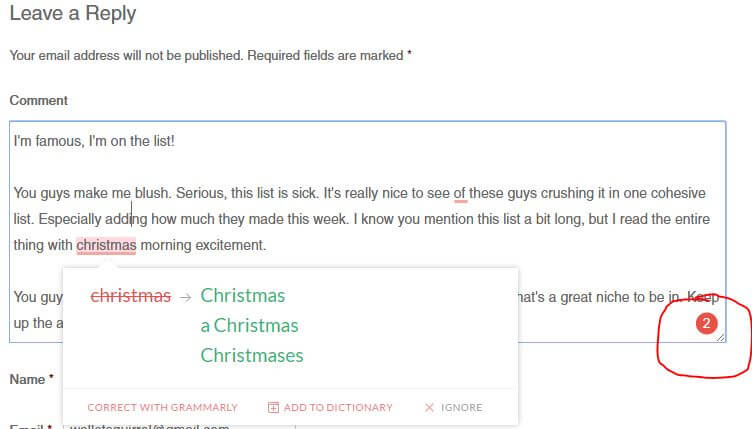
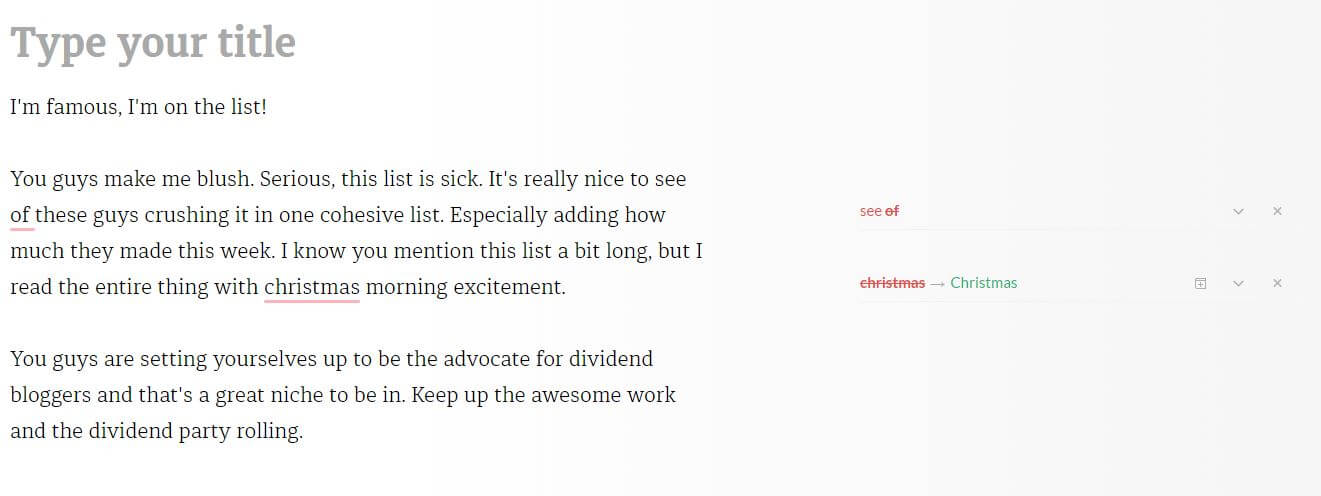


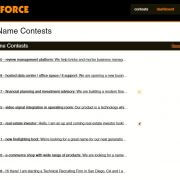



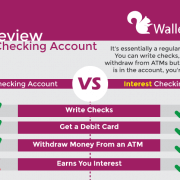


What a great idea and app. I’ll be honest with you, grammar is not my strong point. Very cool idea, thanks for sharing! Also, that comment kinda looks familiar. I wonder what website you put it on, maybe I’ll have to stop by and check out their website.
Have a great evening.
Bert
Thanks for sharing! Will definitely look into the chrome extension!
TDM
I installed the free version (and like it) and I was thinking about the paid version. I’ll probably hold off after reading your review.
My only problem with the software is that I tend to do much of my reading and commenting on an iPad and I don’t think it corrects blog comments in Safari. I could try Chrome for the iPad, maybe.
Thanks for the advice on the paid version.
I used this in the past, but it kept crashing WordPress so I removed it. I did like the service though, especially for a guy like me. You’ve read my blog, I need all the help I can get ;-). It’s been a while since I last used it, maybe I’ll try it out again.
Anyone ever try Grammarian PRO2? From: http://linguisoft.com
When’s your next dividend update?
Thanks for commenting Dividend Diplomats!
I know alot of people who use both Grammarly and Hemmingway in conjunction of each other. Usually as a teaching tool to help them write better. I should probably start Hemmingway, but currently love grammarly. =)
PS. sorry for the delay, I’ve been doing crazy life stuff and moving. However I’m back and realizing I need to make more money if I want to keep living in my new apartment =P
The Chrome Extension is pretty cool. I use it on my personal computer and work computer. Even if you just highlight certain words when reading an article. It’ll pull up the definition. It’s these little things that I like.
Glad my personal experience provided some insight Financial Slacker.
I haven’t tried it with an iPad yet. Most of my reading/writing is all via desktop on Windows devices. I’m curious to your thoughts to how it works with the iPad. =)
HA HA HA you’re blog is awesome. I’m usually so wrapped up following your success that I rarely pay attention to grammar. You’re killing it!
I havn’t had it crash on me yet, but all machines are different. It’s a great program though (again not paid to promote it) may be worth trying again, but if it crashes your machine. Then never use it again and write Grammary an angry letter. =)
Hey Dave, I really haven’t heard of it before. However the link you shared takes me to their website and it’s pretty awful website. Well, my inner designer just says ick. Yes, don’t judge a book by it’s cover, but the cover does help.
I’ll check it out, thanks!
Ugh, I’ve been failing at life. Well, life has been crazy, the biggest thing moving apartments. HOWEVER I am officially back, with a new desk that I’m naming the “Wallet Squirrel Nook”.
I just posted my June/July Income Reports and have been a writing maniac all morning. Hoping to pump out some more great content this week. Thanks for keeping in touch!
PS. You’re awesome!
I use Grammarly on blog writing. It’s the best apps and for me much more better than Hemingway. Easy to use. It’s benefits especially to non-native English speaker.