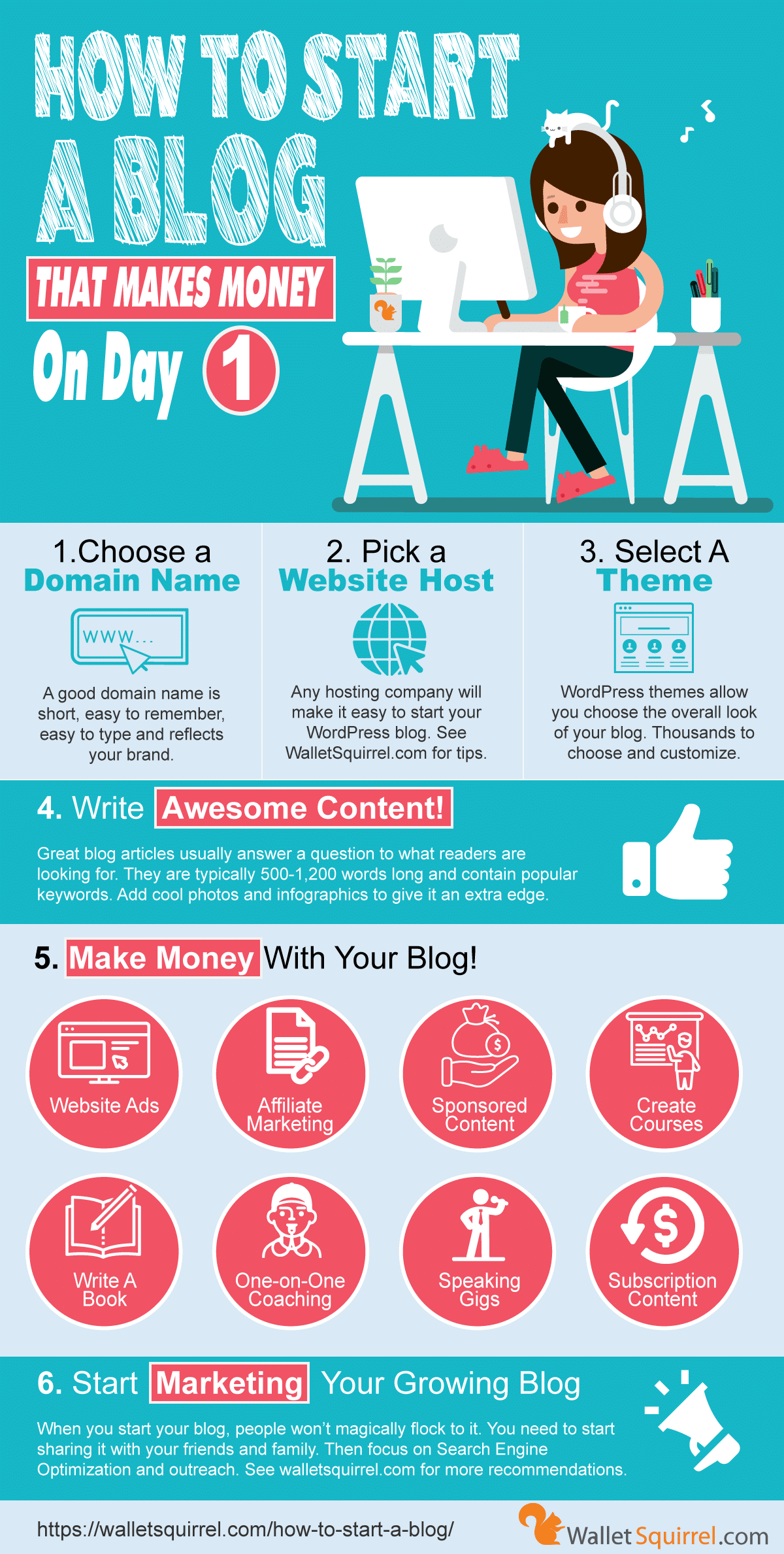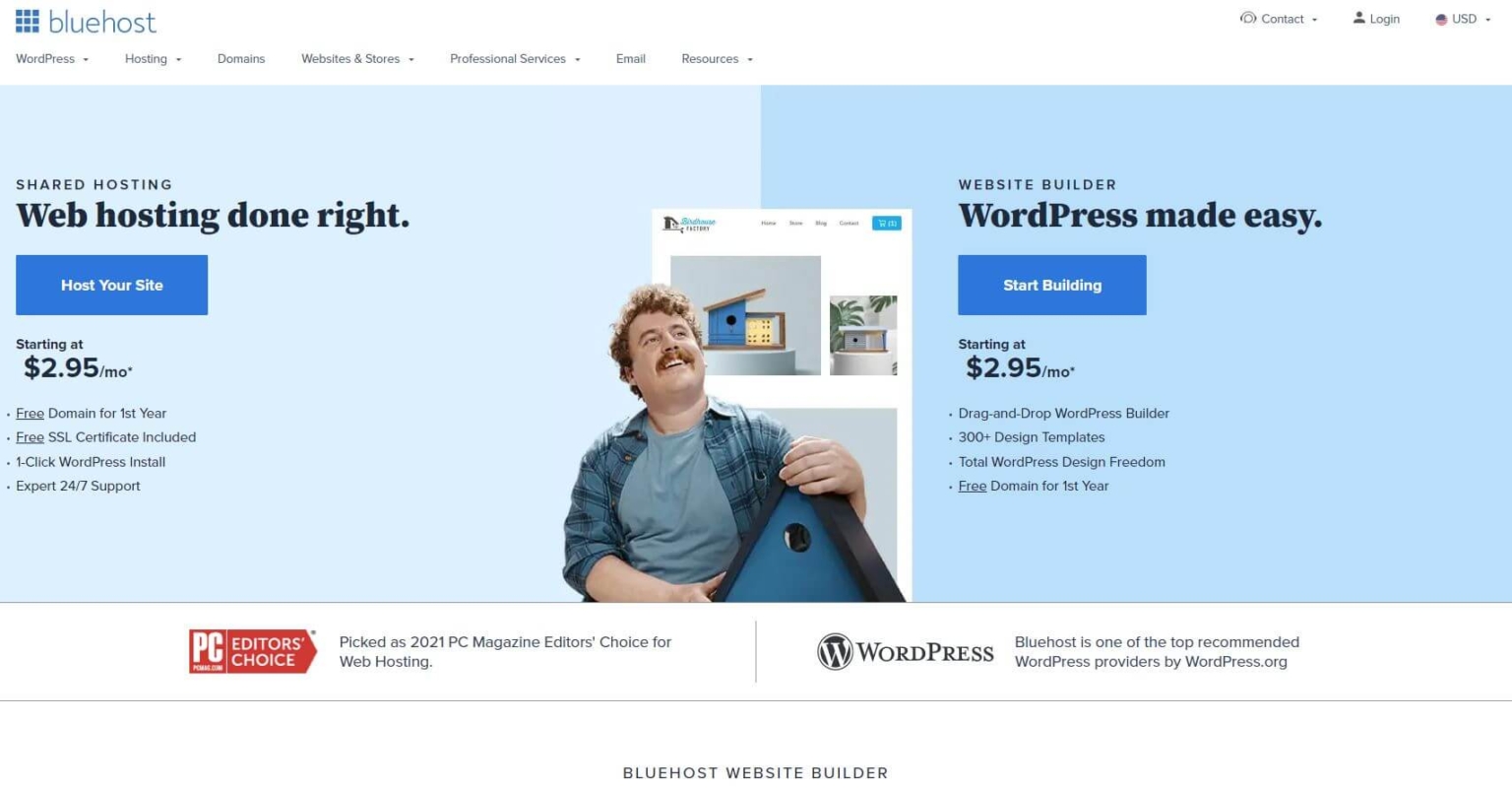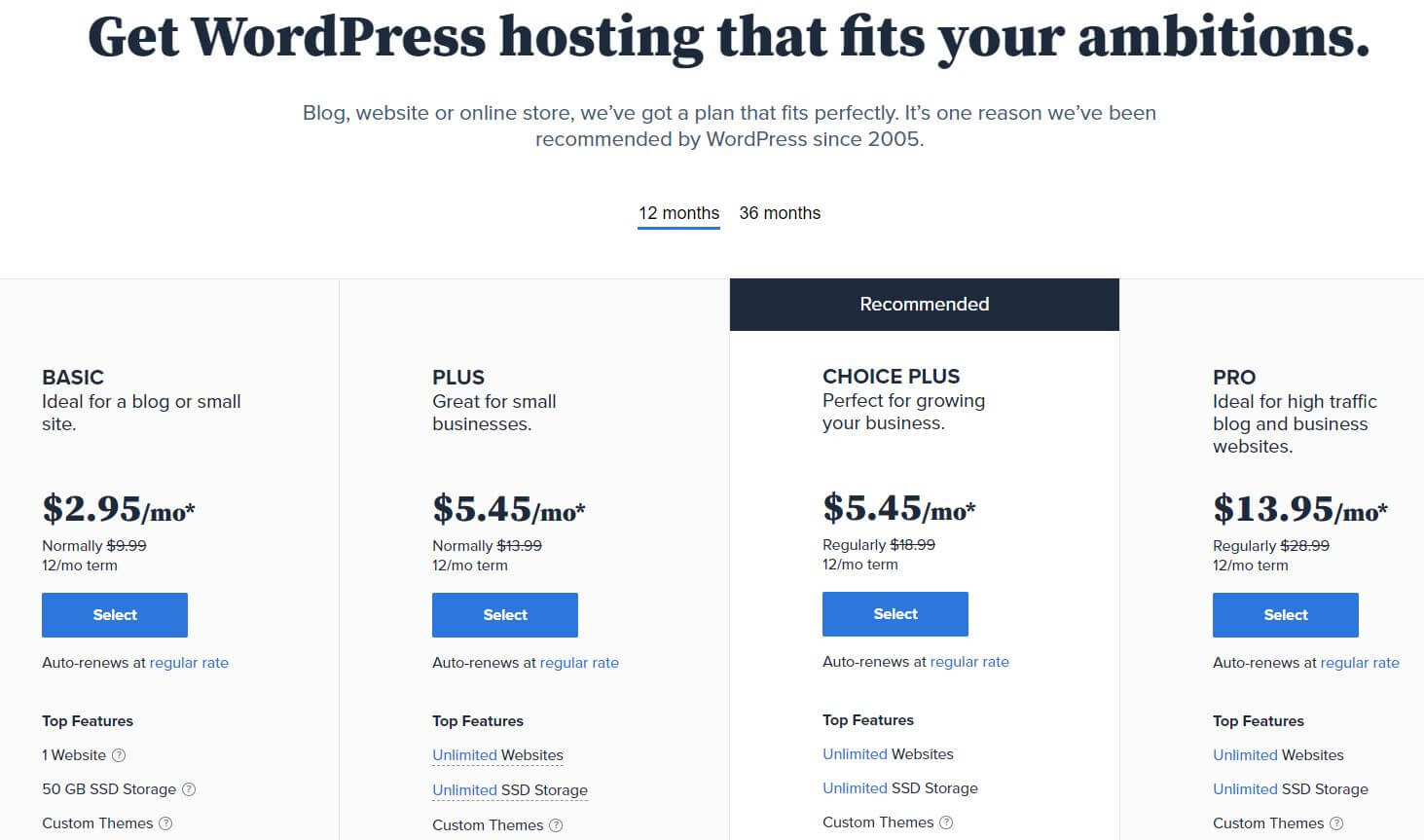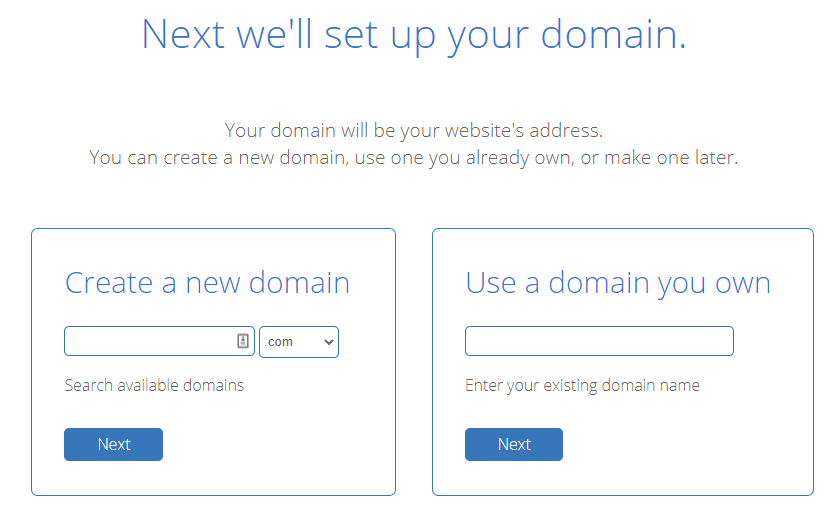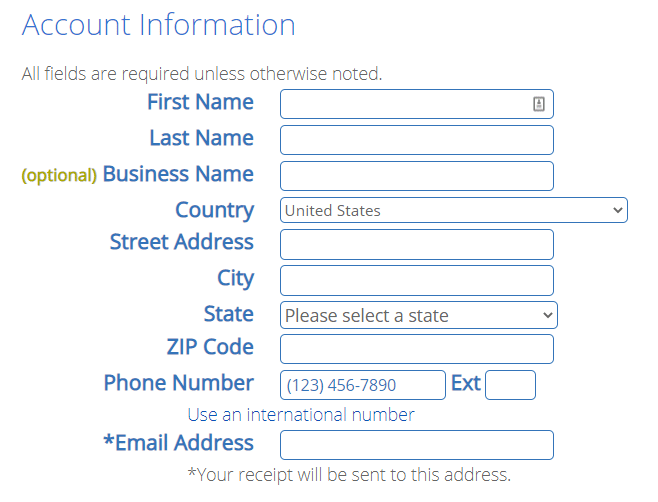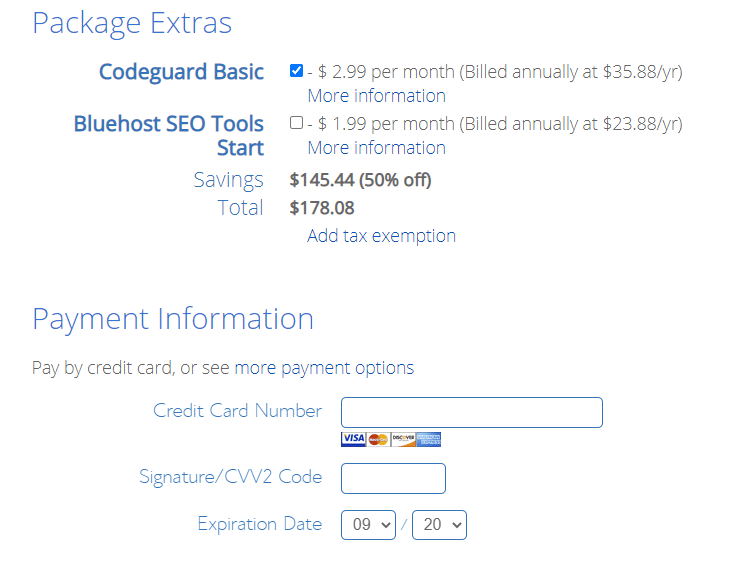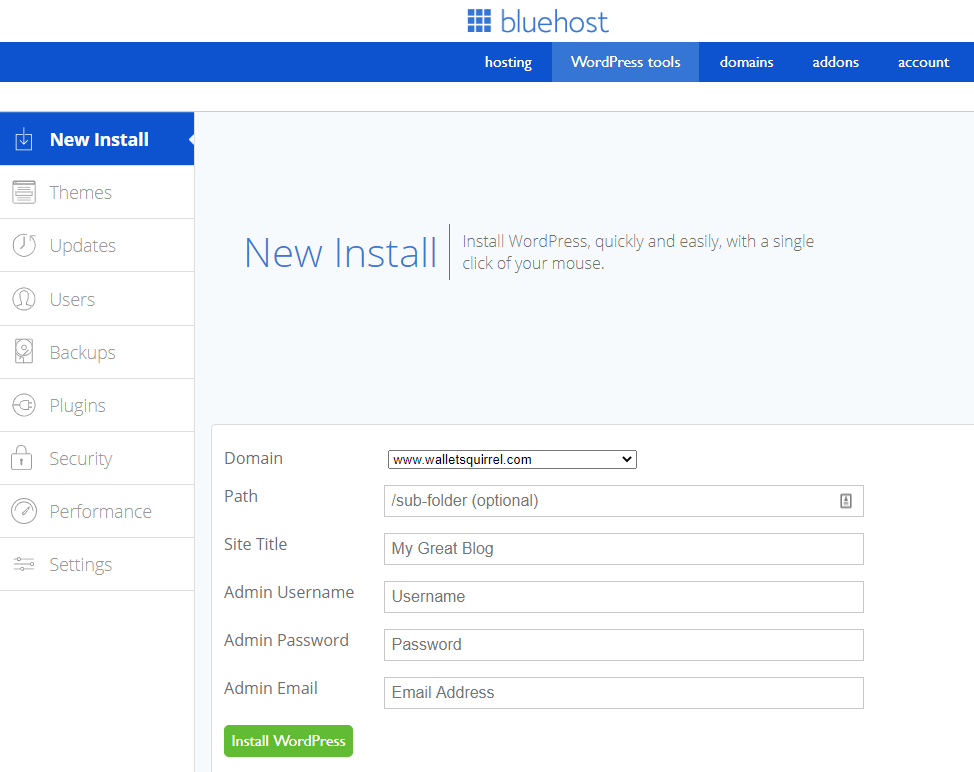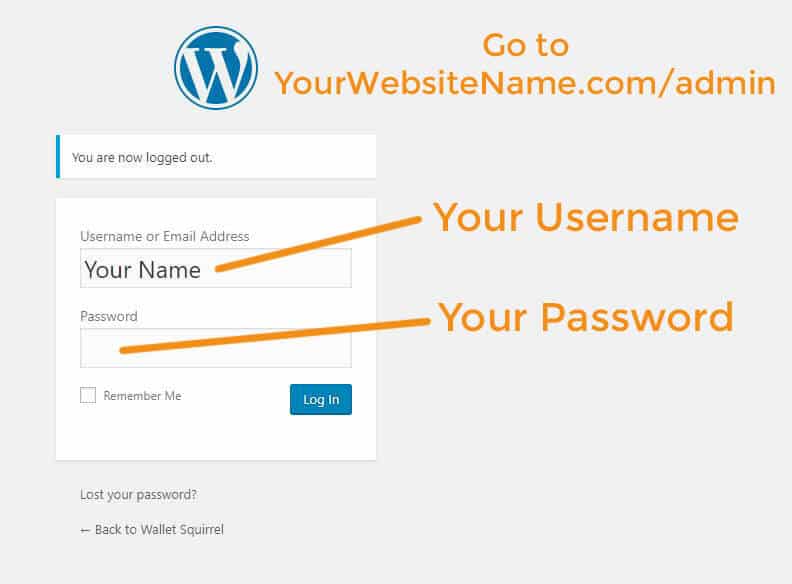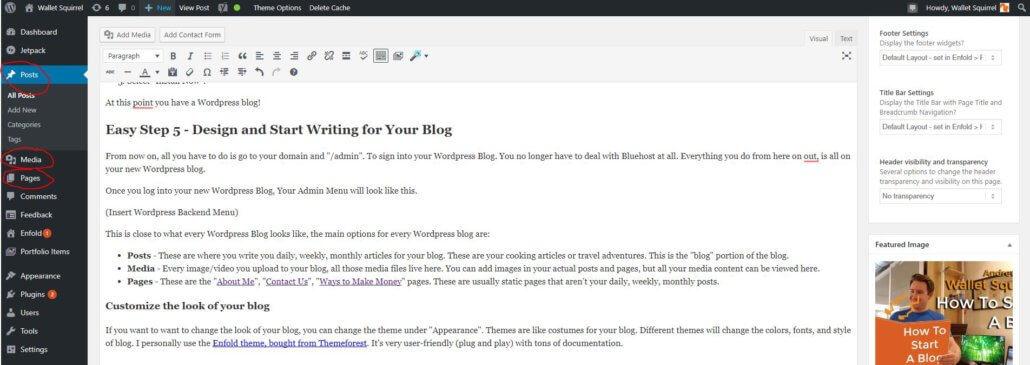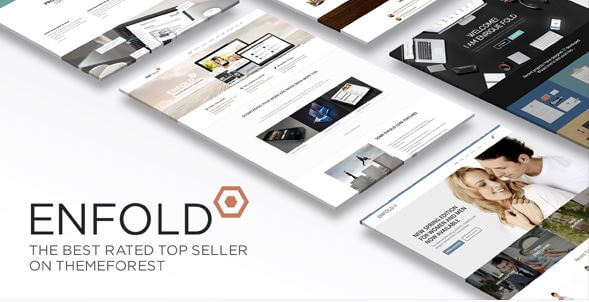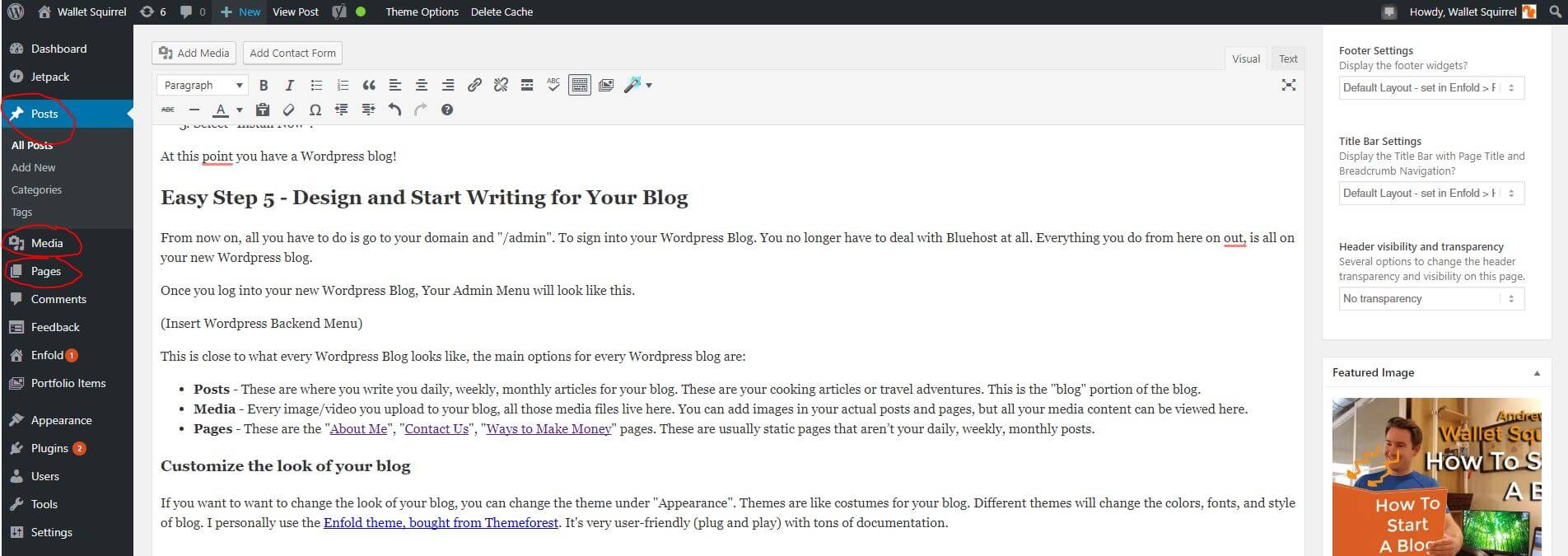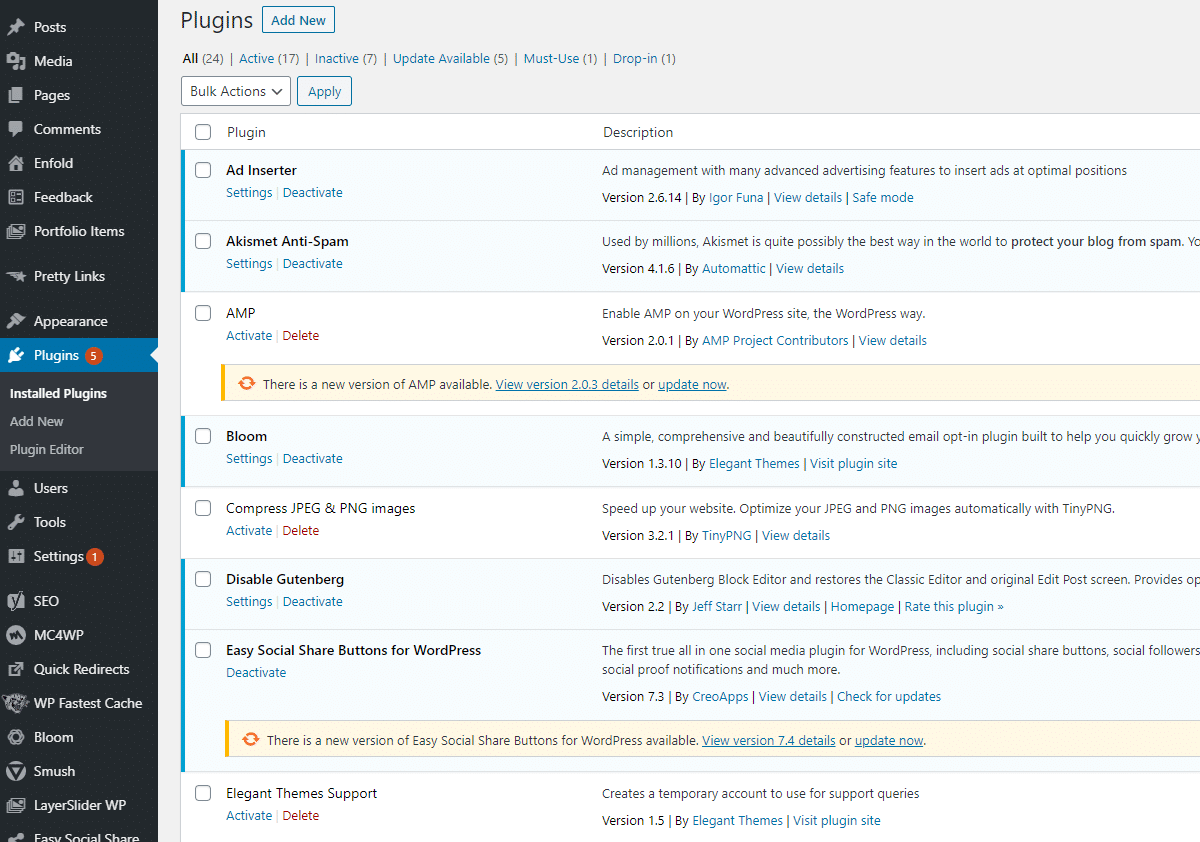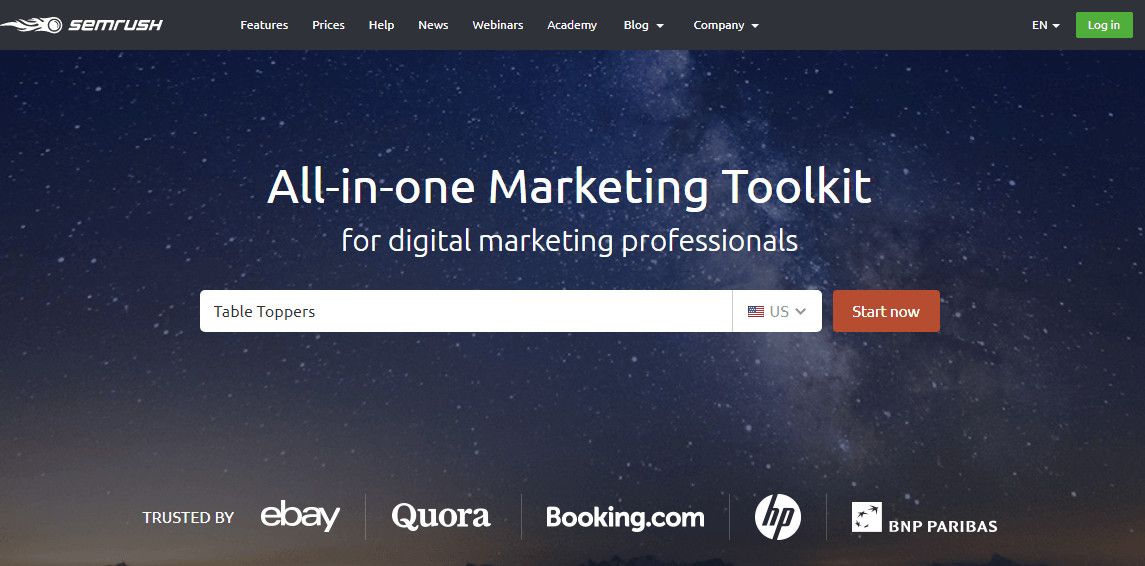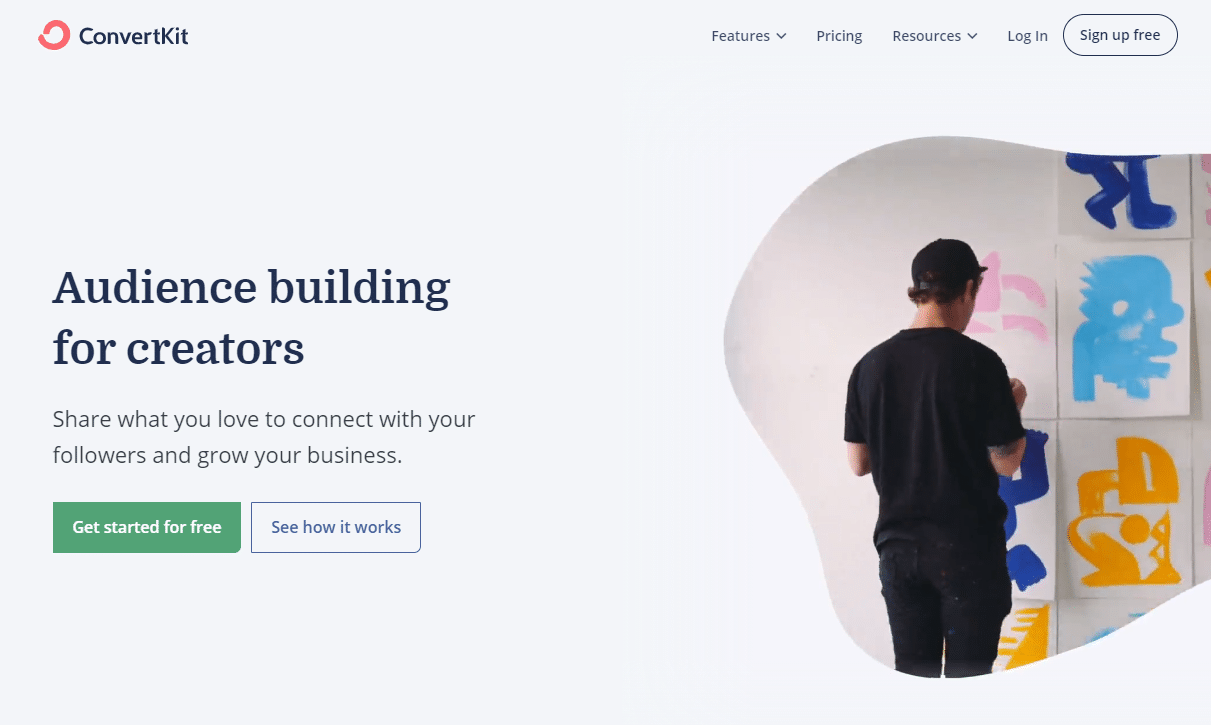How To Start A Blog In 2022
That Makes Money on Day 1
THIS PAGE MAY CONTAIN AFFILIATE LINKS. PLEASE READ OUR DISCLOSURE FOR MORE INFO.
There is no bad time to become a blogger. The sooner you start, the faster a blog can grow. In this article, we’re going to show you how to start a blog in under 5 minutes, how to add your first content, how to monetize it and tips/tricks professional bloggers use to make enough money to blog full-time.
First, get excited because having your own blog is still the #1 way to make money. Everything you create is up 24/7 attracting visitors and generating passive income for you as long as the blog is live! Here is what some popular blogs are making a month:
- ThisIsWhyImBroke.com – $50,000/month
- PinchOfYum.com – $95,000/month
- MelissaGriffen.com – $283,000/month
So whether you want to start a finance blog, cooking blog, travel blog or any number of 106 Website Ideas. Blogging is a great way to become a better writer, learn new skills and generate extra money!