Couponing at Its Best Using the Honey App
Couponing at Its Best Using the Honey App
Just a few months ago I stumbled upon an amazing extension for Google Chrome. This extension is called the Honey App. The Honey App sits in the background while you shop online to help you find coupons automatically. Essentially it is your own personal couponing assistant.
I must disclose right away, you will not be doing any extreme couponing with the Honey App. So you will not end up getting 728 tubes of toothpaste delivered to your front door that you only paid $1.94 for. Rather this application allows you to save some dollars that you would not know about otherwise.
Couponing with the Honey app is so simple. Video courtesy of Honey.
Setting Up the Honey App
As mentioned earlier, the Honey app helps online shoppers find coupons automatically. Honey only takes five minutes to sign up for and install.
To get started, head over to the Honey website.
In the top right hand corner of the page click on “Join Now”. Enter your email and a password. They also allow you to sign up using your Facebook account if you prefer that method.
Next, click on the giant orange “Get Honey For Free” button. This will install the Honey App extension for the browser you are using.
After that, you are done and ready to do the best couponing ever! Now you can head over to Amazon to get the best deal ever on that JL421 Badonkadonk Land Cruiser/Tank that you have always wanted.
Using the Honey App
Really there is not much to say here. Once installed Honey does all of the work from there.
If I am on Amazon, you can see potential savings within each product page. Honey will tell you either you are getting the best deal or if you need to go to another Amazon seller for the best deal.
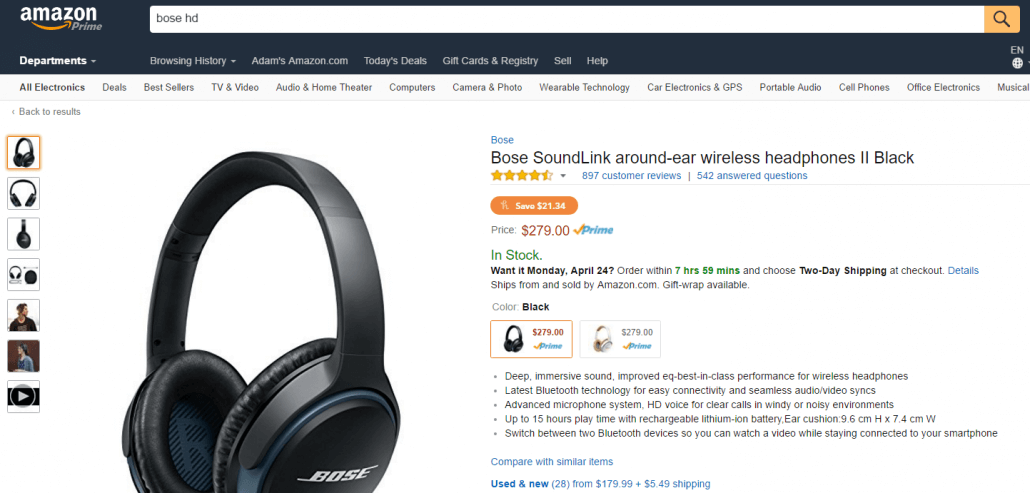
Showing how you could easily save $21.34 on some Bose Headphones on Amazon.
Bonus Points: The Honey app will also give you information about the price history of the product. This will allow you to see if you really are getting a good deal or not. Maybe the price of the product jumped up in the last month so you know to wait for it to drop again.
When shopping outside of Amazon, the Honey App will pop up during checkout in the right hand corner of the browser telling you that it has found some coupons. Click the “Apply Coupons” button to watch the magic start. Honey starts scanning through all of the coupons it found and tries to apply them. Once complete, Honey notifies you if any of them were a success or not.
Results
The results have varied for me. I really have not had much success outside of Amazon. Since the Honey app is fully integrated with Amazon, it works really well there. The application tells you what other sellers are offering better deals. This allows you to easily hop over to their product page to check out the deal. Just be careful, if you are a Prime member, make sure this other offer is eligible for that service or else you might end up spending more in shipping.
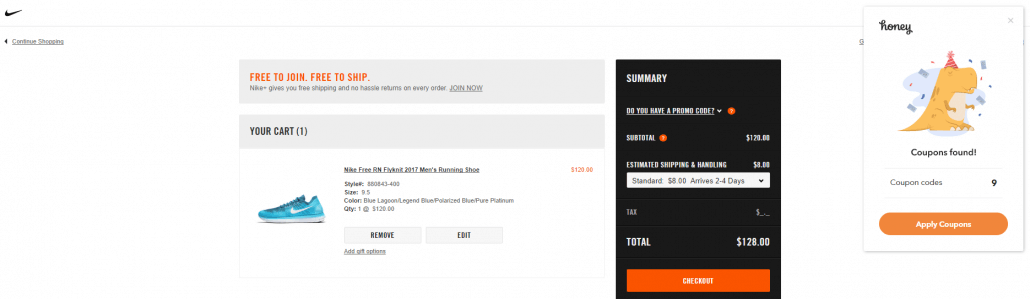
Honey found 9 coupons to save some money on these sweet Nike shoes.
Outside of Amazon my success has been minimal. After scanning through the coupons that pop up, I find more often most of the coupons fail. This is because Honey scans through all of the couponing websites such as Retail Me Not. Most of the coupons are out of date from these site. I have mostly received free shipping but hey that is five or ten bucks in savings right there.
My Thoughts
I absolutely love Honey! It is truly passive. Typically I forget it is even running in the background until it pops up saying that I could save some money during check out. I personally only have experience with the Honey App within Chrome. According to their website it does work on most major browsers.
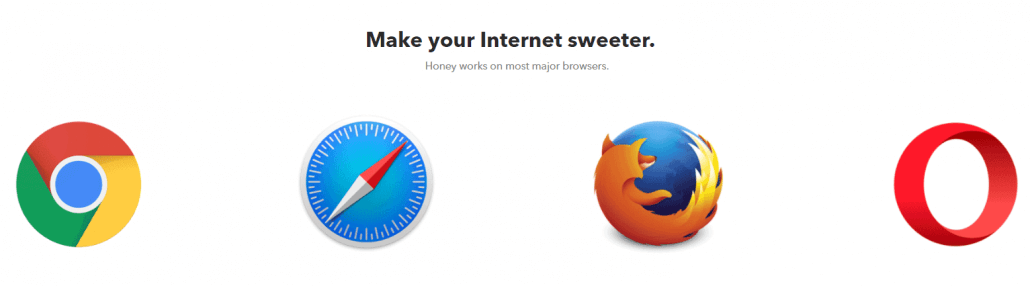
The Honey App works on most major internet browsers.
For anyone that likes couponing, the Honey app is a must for your online shopping. For anyone who loves saving money this application is still a must for your online shopping.
Looking to make more money? Check out our list of Ways to Earn More Money. We continue to explore new ways to earn money. This list has ideas and links to other articles to the ideas we have tried.

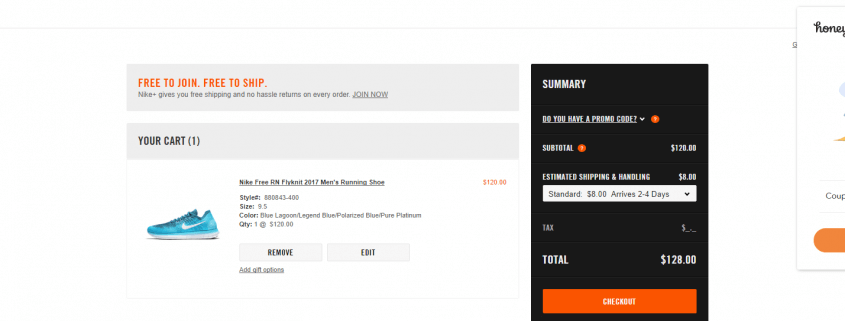


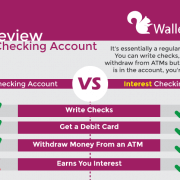






Leave a Reply
Want to join the discussion?Feel free to contribute!