Website Performance – Decrease Your Page Load Time Now

When I joined Wallet Squirrel a few months ago, I came in with several goals to complete the website. My first goal was to improve the SEO with a formalized SEO Strategy, read about our Ultimate SEO Guide for 2017. Secondly, I wanted to increase the value of the website by creating a ton more excellent content on top of Andrew’s. Lastly, I wanted to improve the overall website performance by decreasing our page load time.
After a lot of work, this last goal has been completed! In this article, I, Adam, will talk through what Andrew and I have been working on to increase Wallet Squirrel’s overall website performance.
Special Thanks To Ross!
Firstly, I want to thank Ross over at Paid Insights, who gave us some great advice on helping us speed up Wallet Squirrel. Though I did not use every plugin he recommended, he did point me in the right direction. For this advice, we are very grateful for.
If you have not checked out his site, please do. He is an expert in paid search campaigns. Whether you are looking to get started on your first or 50th campaign I would look into his services. Plus, he has an awesome podcast so you can learn more about the PPC (Pay Per Click) and AdWords world.
New Hosting
We used to host Wallet Squirrel on iPage but were tired of the poor performance of their servers. The lack of website performance and slow page load times helped us make the decision to move over to Bluehost. The new hosting service provided a great package that took care of several items on our list.
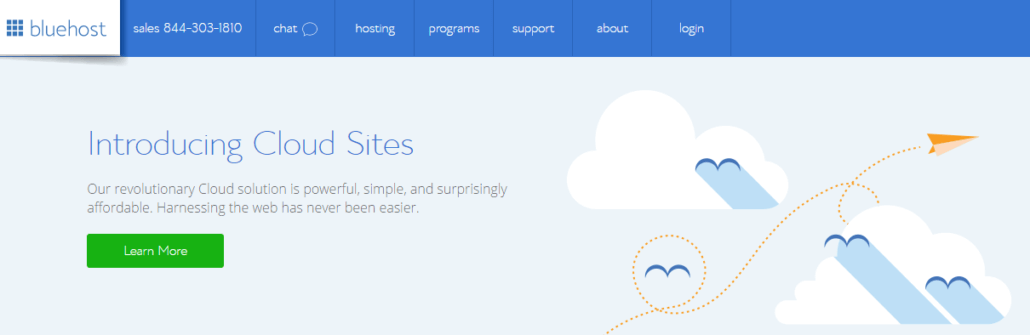
Bluehost is our choice for website hosting. You should check them out too!
Firstly, they offered high-performance servers that would help improve our overall page load time. Improving those load times improves the user experience. With the short attention spans of our society, your website needs to load quickly. If the page load time is high then you are most likely to lose visitors not willing to deal with the poor website performance.
Secondly, the Bluehost package we chose, the Pro Package, came with an SSL certificate. Now, the SSL certificate does not help out with the overall website performance. What it does do, is increase our SEO rankings with Google.
Thirdly, we were also able to get a dedicated IP address. This is another item that does not decrease the page load time of Wallet Squirrel. But Google does look fondly on dedicated IP addresses. I am not fully sure why but it is nice to have that helping us out with rankings as well.
Compressing Images
Even with high-performance servers having poorly compressed images will slow down the page load time of any website. We had about 3,500 images that were bogging down the website performance of Wallet Squirrel.
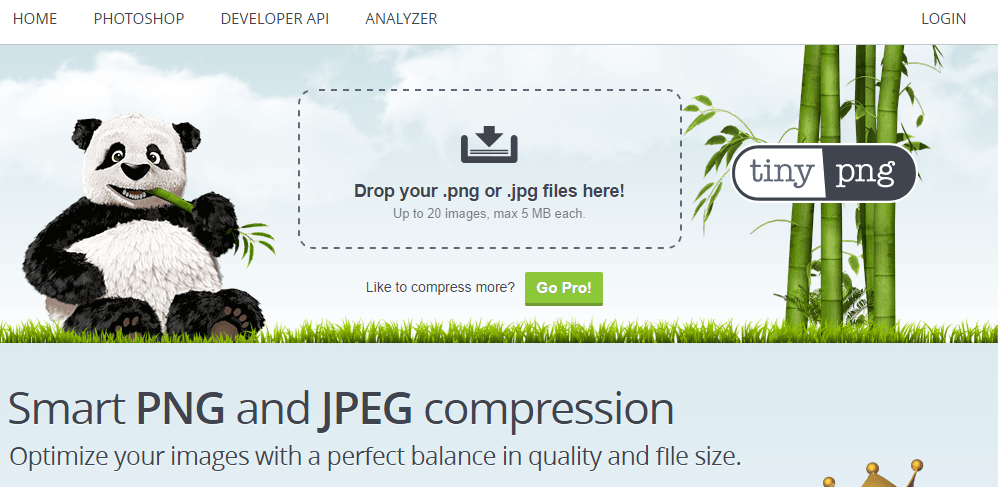
Use TinyPNG for compressing your images.
To compress all of these images required an awesome plugin and we found one thanks to Ross. He pointed us in the direction of TinyPNG. The plugin was able to compress the images by 62.8% taking them from an initial size of 415.91 MB to just 154.92 MB. After the compression, our server response time went from 4 seconds to an extremely fast .21 of a second.
If you are looking for a good image compression plugin for WordPress, I highly recommend TinyPNG. The interface is clean and simple. The compression process does take some time but performs amazingly well in the background letting you work on other tasks.
Caching
Caching allows the website’s page load time to decrease significantly. This is because caching temporary stores the content on a user’s computer. This allows the page to load a lot faster the next time someone visits the website.
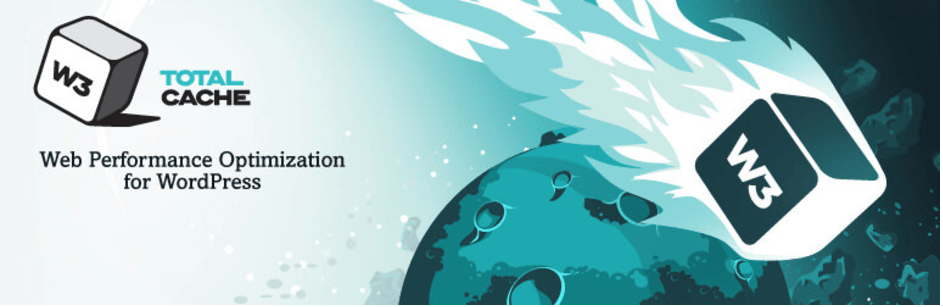
W3 Total Cache is a lot more robust versus WP Super Cache.
Right now we are WP Super Cache. This is a very basic and easy cache plugin for WordPress. I am in the process of testing out a new plugin called W3 Total Cache. This plugin is a lot more complicated but handles a lot more responsibility. When using it, I felt like the website performance increased dramatically. I had to disable it because the caching is a lot more firm compared to WP Super Cache. I should be able to get it working with some more testing.
Cache-Control Header
Cache control helps with telling the user’s browser to load previous content or not. Because websites are getting more and more complex, telling the user’s browser this information is crucial. With more JavaScript and CSS on websites, it takes more and more time for the user’s computer to retrieve and download all of this information each time. If this information is stored on the user’s computer then the website can load that much quicker.
With the Cache-Control plugin, you can control the expiration dates as to when certain aspects of the site redownload on a user’s computer. Some items on the site you will want to have a shorter expiration date and others to have a long expiration date.
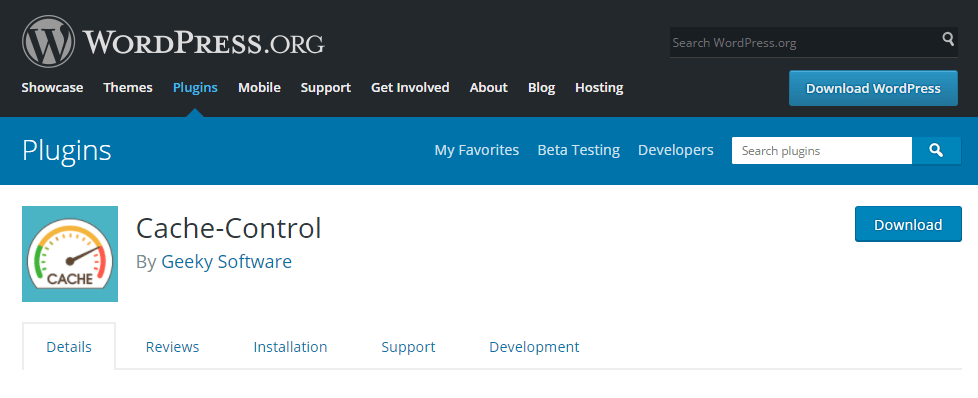
Cache-Control helps you decide when your site refreshes its content for your viewers.
For example, take the three little number counters on Wallet Squirrel’s home page. Each one of those takes some JavaScript to load on the backend. If they had to be retrieved and downloaded each time, it would add some significant time to load the webpage. Because they are only updated once a month, we can increase their cache expiration date compared to the blog page that updates twice a week.
Hopefully, this makes sense. If not let me know in the comments and I can answer those questions.
Minify
Typically a lot of WordPress themes will have tons of CSS and JavaScript code running on the backend. This code can take a lot of resources and time to load a page. Using a minify plugin will reduce this code allowing page load times to decrease.
We are using Fast Velocity Minify to improve our website performance. This plugin is working swimmingly but will be replaced once I get W3 Total Cache working properly. W3 Total Cache does support minifying as well. Being able to move to one plugin that handles multiple tasks should improve website performance as well.

Minifying your code is crucial for a fast web page load.
Website Speed Testing
We use two websites to help grade the website performance of Wallet Squirrel. The first one is Google’s website speed tester. I like using this site the most because you are getting a speed grade by the company that is ranking your website in its search results. My thought is, if you can impress them, you should rank high in their results.
Secondly, we use Page Speed Grader. This site was recommended by Bluehost and has been very beneficial so far. This is because it ranks a lot of the same items Google looks at but it looks at other important items as well.
I used both of these website speed testings to figure out what we needed to work on to improve the website. I recommend you to use these tools to get a blueprint as to where you need to improve your own site.
Conclusion
Overall, this process has increased our speed grades with Google and Page Speed Grader significantly. Our score has jumped up nearly 30 points according to Google. And just over 20 points on Page Speed Grader. I am very pleased with the results of some serious work on the backend of our website.
Have questions?
Feel free to contact us and we might be able to help you out.



