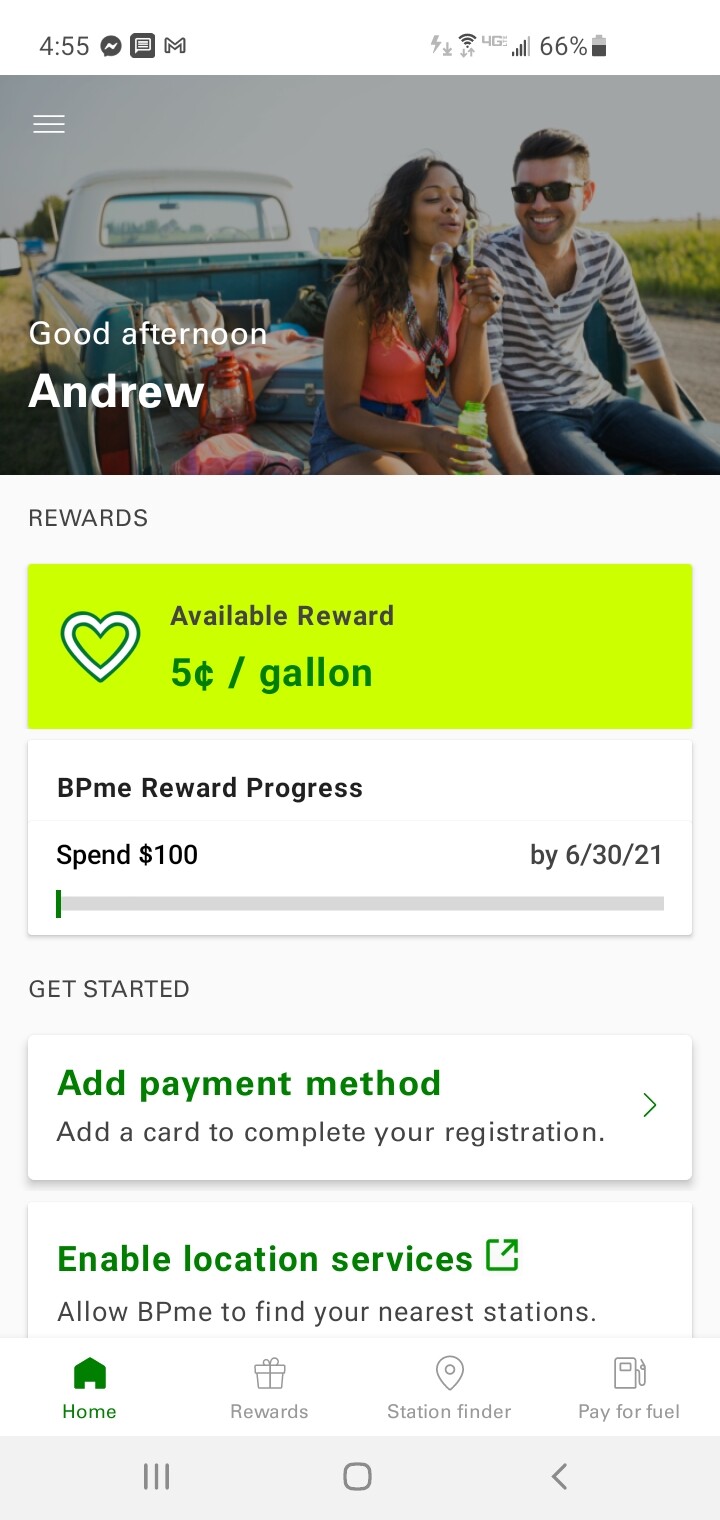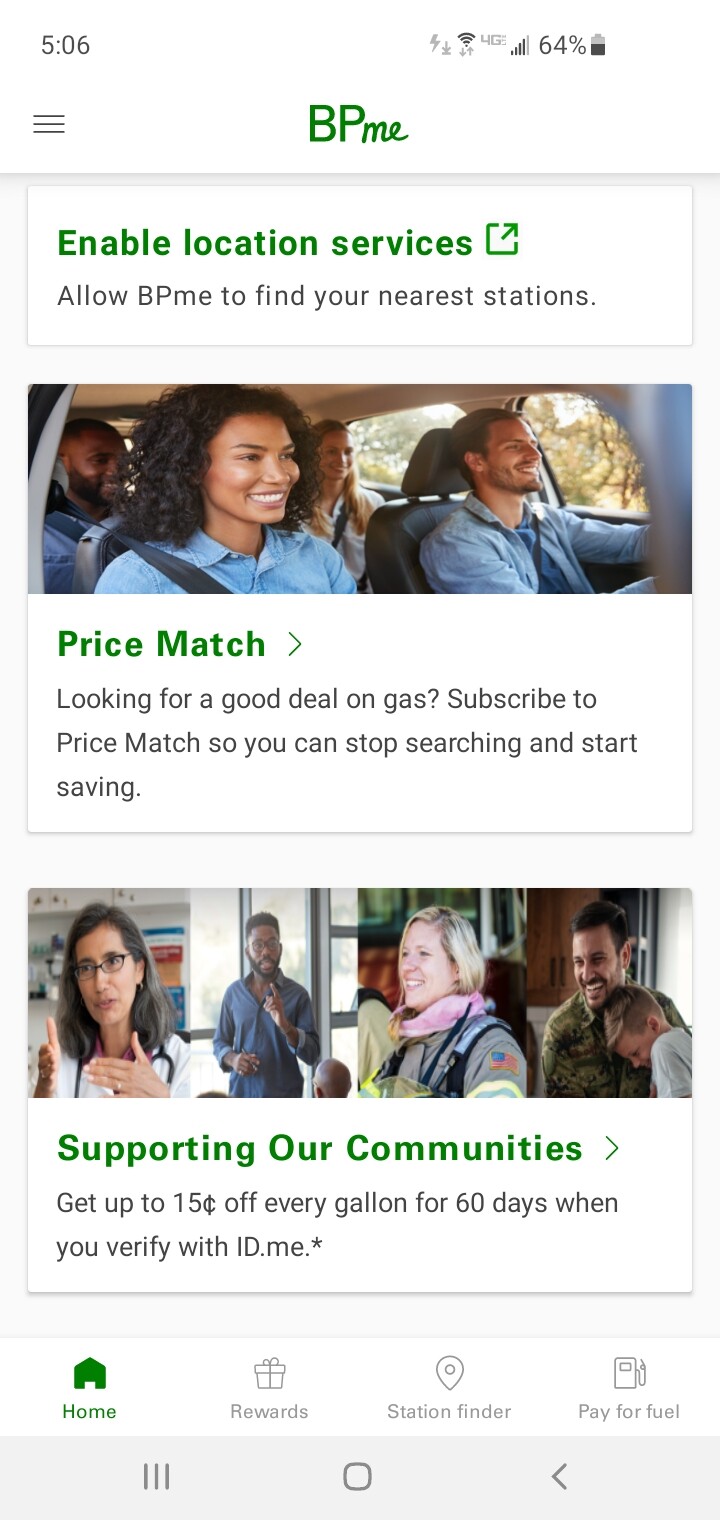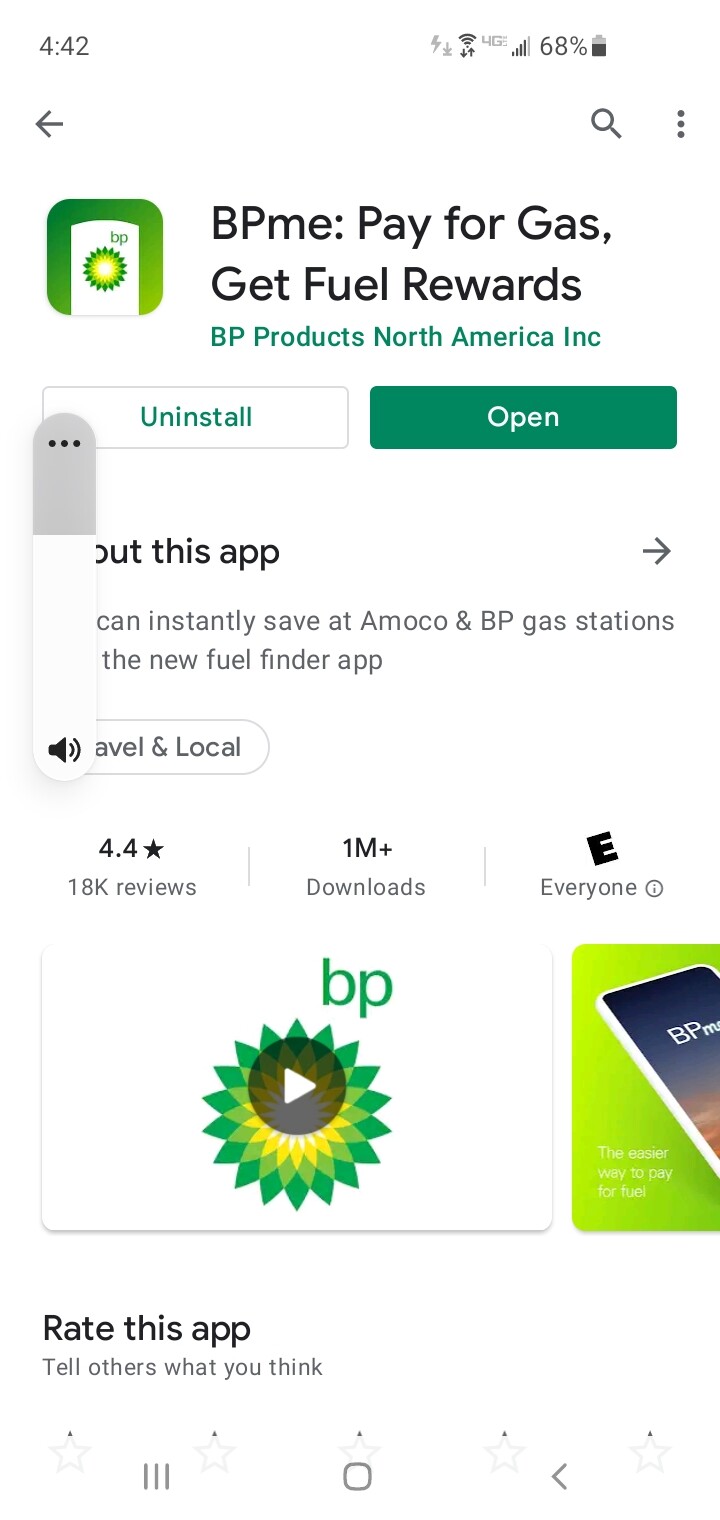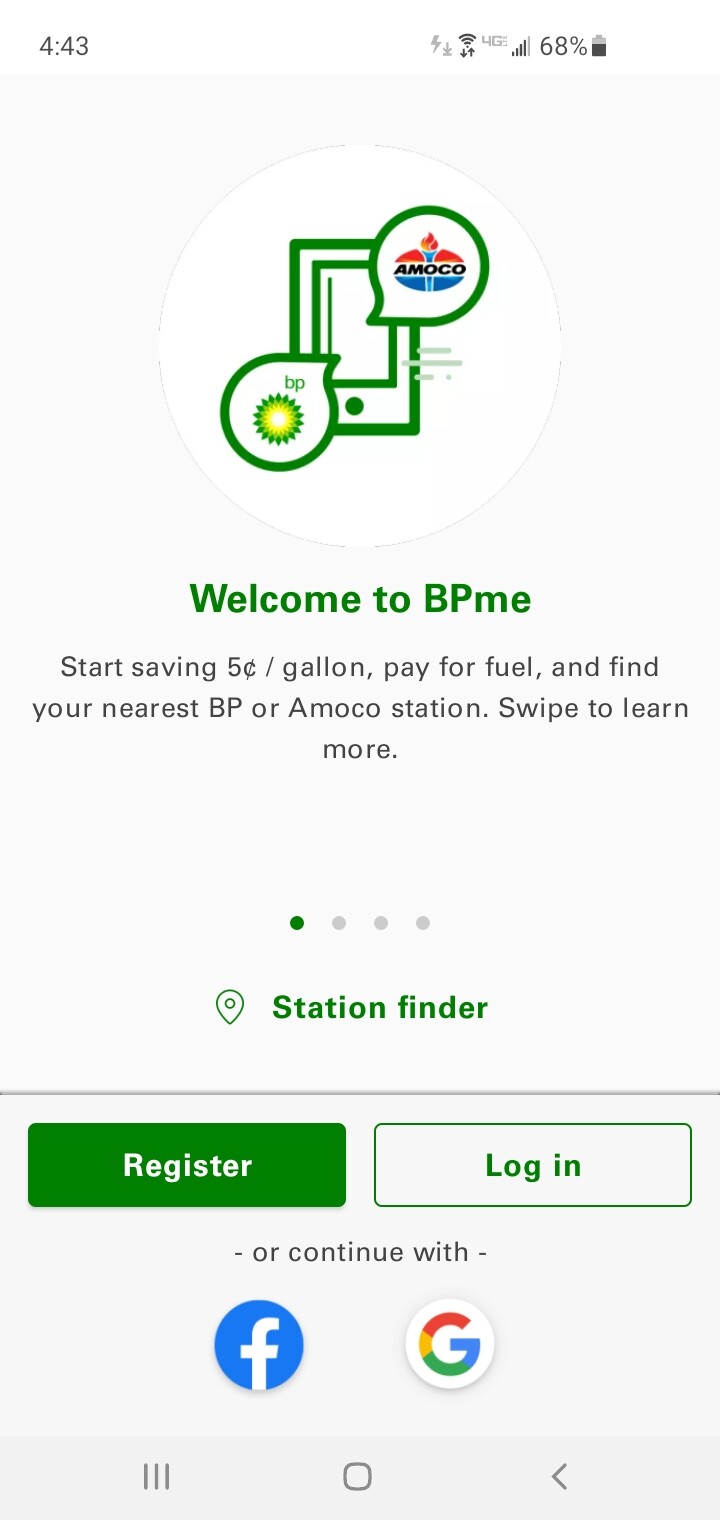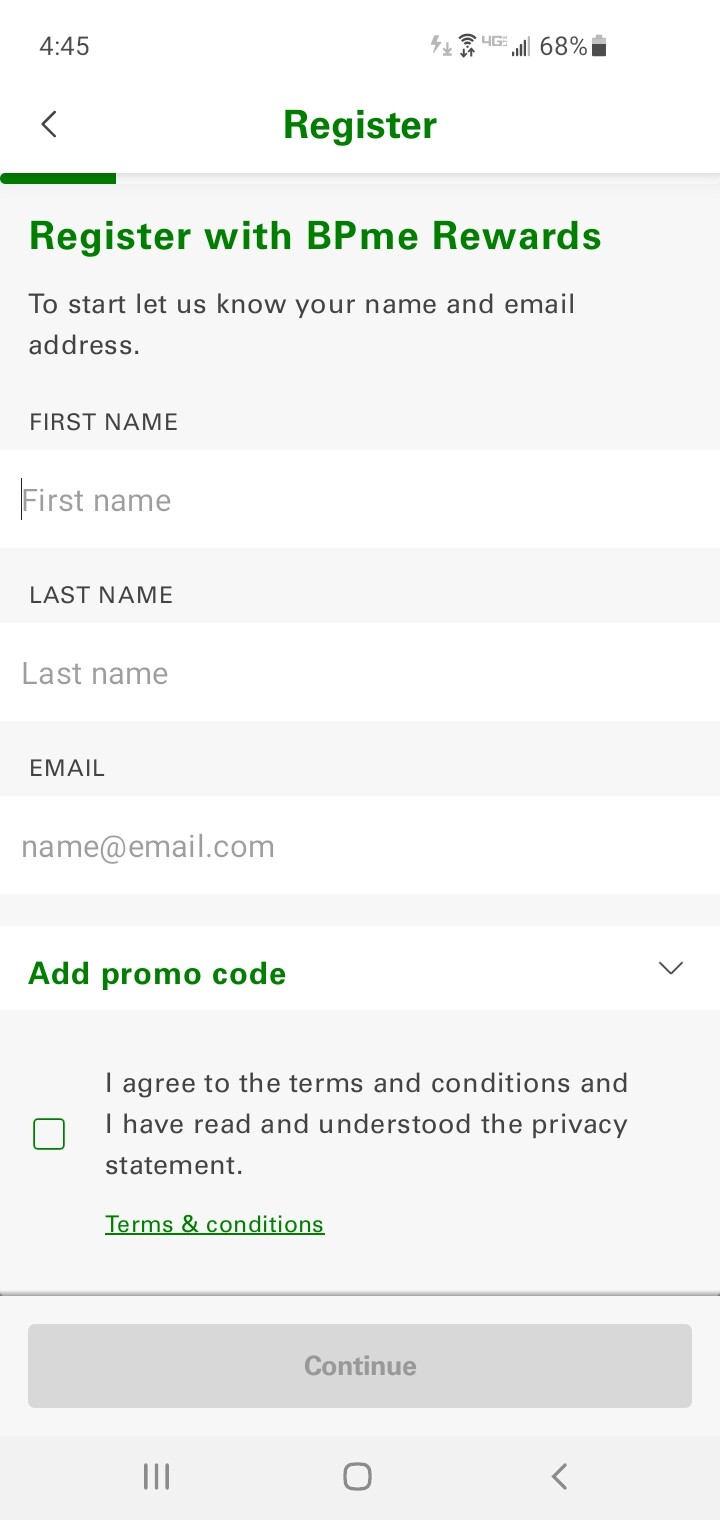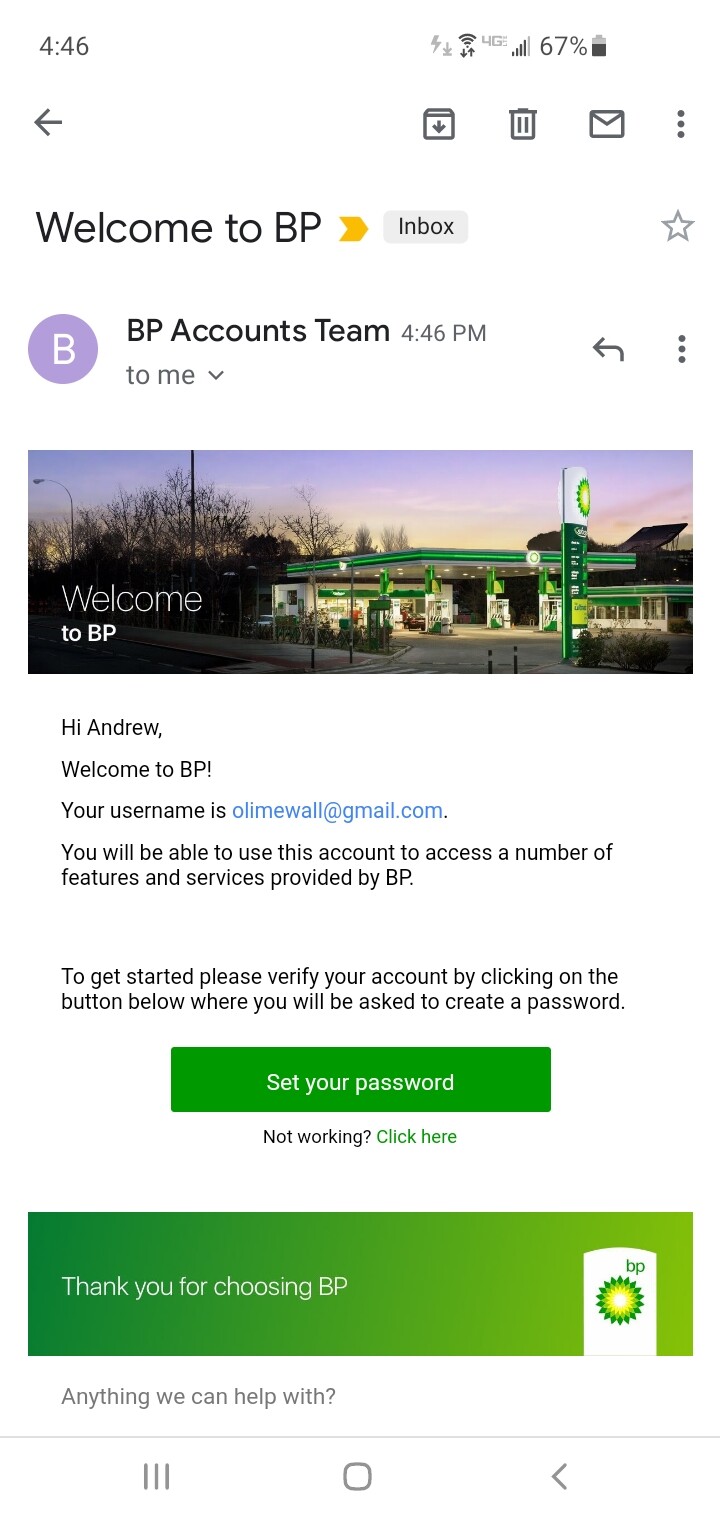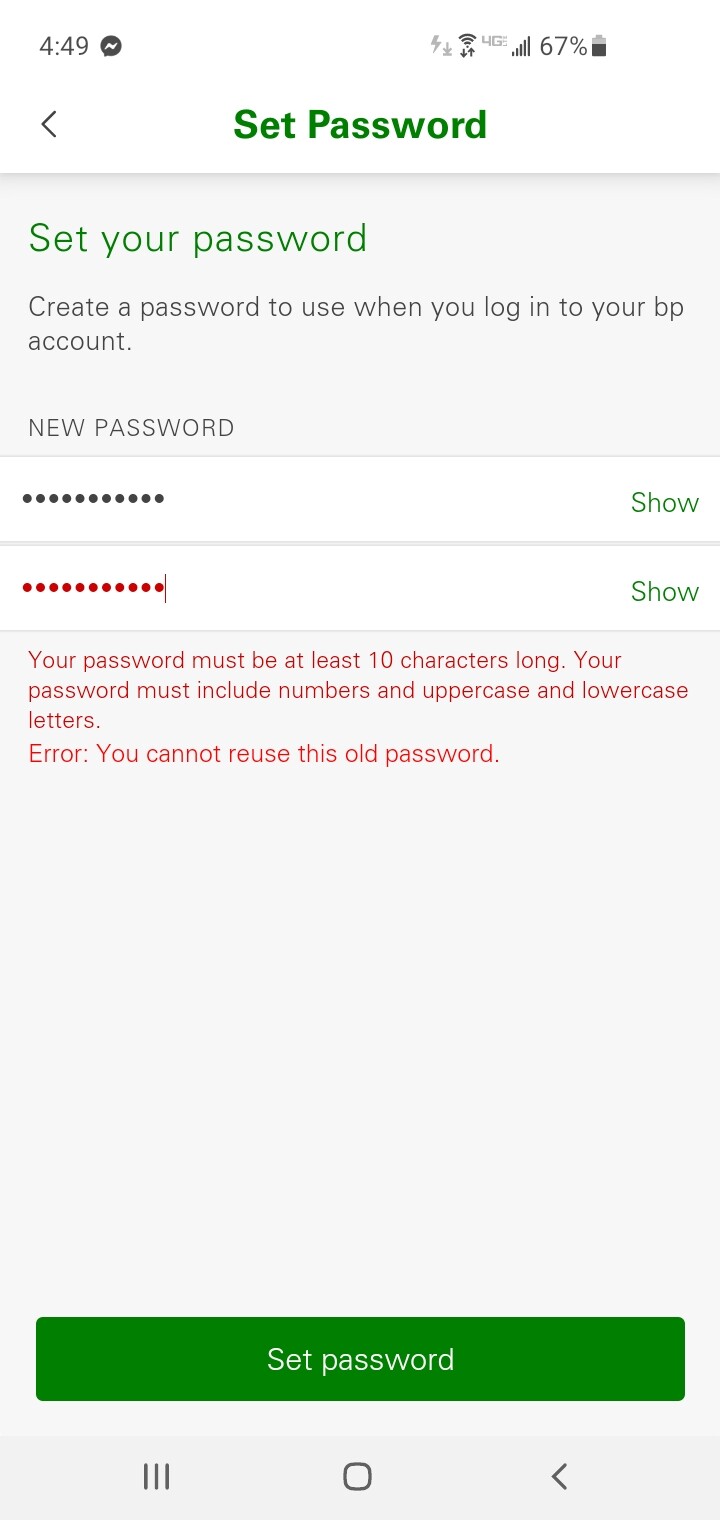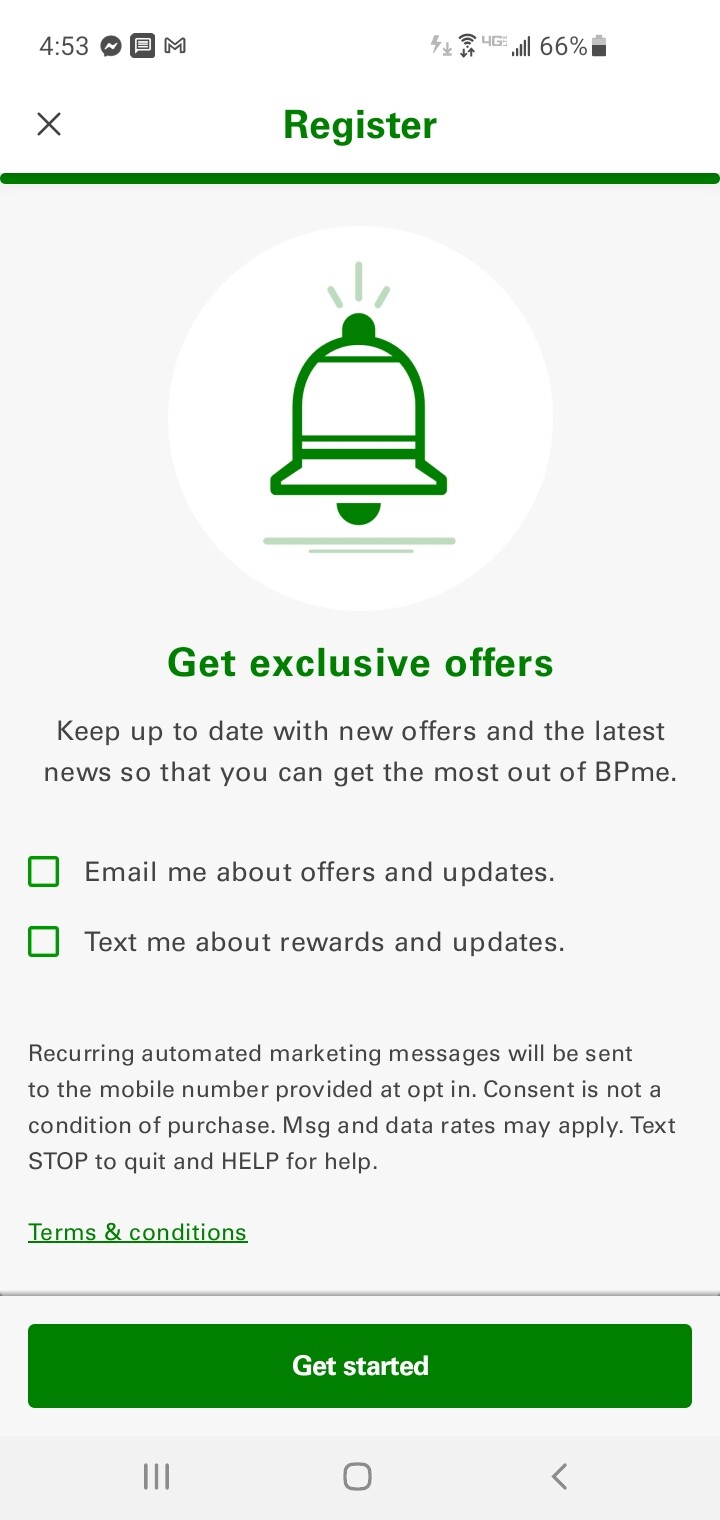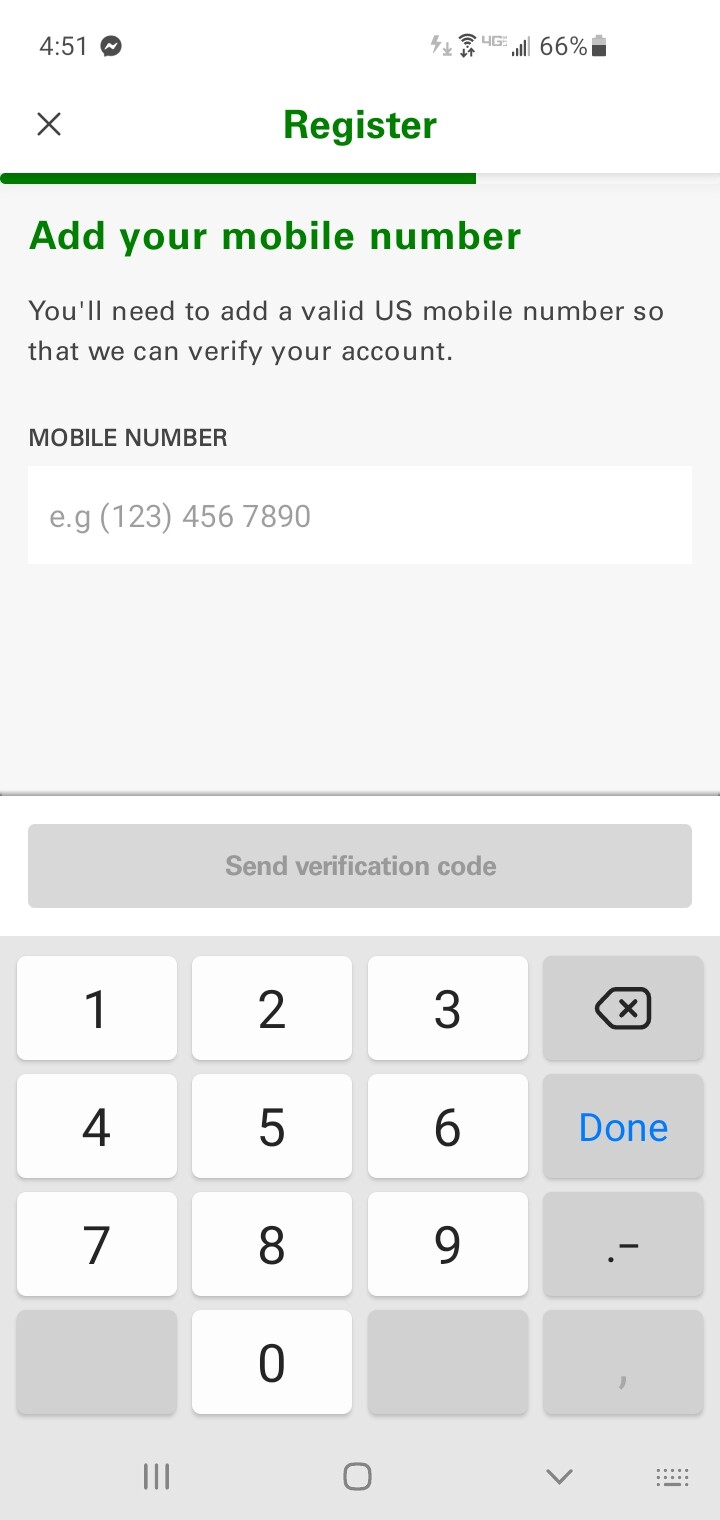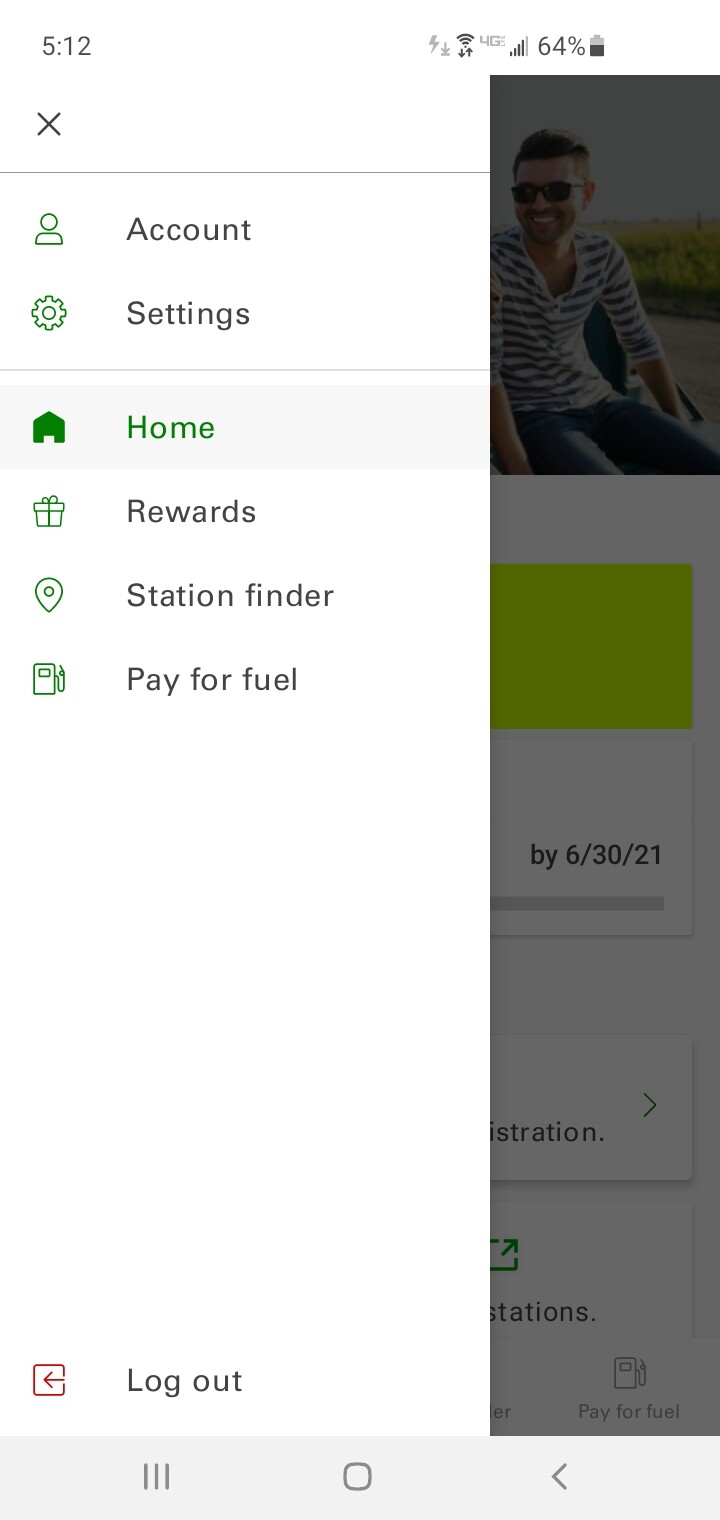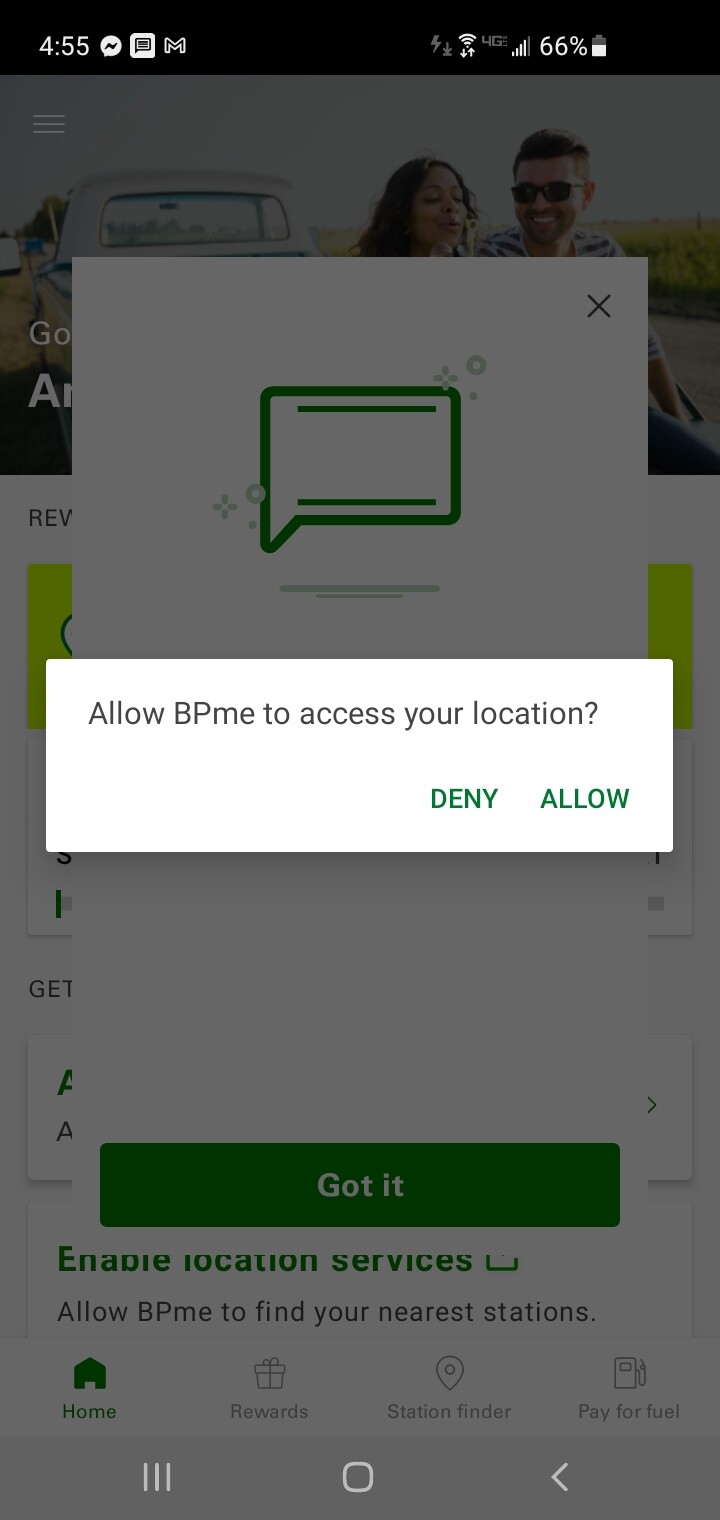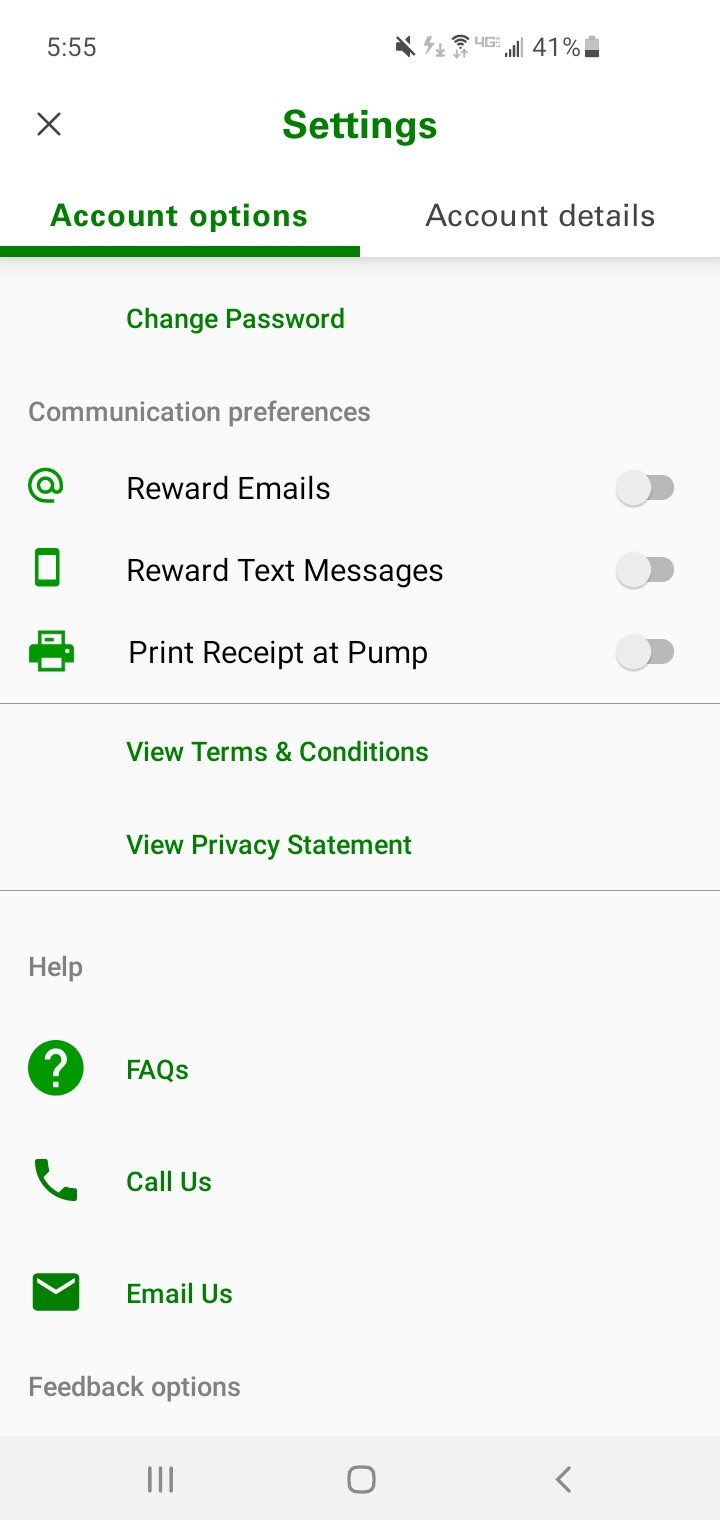BPme Rewards Review: A Better Way To Buy Fuel For Road Trips
WELCOME TO MY BPME REWARDS REVIEW, A FUEL-SAVING APP. I HAVE PARTNERED WITH BPME REWARDS AND ALL OPINIONS ARE 100% MY OWN. THIS PAGE MAY CONTAIN AFFILIATE LINKS. PLEASE READ OUR DISCLOSURE FOR MORE INFO.
Today we’re looking at the BPme Rewards app which provides a new way of paying for fuel from your phone and saves you money. Considering it’s gained over 35,000+ positive reviews on the Apple App Store and 18,000+ positive reviews on the Google Play Store, this is worth doing a BPme Rewards Review.
What is the BPme Rewards App?
The BPme Rewards App is an app on both the Apple and Google Play store that lets your purchase fuel from your phone. Now you can drive up to a participating BP (British Petroleum) or Amoco gas station, select your pump, and immediately purchase fuel from inside your car. This allows you to both avoid touching the touchpad and bad weather. The final perk comes from saving up to $0.05 per gallon when you use the app!
BONUS: We’ve learned when downloading the app, use promo code “SAVINGS1” to receive an introductory one-time 50 cents off per gallon discount on your next fuel up after you complete your first in-app transaction of $10 or more. This is one of the best promo offers for fuel we’ve ever seen! Here’s how to sign up and use the promo code.
Double BONUS: Something BPme Rewards recently started is a new Price Match subscription. You’ll need to pay $0.99 cents a month, but the Price Match option will automatically review the best fuel prices in a half-mile radius and match the lowest price. No more driving around to each gas station to find the lowest price, BPme Rewards now automatically applies the lowest price in the area at your gas pump. If you’re someone who drives even a moderate amount, this could easily be worth it!