10 Tips to Help You Protect Your Online Wallet
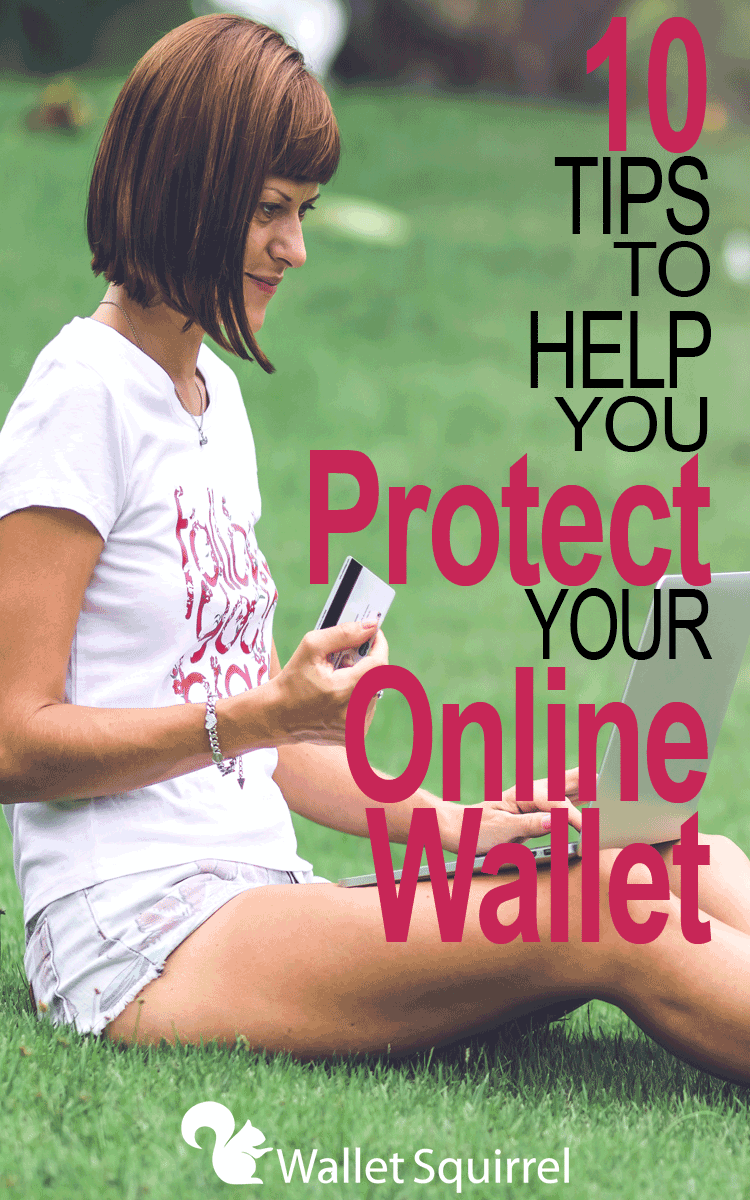
10 Tips to Help You Protect Your Online Wallet
The technological world has opened up a realm like no other, and it’s crazy to think that there was once a life without it. Today we rely so heavily on the internet and computers that we forget we can expose ourselves quite easily to others. While it is great that we can send and receive money online, we also make ourselves vulnerable to hackers and scammers. To help you avoid these nasty individuals, in this article, I’ll discuss ten ways to help you protect your online wallet.
1. Write everything down
While you may think it’s easy keeping everything on your phone or laptop, it’s incredibly beneficial to keep a second copy of everything on paper. For example, it’s better to keep different passwords for all your separate accounts, but sometimes there are so many to remember, it can be challenging to keep track of them all. I personally write all my passwords down in a hidden safe spot so that I can refer to them when necessary. This also minimizes the risk of your password being stolen from your devices (I’ve been there!). You might also consider keeping a copy of your recent investments, and any large purchases you have made. This way, if anything changes suspiciously, you have a hard copy that you can refer back to.
2. Keep an eye out for suspicious links
The internet is full of suspicious links that infect your computer with viruses when clicked on, and if you’ve fallen for one as I have, you know the effect that it can have on your devices. You’ll have random pop-ups all over your screen, and sometimes receive emails claiming your accounts have been breached. You could be browsing the web looking for bitcoin for sale, and suddenly a link related to that topic pops up. Take a lesson from me, and ever click on something if it looks suspicious. You should also aim to only purchase products from reputable exchange sites, and inspect reviews beforehand.
3. Download applications carefully
I love a good game application, and I’m sure many people out there can agree with me! However, in today’s world, some apps can be designed to look like a game, but their purpose is much more sinister. Using hacking software, these individuals can access your information through the app, all without you even knowing. This is why it’s always beneficial to read the terms and conditions so that you can be aware of what information they are accessing! To avoid this, only download applications from a reputable site, like the Iphone’s App Store.
4. Use an offline storage system
Since the internet is pretty much open to everyone, one of the safest ways to store your digital wallet, is to use an offline storage system, like an encrypted flash drive. Although I don’t personally do this, it is a great step that should be considered for those that have a large amount of money in their digital wallet. You can then store this flash drive somewhere safe like a safety deposit box, and nobody will be able to get their hands on it without your permission.

5. Password protect your devices
While most of your accounts should require you to have a password, it’s vital that you make sure your devices themselves are also protected. Make sure you set a security code or password for your computer, phone, and tablet so that nobody can get into them without your permission. You can even try using fingerprint technology if your phone is capable, it really makes a difference! You can also choose to disable the device if the wrong password is entered too many times. This way, you can keep out those sticky fingers. If you struggle to create a good password like me sometimes, have a look at some online generators that can create a secure password for your accounts. Just make sure to write it down somewhere safe so that you don’t forget it!
6. Think about two-factor authentication
Two-factor authentication is an extra step that protects individuals from entering an account. If you haven’t heard of it already, you should definitely see if your accounts provide it. It’s one of the best ways to ensure nobody can access your information. Usually, the process works by sending a 4-6-digit code to your email or phone after you enter your regular password into the website. This creates two barriers to break through, and you’ll also be aware if someone is trying to hack your account.
7. Keep your software updated
No matter what sort of digital device you have, it’s vital to install some form of virus detection software or security apps. You might have to pay for some of these, but it’s worth the extra cost. With virus software, you will be notified of any breaches, and it can block harmful websites from your computer. You also need to make sure that this is updated regularly so that it is always working efficiently. For my personal computer and phone, I use Avast Antivirus, and it even has a free version!
8. Continue learning
Since the internet is always changing, it’s vital that you continue to learn with it. With hackers becoming more inventive, and software changing, there will always be new and different ways that your information can get accessed. Try to stay informed via reliable government sites, and keep researching for more information. Trust me when I say your wallet will thank you for it!

9. Only use secure network connections
As I mentioned above, the internet is pretty much open to everyone. However, one of the ways that you can minimize the risk of allowing hackers in is to use your personal secure network connection only. While it may seem tempting to log into the free public WIFI, you never know who is watching! I try only to use secure networks with a password, just as an extra step of protection.
10. Check your accounts frequently
Finally, the last thing you should do to protect your digital wallet is to check your accounts regularly, including your cryptocurrency. I try to monitor everything at least once a week, if not more. This way you can be aware of any changes, and contact the right authorities if anything is missing. Don’t be afraid to speak out if something doesn’t seem right; they are there to help!
The most important thing that you can remember to do is be vigilant. Monitor your accounts, make sure you protect your details, and never send any passwords to another individual. By doing this, you can ensure your funds are always secure.





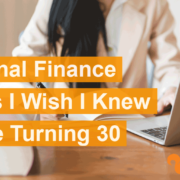




Leave a Reply
Want to join the discussion?Feel free to contribute!